第一步:
新建一个Dynamic Web Project工程
第二步:
导入jar包
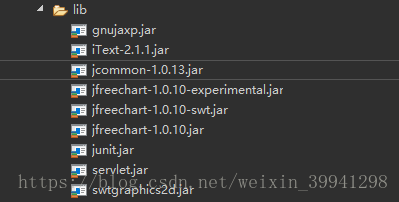
第三步:web.xml配置
<?xml version="1.0" encoding="UTF-8"?>
<web-app xmlns:xsi="http://www.w3.org/2001/XMLSchema-instance" xmlns="http://java.sun.com/xml/ns/javaee" xsi:schemaLocation="http://java.sun.com/xml/ns/javaee http://java.sun.com/xml/ns/javaee/web-app_2_5.xsd" id="WebApp_ID" version="2.5">
<display-name>jFreeChartDemo</display-name>
<welcome-file-list>
<welcome-file>index.html</welcome-file>
<welcome-file>index.htm</welcome-file>
<welcome-file>index.jsp</welcome-file>
<welcome-file>default.html</welcome-file>
<welcome-file>default.htm</welcome-file>
<welcome-file>default.jsp</welcome-file>
</welcome-file-list>
<servlet>
<servlet-name>DisplayChart</servlet-name>
<servlet-class>org.jfree.chart.servlet.DisplayChart</servlet-class>
</servlet>
<servlet-mapping>
<servlet-name>DisplayChart</servlet-name>
<url-pattern>/DisplayChart</url-pattern>
</servlet-mapping>
</web-app>第四步:java类生成指定图表
package com.java1234.chart.bar;
import javax.servlet.http.HttpSession;
import org.jfree.chart.ChartFactory;
import org.jfree.chart.JFreeChart;
import org.jfree.chart.plot.PlotOrientation;
import org.jfree.chart.servlet.ServletUtilities;
import org.jfree.data.category.DefaultCategoryDataset;
public class BarChart1 {
public static String getBarChart(HttpSession session)throws Exception {
DefaultCategoryDataset dataset = new DefaultCategoryDataset();
dataset.addValue(510, "深圳", "苹果");
dataset.addValue(320, "深圳", "香蕉");
dataset.addValue(580, "深圳", "橘子");
dataset.addValue(390, "深圳", "梨子");
JFreeChart chart = ChartFactory.createBarChart3D("水果销售统计图", "水果", "销售", dataset,
PlotOrientation.VERTICAL, true, true, true);
String fileName = ServletUtilities.saveChartAsPNG(chart, 700, 500, null ,session);
return fileName;
}
}
第五步:jsp文件
<%@page import="com.java1234.chart.bar.BarChart1"%>
<%@ page language="java" contentType="text/html; charset=UTF-8"
pageEncoding="UTF-8"%>
<!DOCTYPE html PUBLIC "-//W3C//DTD HTML 4.01 Transitional//EN" "http://www.w3.org/TR/html4/loose.dtd">
<html>
<head>
<meta http-equiv="Content-Type" content="text/html; charset=UTF-8">
<title>Insert title here</title>
</head>
<body>
<%
String fileName = BarChart1.getBarChart(session);
System.out.println(fileName);
%>
<img src="DisplayChart?filename=<%=fileName %>" width="700" height="500" border="0">
</body>
</html>第六步:测试 http://localhost:8080/jFreeChartDemo/barChart.jsp
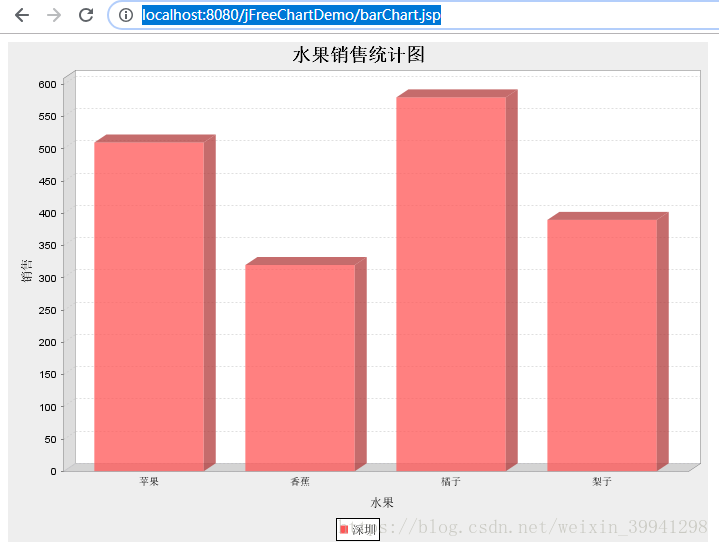
























 1万+
1万+

 被折叠的 条评论
为什么被折叠?
被折叠的 条评论
为什么被折叠?








