转载链接点击打开链接
利用python3+实现,命名为interactive.py
import socket
import sys
# windows does not have termios...
try:
import termios
import tty
has_termios = True
except ImportError:
has_termios = False
def interactive_shell(chan):
if has_termios:
posix_shell(chan)
else:
windows_shell(chan)
def posix_shell(chan):
import select
oldtty = termios.tcgetattr(sys.stdin)
try:
tty.setraw(sys.stdin.fileno())
tty.setcbreak(sys.stdin.fileno())
chan.settimeout(0.0)
while True:
r, w, e = select.select([chan, sys.stdin], [], [])
if chan in r:
try:
x = chan.recv(1024)
if len(x) == 0:
print ('\r\n*** EOF\r\n',)
break
sys.stdout.write(x)
sys.stdout.flush()
except socket.timeout:
pass
if sys.stdin in r:
x = sys.stdin.read(1)
if len(x) == 0:
break
chan.send(x)
finally:
termios.tcsetattr(sys.stdin, termios.TCSADRAIN, oldtty)
# thanks to Mike Looijmans for this code
def windows_shell(chan):
import threading
sys.stdout.write("Line-buffered terminal emulation. Press F6 or ^Z to send EOF.\r\n\r\n")
def writeall(sock):
while True:
data = sock.recv(256)
if not data:
sys.stdout.write('\r\n*** EOF ***\r\n\r\n')
sys.stdout.flush()
break
sys.stdout.write(data.decode())
sys.stdout.flush()
writer = threading.Thread(target=writeall, args=(chan,))
writer.start()
try:
while True:
d = sys.stdin.read(1)
if not d:
break
chan.send(d)
except EOFError:
# user hit ^Z or F6
pass下面的文件命名为ssh_inter.py,需要在该文件相同的目录下建一个文件text。
import paramiko
from uploadImg2linux import interactive
#记录日志
paramiko.util.log_to_file('./test')
#建立ssh连接
ssh=paramiko.SSHClient()
ssh.load_system_host_keys()
ssh.set_missing_host_key_policy(paramiko.AutoAddPolicy())
ssh.connect('210.30.97.233',port=22,username='fp',password='fp',compress=True)
#建立交互式shell连接
channel=ssh.invoke_shell()
#建立交互式管道
interactive.interactive_shell(channel)
#关闭连接
channel.close()
ssh.close()实现的效果如下:,和利用xshell登陆到服务器端是一样的效果
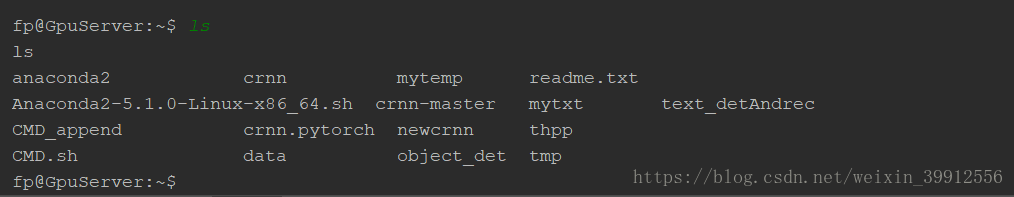




 本文介绍如何使用Python实现SSH交互式Shell会话,通过Paramiko库建立远程连接,并提供适用于Windows和POSIX系统的交互式终端模拟。
本文介绍如何使用Python实现SSH交互式Shell会话,通过Paramiko库建立远程连接,并提供适用于Windows和POSIX系统的交互式终端模拟。
















 2291
2291

 被折叠的 条评论
为什么被折叠?
被折叠的 条评论
为什么被折叠?








