Python之tkinter:动态演示调用python库的tkinter带你进入GUI世界(Find/undo事件)
导读
动态演示调用python库的tkinter带你进入GUI世界(Find/undo事件)
目录
tkinter应用案例—Find/undo事件
1、tkinter应用案例:在文本框控件内查找想要的文字
2、tkinter应用案例:在文本框控件内增加文本内容撤销(打开undo功能)功能
3、tkinter应用案例:对文本框的内容实现点击按钮逐个字母撤销
tkinter应用案例—Find/undo事件
1、tkinter应用案例:在文本框控件内查找想要的文字
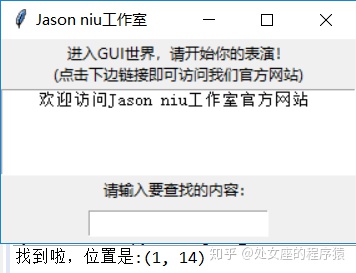
#tkinter应用案例:在文本框控件内查找想要的文字
from tkinter import *
import hashlib
root = Tk()
root.title("Jason niu工作室")
theLabel=tk.Label(root,text="进入GUI世界,请开始你的表演!n(点击下边链接即可访问我们官方网站)")
theLabel.grid(row=1,column=0)
text = Text(root,width=40,height=5)
text.grid(row=2,column=0)
text.insert(INSERT," 欢迎访问Jason niu工作室官方网站")
Label(root,text="请输入要查找的内容:").grid(row=3,column=0)
e1=Entry(root)
e1.grid(row=4,column=0,padx=10,pady=5)
CZ="niu"
def getIndex(text,index):
return tuple(map(int,str.split(text.index(index),".")))
start = "1.0"
while True:
pos = text.search(CZ,start,stopindex=END)
if not pos:
break
print ("找到啦,位置是:" + str(getIndex(text,pos)))
start = pos + "+1c"
mainloop()
2、tkinter应用案例:在文本框控件内增加文本内容撤销(打开undo功能)功能
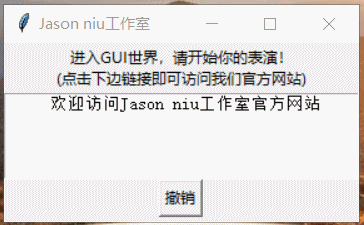
#tkinter应用案例:在文本框控件内增加文本内容撤销(打开undo功能)功能
from tkinter import *
import hashlib
root = Tk()
root.title("Jason niu工作室")
theLabel=tk.Label(root,text="进入GUI世界,请开始你的表演!n(点击下边链接即可访问我们官方网站)")
theLabel.pack()
text = Text(root,width=40,height=5,undo=True)
text.pack()
text.insert(INSERT," 欢迎访问Jason niu工作室官方网站")
def show():
text.edit_undo()
Button(root,text="撤销",command=show).pack()
mainloop()
3、tkinter应用案例:对文本框的内容实现点击按钮逐个字母撤销
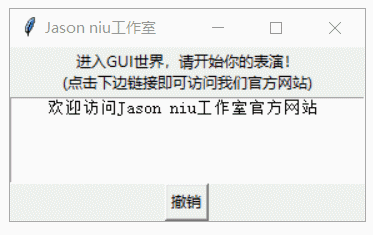
#tkinter应用案例:对文本框的内容实现点击按钮逐个字母撤销
from tkinter import *
import hashlib
root = Tk()
root.title("Jason niu工作室")
theLabel=tk.Label(root,text="进入GUI世界,请开始你的表演!n(点击下边链接即可访问我们官方网站)")
theLabel.pack()
text = Text(root,width=40,height=5,undo=True,autoseparators=False)
text.pack()
text.insert(INSERT," 欢迎访问Jason niu工作室官方网站")
def callback(event):
text.edit_separator()
text.bind('<Key>',callback)
def show():
text.edit_undo()
Button(root,text="撤销",command=show).pack()
mainloop()







 这篇博客介绍了如何使用Python的tkinter库创建GUI应用,重点在于实现文本框内的查找文字功能以及内容撤销(undo)功能。通过三个具体的应用案例,详细展示了在文本框控件中查找文字、开启undo功能以及点击按钮逐个字母撤销的操作过程。
这篇博客介绍了如何使用Python的tkinter库创建GUI应用,重点在于实现文本框内的查找文字功能以及内容撤销(undo)功能。通过三个具体的应用案例,详细展示了在文本框控件中查找文字、开启undo功能以及点击按钮逐个字母撤销的操作过程。
















 2818
2818

 被折叠的 条评论
为什么被折叠?
被折叠的 条评论
为什么被折叠?








