
年终了,大家肯定有很多数据需要处理,然后还要各种收集合并分析。
财务狗到年终,尤其焦躁,在集团的小伙伴你们还好吗?
电商的老铁,几千份明细数据清洗好了吗?分析出来了吗?
NO…………
不用急,今天我们就来分享小编前几日写的利用SQL,无基础实现多工作薄合并 ……
一招搞定合并,关键是小编的代码是支持多级子文件夹合并的额……
已启用递归方式处理,多少级理论都可以……
代码截图如下:
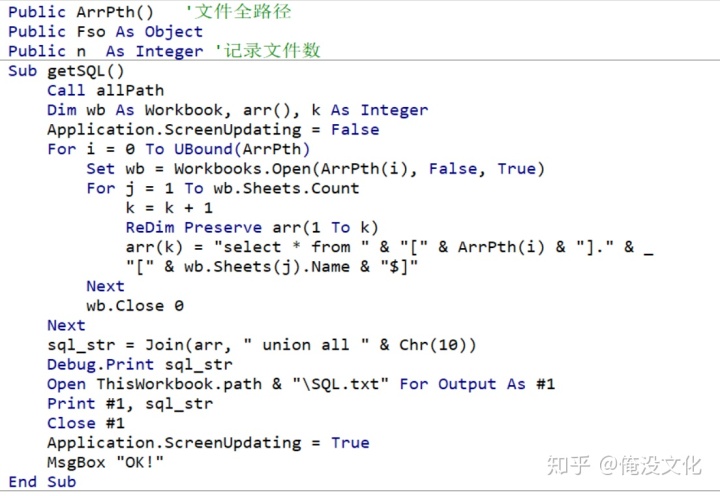
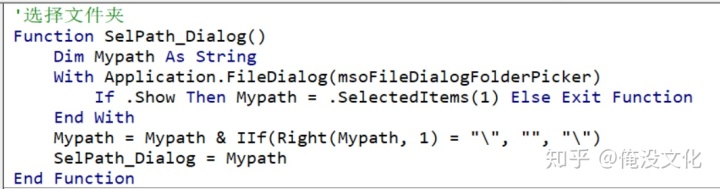
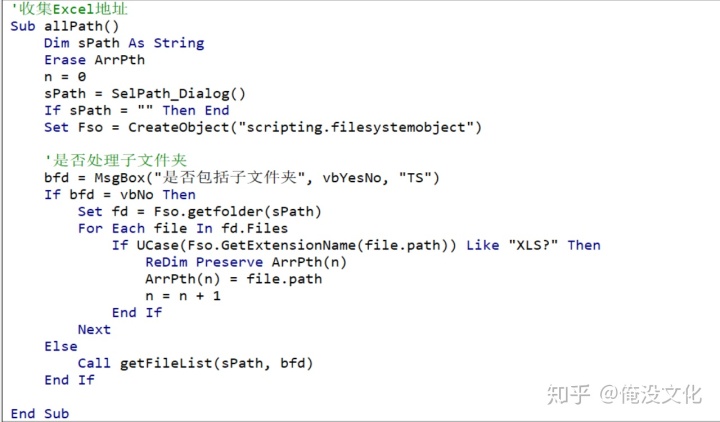
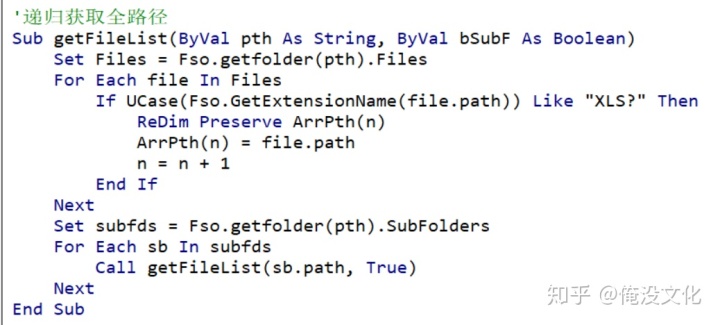
'作者:Excel办公实战-小易
'时间:2019-1-13
'功能:SQL多工作薄合并
'*************************************************************
Public ArrPth() '文件全路径
Public Fso As Object
Public n As Integer '记录文件数
Sub getSQL()
Call allPath
Dim wb As Workbook, arr(), k As Integer
Application.ScreenUpdating = False
For i = 0 To UBound(ArrPth)
Set wb = Workbooks.Open(ArrPth(i), False, True)
For j = 1 To wb.Sheets.Count
k = k + 1
ReDim Preserve arr(1 To k)
arr(k) = "select * from " & "[" & ArrPth(i) & "]." & _
"[" & wb.Sheets(j).Name & "$]"
Next
wb.Close 0
Next
sql_str = Join(arr, " union all " & Chr(10))
Debug.Print sql_str
Open ThisWorkbook.path & "SQL.txt" For Output As #1
Print #1, sql_str
Close #1
Application.ScreenUpdating = True
MsgBox "OK!"
End Sub
'选择文件夹
Function SelPath_Dialog()
Dim Mypath As String
With Application.FileDialog(msoFileDialogFolderPicker)
If .Show Then Mypath = .SelectedItems(1) Else Exit Function
End With
Mypath = Mypath & IIf(Right(Mypath, 1) = "", "", "")
SelPath_Dialog = Mypath
End Function
'收集Excel地址
Sub allPath()
Dim sPath As String
Erase ArrPth
n = 0
sPath = SelPath_Dialog()
If sPath = "" Then End
Set Fso = CreateObject("scripting.filesystemobject")
'是否处理子文件夹
bfd = MsgBox("是否包括子文件夹", vbYesNo, "TS")
If bfd = vbNo Then
Set fd = Fso.getfolder(sPath)
For Each file In fd.Files
If UCase(Fso.GetExtensionName(file.path)) Like "XLS?" Then
ReDim Preserve ArrPth(n)
ArrPth(n) = file.path
n = n + 1
End If
Next
Else
Call getFileList(sPath, bfd)
End If
End Sub
'递归获取全路径
Sub getFileList(ByVal pth As String, ByVal bSubF As Boolean)
Set Files = Fso.getfolder(pth).Files
For Each file In Files
If UCase(Fso.GetExtensionName(file.path)) Like "XLS?" Then
ReDim Preserve ArrPth(n)
ArrPth(n) = file.path
n = n + 1
End If
Next
Set subfds = Fso.getfolder(pth).SubFolders
For Each sb In subfds
Call getFileList(sb.path, True)
Next
End Sub
VBA的使用方式,如有不会自行百度!
产生的SQL如何使用呢?
首先,数据选项卡-现有连接-更多-选择要合并的其中任意一个工作薄,选择导入,数据源右击-编辑查询-粘贴生成的SQL,代码即可!!
更多精彩,欢迎关注小编的个人公众号:Exxcel办公实战




 年终有大量数据需处理、收集、合并与分析。本文分享利用SQL无基础实现多工作簿合并的方法,代码支持多级子文件夹合并,采用递归方式处理。还介绍了产生的SQL的使用方式,即通过数据选项卡等操作粘贴代码。
年终有大量数据需处理、收集、合并与分析。本文分享利用SQL无基础实现多工作簿合并的方法,代码支持多级子文件夹合并,采用递归方式处理。还介绍了产生的SQL的使用方式,即通过数据选项卡等操作粘贴代码。

















 被折叠的 条评论
为什么被折叠?
被折叠的 条评论
为什么被折叠?








