版本
Redis-x64-3.2.100
下载
- GitHub
https://github.com/microsoftarchive/redis/releases

- 百度网盘
链接:https://pan.baidu.com/s/1DA9nVfTSnpaLnf5eeFBiUA
提取码:d4zx
安装
- 解压下载后的压缩包

使用
redis 启动
D:\Redis-x64-3.2.100>redis-server ./redis.windows.conf
注册为系统服务
- 注册服务
D:\Redis-x64-3.2.100>redis-server --service-install redis.windows.conf
- 启动服务
D:\Redis-x64-3.2.100>redis-server --service-start
- 停止服务
D:\Redis-x64-3.2.100>redis-server --service-stop
- 卸载服务
D:\Redis-x64-3.2.100>redis-server --service-uninstall
配置文件
修改redis安装目录下的redis.windows.conf文件
- 配置密码
# requirepass foobared
requirepass 123456







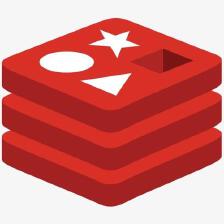
















 928
928

 被折叠的 条评论
为什么被折叠?
被折叠的 条评论
为什么被折叠?








