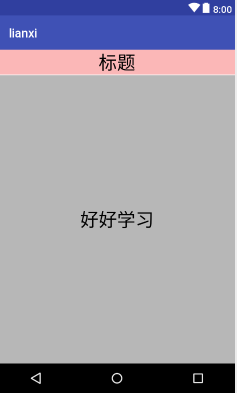
左边向右滑发时候滑楚菜单,可上下滚动,有可以实现点击事件。
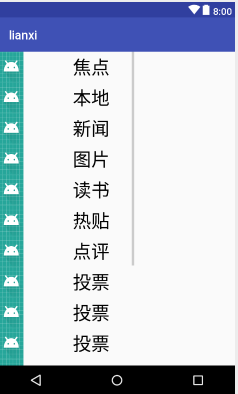
1.自定义list_content,xml当侧滑菜单.
<ScrollView
xmlns:android="http://schemas.android.com/apk/res/android"
android:layout_width="wrap_content"
android:layout_height="wrap_content"
>
<LinearLayout
android:layout_width="wrap_content"
android:layout_height="wrap_content"
android:orientation="vertical">
<LinearLayout
android:layout_width="220dp"
android:layout_height="50dp"
android:orientation="horizontal">
<ImageView
android:layout_width="40dp"
android:layout_height="50dp"
android:background="@mipmap/ic_launcher"
/>
<TextView
android:id="@+id/text1"
android:onClick="text1"
android:clickable="true"
android:layout_width="220dp"
android:layout_height="50dp"
android:text="焦点"
android:textSize="30sp"
android:textColor="#000000"
android:layout_gravity="center_horizontal"
android:gravity="center"
/>
</LinearLayout>
<LinearLayout
android:layout_width="220dp"
android:layout_height="50dp"
android:orientation="horizontal">
<ImageView
android:layout_width="40dp"
android:layout_height="50dp"
android:background="@mipmap/ic_launcher"
/>
<TextView
android:id="@+id/text2"
android:onClick="text2"
android:clickable="true"
android:layout_width="220dp"
android:layout_height="50dp"
android:text="本地"
android:textSize="30sp"
android:textColor="#000000"
android:layout_gravity="center_horizontal"
android:gravity="center"
/>
</LinearLayout>
</LinearLayout>
</ScrollView>
2.item_textview.xml,主页面。
<LinearLayout
xmlns:android="http://schemas.android.com/apk/res/android"
android:layout_width="match_parent"
android:layout_height="match_parent"
android:orientation="vertical">
<TextView
android:layout_width="match_parent"
android:layout_height="wrap_content"
android:textSize="30sp"
android:text="标题"
android:textColor="#000000"
android:gravity="center_horizontal"
android:background="#44ff0000"
android:layout_gravity="center"/>
<View
android:layout_width="wrap_content"
android:layout_height="1dp"
/>
<TextView
android:background="#44000000"
android:layout_width="match_parent"
android:layout_height="match_parent"
android:text="好好学习"
android:textSize="30sp"
android:textColor="#000000"
android:gravity="center"/>
</LinearLayout >
3.包含进activity_main.xml
<com.example.lianxi.MyLayout xmlns:android="http://schemas.android.com/apk/res/android"
android:layout_width="match_parent"
android:layout_height="match_parent">
<include android:id="@+id/list_content" layout="@layout/list_content"/>
<include android:id="@+id/textview" layout="@layout/item_textview"/>
</com.example.lianxi.MyLayout >
4.
private View item_textview;
private View list_content;
private int contentWidth;//菜单的宽度
private int textWidth;//主界面的宽度
private int height;//高度
指定控件
@Override
protected void onFinishInflate() {
super.onFinishInflate();
list_content = getChildAt(0);
item_textview = getChildAt(1);
}
计算各个控件的宽度和高度
@Override
protected void onMeasure(int widthMeasureSpec, int heightMeasureSpec) {
super.onMeasure(widthMeasureSpec, heightMeasureSpec);
contentWidth = list_content.getMeasuredWidth();
textWidth = item_textview.getMeasuredWidth();
height = getMeasuredHeight();
}
指定各个控制的位置,菜单在左边
@Override
protected void onLayout(boolean changed, int left, int top, int right, int bottom) {
super.onLayout(changed, left, top, right, bottom);
list_content.layout(-contentWidth,0,0,height);
}
5.菜单打开或关闭
@Override
public boolean onTouchEvent(MotionEvent event) {
super.onTouchEvent(event);
switch (event.getAction()){
case MotionEvent.ACTION_DOWN:
startX = event.getX();
// Log.w("www","startX=="+startX+"");
Log.w("www","onTouchEvent==ACTION_DOWN");
break;
case MotionEvent.ACTION_MOVE:
Log.w("www","onTouchEvent==ACTION_MOVE");
endX = event.getX();
// Log.w("www","endX=="+endX+"");
float distanceX = endX - startX;
int scrollX = (int) (getScrollX() - distanceX);
// Log.w("www","scrollX=="+scrollX+"");
if(scrollX < -contentWidth){
scrollX = -contentWidth;
}else if(scrollX > 0){
scrollX = 0;
}
scrollTo(scrollX,0);
startX = event.getX();
break;
case MotionEvent.ACTION_UP:
Log.w("www","onTouchEvent==ACTION_UP");
int totalScroll = getScrollX();
if(totalScroll < -contentWidth/2){
//关闭菜单
colseMenu();
}else {
//打开菜单
openMenu();
}
break;
}
return true;
}
6.菜单回弹
private void openMenu() {
int distance = 0 - getScrollX();
Log.w("www","distance=="+distance+"");
scroller.startScroll(getScrollX(),getScrollY(),distance,0);
invalidate();
}
private void colseMenu() {
int distance = -contentWidth - getScrollX();
Log.w("www","distance=="+distance+"");
scroller.startScroll(getScrollX(),getScrollY(),distance,0);
invalidate();
}
@Override
public void computeScroll() {
super.computeScroll();
if(scroller.computeScrollOffset()) {
int currX = scroller.getCurrX();
Log.w("www","currX=="+currX+"");
scrollTo(currX, 0);
invalidate();//不要忘记刷新!!!!!
}
}
7.解决scrollview滑动而菜单不能滑动的问题
@Override
public boolean onInterceptTouchEvent(MotionEvent ev) {
super.onInterceptTouchEvent(ev);
boolean tercept = false;
switch (ev.getAction()){
case MotionEvent.ACTION_DOWN:
Log.w("www","onInterceptTouchEvent==ACTION_DOWN");
downX = ev.getX();
downY = ev.getY();
break;
case MotionEvent.ACTION_MOVE:
Log.w("www","onInterceptTouchEvent==ACTION_MOVE");
float endX = ev.getX();
float endY = ev.getY();
float distanceX = Math.abs(endX - downX);
float distanceY = Math.abs(endY - downY);
if(distanceX > distanceY && distanceX > 5){
tercept = true;
}
downX = ev.getX();
downY = ev.getY();
break;
case MotionEvent.ACTION_UP:
break;
}
return tercept;
}







 本文介绍了如何在Android中创建一个可左右滑动并支持上下滚动的侧滑菜单。通过自定义list_content和item_textview布局文件,并在activity_main.xml中整合,设置菜单位置和宽高,实现菜单的开关及回弹效果,同时解决了ScrollView滑动时影响菜单滑动的问题。
本文介绍了如何在Android中创建一个可左右滑动并支持上下滚动的侧滑菜单。通过自定义list_content和item_textview布局文件,并在activity_main.xml中整合,设置菜单位置和宽高,实现菜单的开关及回弹效果,同时解决了ScrollView滑动时影响菜单滑动的问题。
















 1112
1112

 被折叠的 条评论
为什么被折叠?
被折叠的 条评论
为什么被折叠?








