官网
一、安装包下载
npm install @antv/f2@3.8.10
或者
HBuilderX 导入插件
二、代码块
<template>
<view style="height: 750rpx">
<l-f2 ref="chart"></l-f2>
</view>
</template>
<script>
import F2 from '@/uni_modules/lime-f2/components/l-f2/f2-all.min.js';
export default {
data() {
return {
data: [{
time: '2016-08-08 00:00:00',
tem: 10
}, {
time: '2016-08-08 00:10:00',
tem: 22
}, {
time: '2016-08-08 00:30:00',
tem: 16
}, {
time: '2016-08-09 00:35:00',
tem: 26
}, {
time: '2016-08-09 01:00:00',
tem: 12
}, {
time: '2016-08-09 01:20:00',
tem: 26
}, {
time: '2016-08-10 01:40:00',
tem: 18
}, {
time: '2016-08-10 02:00:00',
tem: 26
}, {
time: '2016-08-10 02:20:00',
tem: 12
}]
};
},
mounted() {
this.$refs.chart.init(config => {
const chart = new F2.Chart(config);
chart.source(this.data, {
time: {
type: 'timeCat',
tickCount: 3,
range: [0, 1]
},
tem: {
tickCount: 5,
min: 0
}
});
chart.axis('time', {
label: function label(text, index, total) {
const textCfg = {};
if (index === 0) {
textCfg.textAlign = 'left';
} else if (index === total - 1) {
textCfg.textAlign = 'right';
}
return textCfg;
}
});
chart.tooltip({
showCrosshairs: true
});
chart.area()
.position('time*tem')
.color('l(90) 0:#1890FF 1:#f7f7f7')
.shape('smooth');
chart.line()
.position('time*tem')
.color('l(90) 0:#1890FF 1:#f7f7f7')
.shape('smooth');
chart.render();
return chart;
});
}
}
</script>
三、效果图
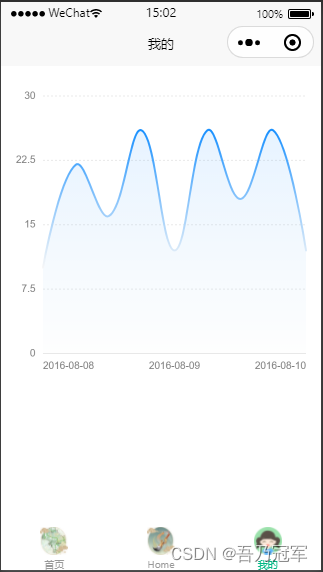
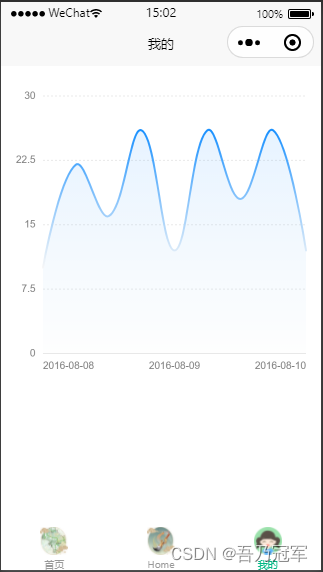





 本文介绍如何利用F2库在HBuilderX中创建一个时间序列图表,并提供了详细的代码示例,包括安装指南、Vue组件模板及图表配置。
本文介绍如何利用F2库在HBuilderX中创建一个时间序列图表,并提供了详细的代码示例,包括安装指南、Vue组件模板及图表配置。
















 1958
1958

 被折叠的 条评论
为什么被折叠?
被折叠的 条评论
为什么被折叠?








