上次想使用 iptables 转发80 端口,试了一段时间,没有成功。哪位知道是什么原因,还麻烦告诉我。
这次使用 iptables 禁用 80 443 出站,经过试验可以成功。
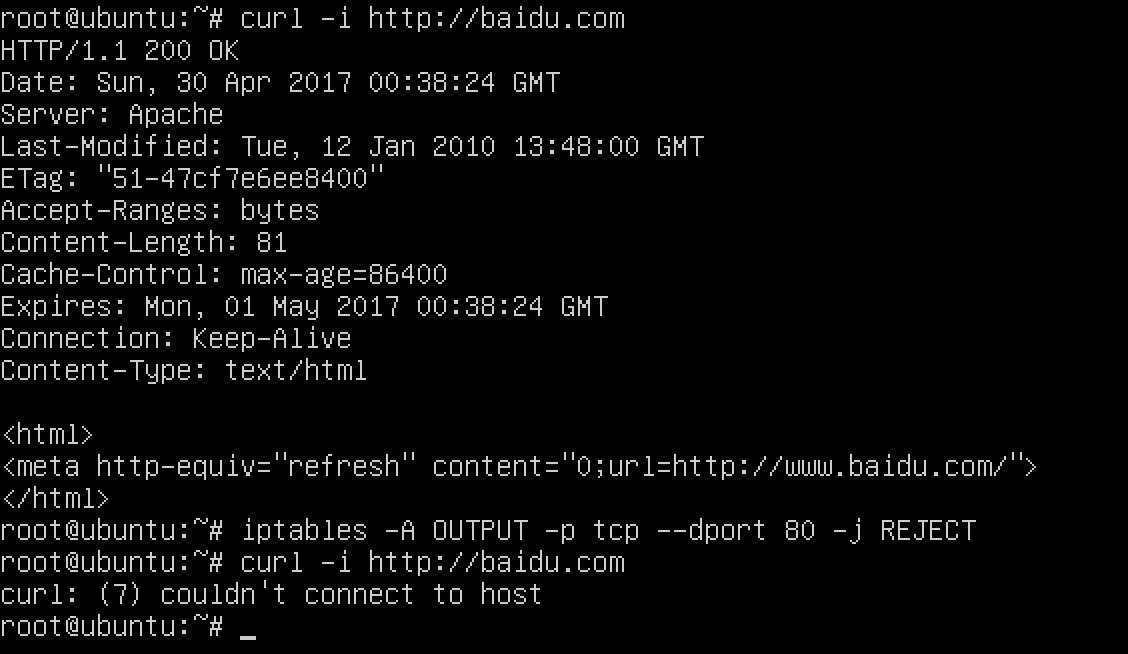
通过 iptables -A OUTPUT -p tcp --dport 80 -j REJECT 和 iptables -A OUTPUT -p tcp --dport 443 -j REJECT 来禁止出站
通过 iptables -F 来恢复
bash shell 不太熟悉,使用 python 2.7 来实现 (python3 未测试也许可以)
通过 os.system("iptables -A OUTPUT -p tcp --dport 80 -j REJECT") 来添加 iptables rule
读取 vnstat 的显示结果通过 commands.getstatusoutput("vnstat -i eth0 -d") 或 subprocess.check_output(["vnstat", "-i", "eth0", "-d"])
但经过测试发现 commands.getstatusoutput("vnstat -i eth0 -d") 结果,只可以 print 输入,不可以在使用 正则 来拆分出想要的结果。
所以本文使用 subprocess.check_output(["vnstat", "-i", "eth0", "-d"])
vnstat -i eth0 -d 结果执行如下
eth0 /daily
day rx| tx | total |avg. rate------------------------+-------------+-------------+---------------
01/01/2018 10.00 MiB | 10.00 MiB | 20.00 MiB | 6.58 kbit/s01/02/2018 10.00 MiB | 20.00 MiB | 30.00 MiB | 10.36 kbit/s------------------------+-------------+-------------+---------------estimated-- | -- | -- |
正则是 [\d|/]{10})\s+([\w\.\s]+)[^\d]+([\w\.\s]+)[^\d]+([\w\.\s]+)
匹配出 结果[(‘01/01/2018‘, ‘10.00 MiB ‘, ‘10.00 MiB ‘, ‘20.00 MiB ‘), (‘01/02/2018‘, ‘10.00 MiB ‘, ‘20.00 MiB ‘, ‘30.00 MiB ‘)]
本文使用 python 实现,不使用 crontab ,使用简单 通过,在 python 中一个 while 来定时读取 vnstat 的结果,当流量超出后,能调整 定时sleep 时间,以节省cpu 。
1 #!/usr/bin/python
2 #coding:utf-8
3 ‘‘‘
4 author:ningci dev5 date:2017-04-30 05:546 此python 脚本检测网卡流量使用情况,当达到设定值时,就会使用 iptables 关闭 80 4437 ‘‘‘
8 importtime9 importos10 importre11 importstring12 importsubprocess13
14 #每天限制流量使用450M
15 DAY_LIMIT_OF_MB = 450
16 #流量未超时每5分钟检查一次
17 INTVAL_NORMAL = 300
18 #流量超出后每1小时检查一次
19 INTVAL_SLEEP = 3600
20
21 classNetLimit:22
23 def __net_up(self):24 os.system("iptables -F")25 self.intval =INTVAL_NORMAL26
27 def __net_down(self):28 os.system("iptables -A OUTPUT -p tcp --dport 80 -j REJECT")29 os.system("iptables -A OUTPUT -p tcp --dport 443 -j REJECT")30 self.intval =INTVAL_SLEEP31
32 def __check_flow(self):33 vnstat_days = subprocess.check_output(["vnstat", "-i", "eth0", "-d"])34 #使用正则匹配每行匹配当前日期
35 vnstat_rows = re.findall(r"([\d|/]{10})\s+([\w\.\s]+)[^\d]+([\w\.\s]+)[^\d]+([\w\.\s]+)", vnstat_days)36 #输出格式 [(‘01/01/2018‘, ‘10.00 MiB ‘, ‘10.00 MiB ‘, ‘20.00 MiB ‘), (‘01/02/2018‘, ‘10.00 MiB ‘, ‘20.00 MiB ‘, ‘30.00 MiB ‘)]
37 for vnstat_row invnstat_rows:38 #比较当前日期
39 if time.strftime("%m/%d/%Y", time.localtime(time.time())) ==vnstat_row[0]:40 total_day = vnstat_row[3]41 #查询 流量单位 MiB , KiB 忽略不计
42 if 0 < total_day.find("MiB"):43 #果然是不如 PHP 方便,PHP 可以直接转为 int
44 #使用 空格拆分取数字
45 total_day = string.atof(total_day.split(" ")[0])46 if total_day >DAY_LIMIT_OF_MB:47 returnTrue48 returnFalse49
50 def __init__(self):51 self.__net_up()52 #设定每5分钟执行一次
53 self.intval =INTVAL_NORMAL54
55 defrun(self):56 whileTrue:57 self.__net_down() if self.__check_flow() else self.__net_up()58 print("run ..")59 time.sleep(self.intval)60
61 NetLimit().run()
使用方法,sudo python2.7 NetLimit.py &
原文:http://www.cnblogs.com/ningci/p/6789062.html




 本文介绍如何使用Python结合iptables限制出站80和443端口,以及利用vnstat监控每日流量。通过while循环定时检查流量,超过设定阈值时调整iptables规则并调整检查间隔,以节约CPU资源。
本文介绍如何使用Python结合iptables限制出站80和443端口,以及利用vnstat监控每日流量。通过while循环定时检查流量,超过设定阈值时调整iptables规则并调整检查间隔,以节约CPU资源。
















 411
411

 被折叠的 条评论
为什么被折叠?
被折叠的 条评论
为什么被折叠?








