一、普通背景模糊
代码:
html,
body {
width: 100%;
height: 100%;
}
* {
margin: 0;
padding: 0;
}
/*背景模糊*/
.bg {
width: 100%;
height: 100%;
position: relative;
background: url("./bg.jpg") no-repeat fixed;
background-size: cover;
box-sizing: border-box;
filter: blur(2px);
z-index: 1;
}
.content {
position: absolute;
left: 50%;
top: 50%;
transform: translate(-50%, -50%);
width: 200px;
height: 200px;
text-align: center;
z-index: 2;
}
效果如下所示:
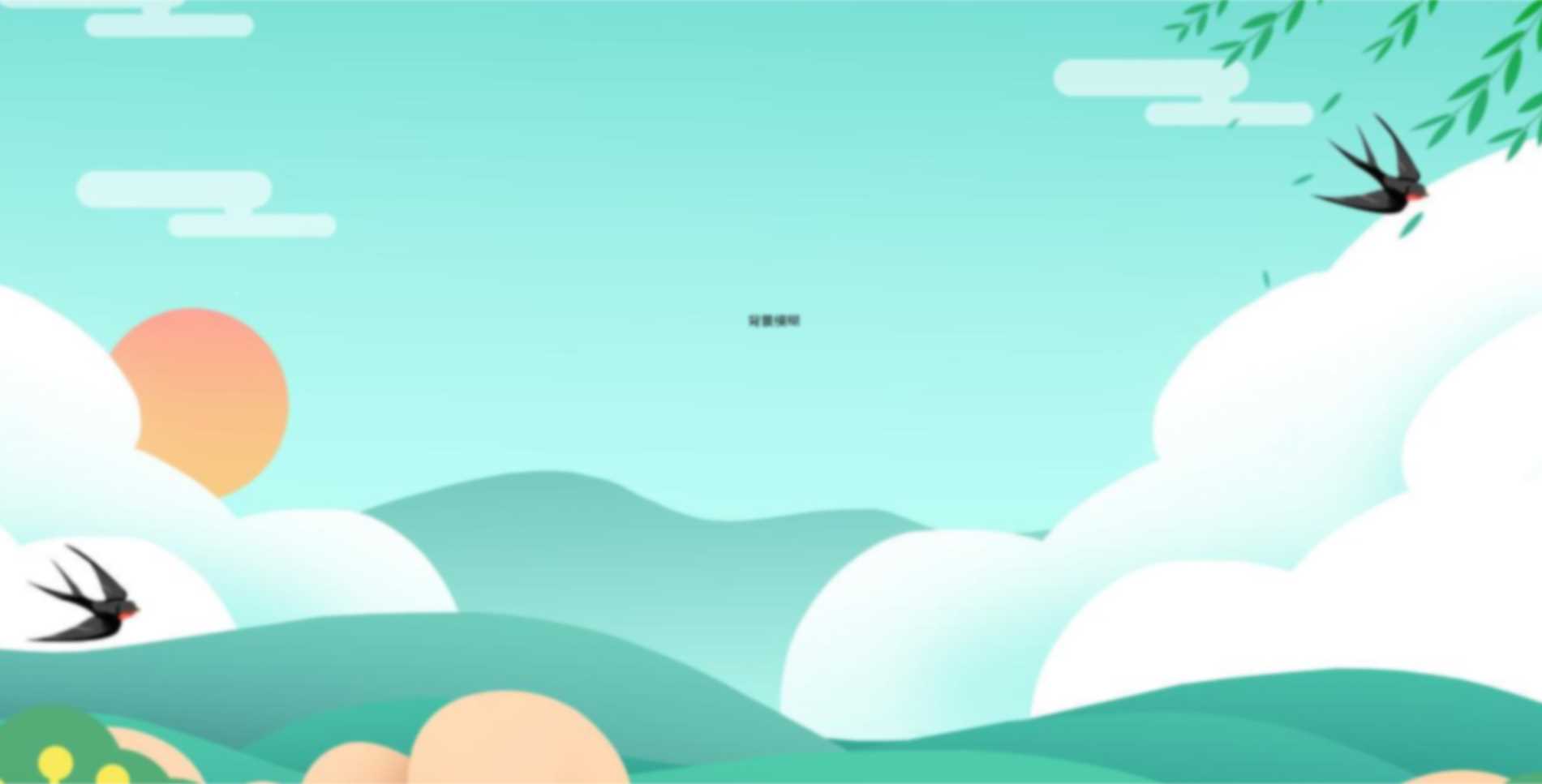
这样写会使整个div的后代模糊并且还会出现白边,导致页面非常不美观,要想解决这个问题,我们可以使用伪元素,因为伪元素的模糊度不会被父元素的子代继承。
代码:
html,
body {
width: 100%;
height: 100%;
}
* {
margin: 0;
padding: 0;
}
/*背景模糊*/
.bg {
width: 100%;
height: 100%;
position: relative;
background: url("./bg.jpg") no-repeat fixed;
background-size: cover;
box-sizing: border-box;
z-index: 1;
}
.bg:after {
content: "";
width: 100%;
height: 100%;
position: absolute;
left: 0;
top: 0;
/* 从父元素继承 background 属性的设置 */
background: inherit;
filter: blur(2px);
z-index: 2;
}
.content {
position: absolute;
left: 50%;
top: 50%;
transform: translate(-50%, -50%);
width: 200px;
height: 200px;
text-align: center;
z-index: 3;
}
效果如下所示:
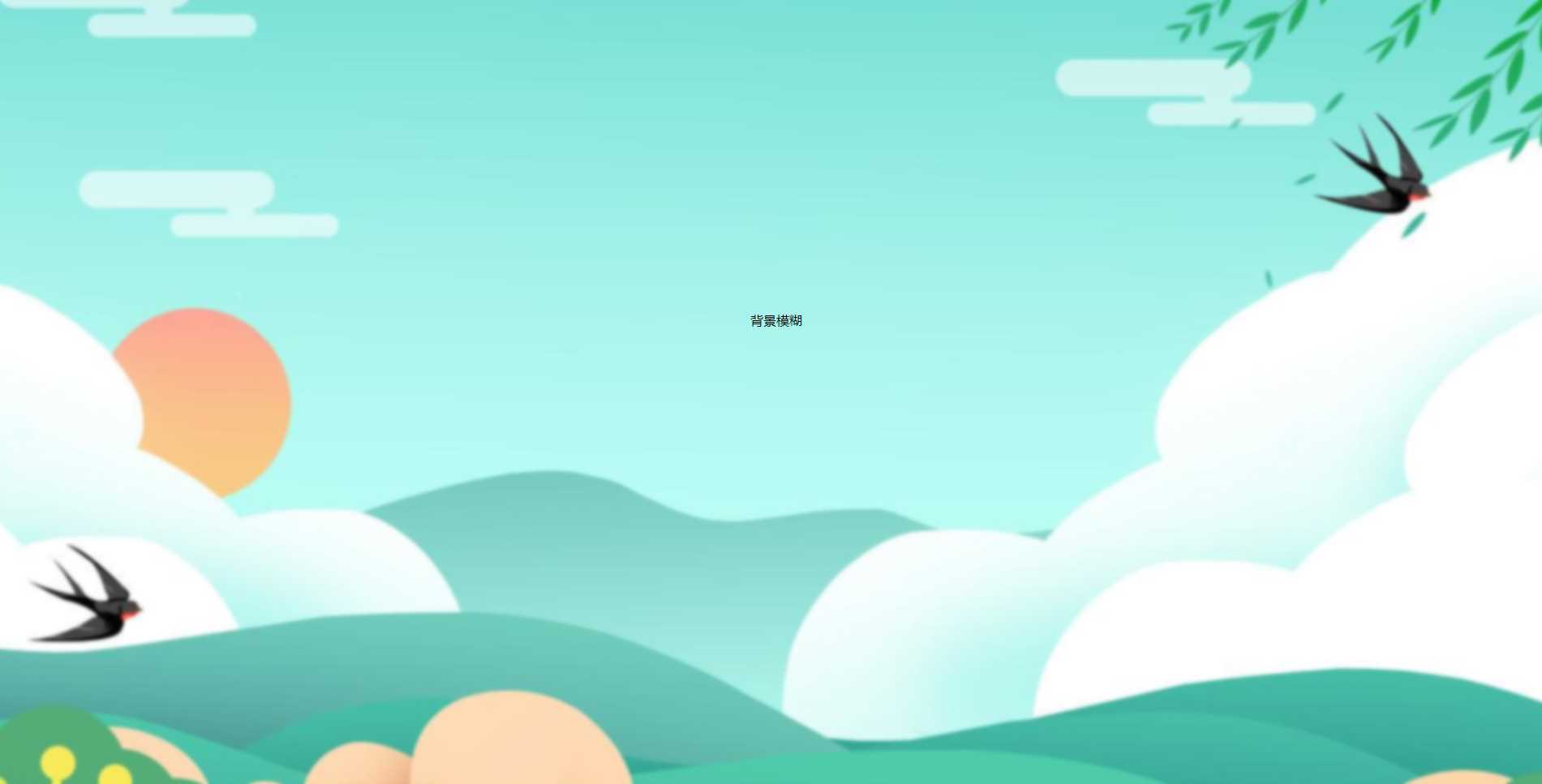
二、背景局部模糊
上一个效果会了之后,局部模糊效果就比较简单了。
代码:
html,
body {
width: 100%;
height: 100%;
}
* {
margin: 0;
padding: 0;
}
/*背景模糊*/
.bg {
width: 100%;
height: 100%;
position: relative;
background: url("./bg.jpg") no-repeat fixed;
background-size: cover;
box-sizing: border-box;
z-index: 1;
}
.content {
position: absolute;
left: 50%;
top: 50%;
transform: translate(-50%, -50%);
width: 200px;
height: 200px;
background: inherit;
z-index: 2;
}
.content:after {
content: "";
width: 100%;
height: 100%;
position: absolute;
left: 0;
top: 0;
background: inherit;
filter: blur(15px);
/*为了模糊更明显,调高模糊度*/
z-index: 3;
}
.content>div {
width: 100%;
height: 100%;
text-align: center;
line-height: 200px;
position: absolute;
left: 0;
top: 0;
z-index: 4;
}
效果如下图所示:

三、背景局部清晰
代码:
html,
body {
width: 100%;
height: 100%;
}
* {
margin: 0;
padding: 0;
}
/*背景模糊*/
.bg {
width: 100%;
height: 100%;
position: relative;
background: url("./bg.jpg") no-repeat fixed;
background-size: cover;
box-sizing: border-box;
z-index: 1;
}
.bg:after {
content: "";
width: 100%;
height: 100%;
position: absolute;
left: 0;
top: 0;
background: inherit;
filter: blur(5px);
z-index: 2;
}
.content {
position: absolute;
left: 50%;
top: 50%;
transform: translate(-50%, -50%);
width: 200px;
line-height: 200px;
text-align: center;
background: inherit;
z-index: 3;
box-shadow: 0 0 10px 6px rgba(0, 0, 0, .5);
}
效果如下图所示:
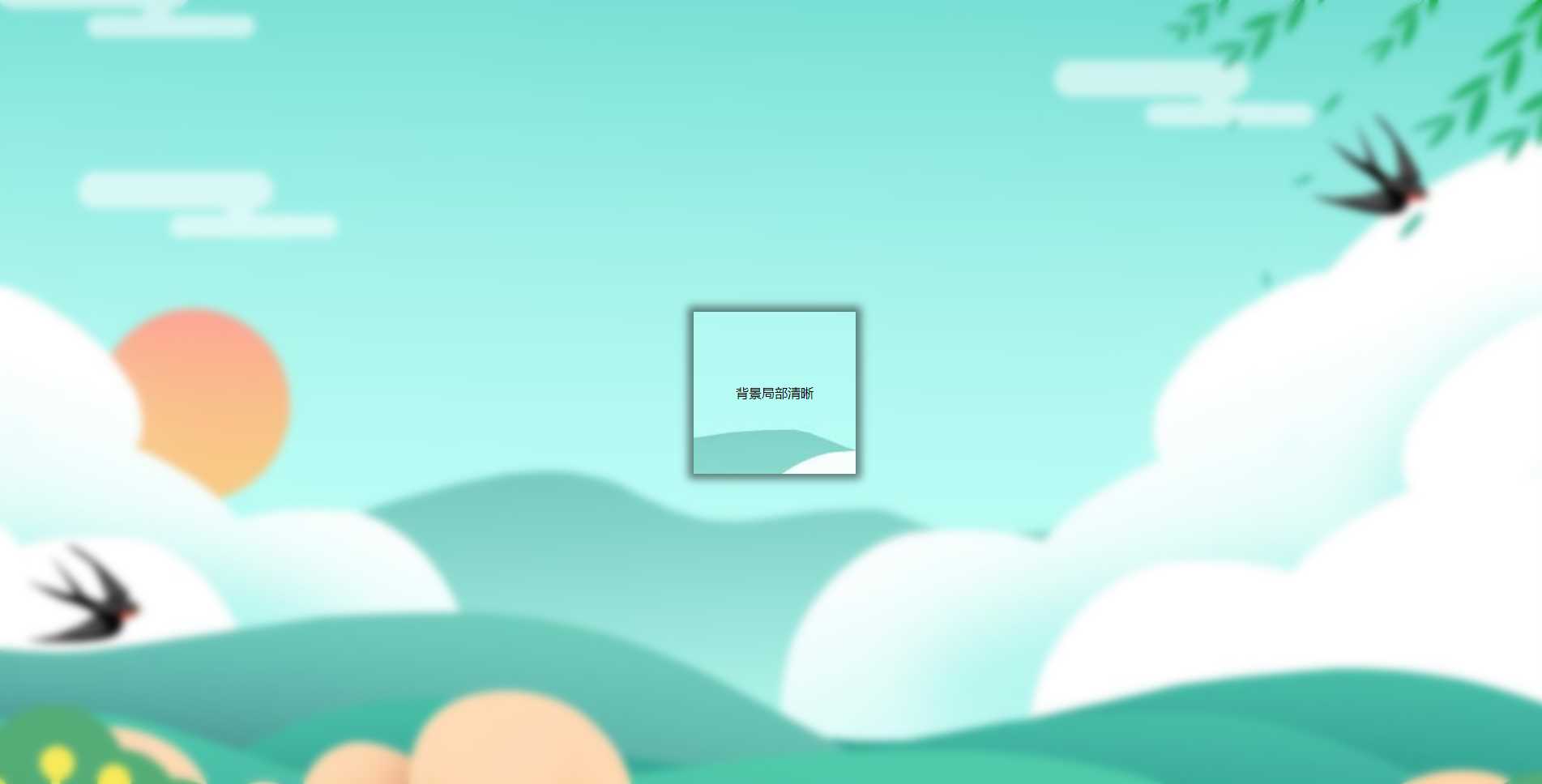
到此这篇关于css3实现背景模糊的三种方式的文章就介绍到这了,更多相关css3背景模糊内容请搜索脚本之家以前的文章或继续浏览下面的相关文章,希望大家以后多多支持脚本之家!







 本文详细介绍了CSS3中实现背景模糊的三种方法:1) 普通背景模糊,通过伪元素解决子元素继承问题;2) 背景局部模糊,利用伪元素进行局部模糊处理;3) 背景局部清晰,结合box-shadow创建清晰区域。每种方法都附带了相应的代码示例和效果说明。
本文详细介绍了CSS3中实现背景模糊的三种方法:1) 普通背景模糊,通过伪元素解决子元素继承问题;2) 背景局部模糊,利用伪元素进行局部模糊处理;3) 背景局部清晰,结合box-shadow创建清晰区域。每种方法都附带了相应的代码示例和效果说明。

















 被折叠的 条评论
为什么被折叠?
被折叠的 条评论
为什么被折叠?








