一、前言
我是UICollectionView的忠实粉丝。这个类比起它的老哥UITableView类具有更高的可定制性。现在我用collection view的次数要比用table view还多。随着iOS9的到来,它支持简单的重排。在此之前,重排不可能有现成的方法,同时这样做也是件痛苦的工作。现在让我们来看看API,你可以在下载本项目源码,看具体的实现过程。
二、实现过程
添加简单重排的最简单的方式是用UICollectionViewController。它现在有了一个新的属性叫installsStandardGestureForInteractiveMovement(为交互式移动工作设置标准手势),这个属性的添加使得我们可以用标准手势来对cell单元进行重新排序。该属性默认值为true,这意味着我们只需要重载一个方法就可以让它正常工作。
override func collectionView(collectionView: UICollectionView,
moveItemAtIndexPath sourceIndexPath: NSIndexPath,
toIndexPath destinationIndexPath: NSIndexPath) {
// move your data order
}Collection view推断每个item(元素)可以被移动,因为moveItemAtIndexPath函数被重载了。
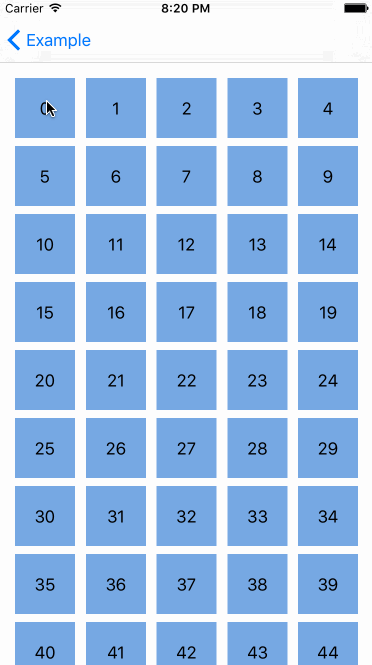
当我们想使用一个带有collection view的简单的UIViewController时,事情变得更加复杂。我们还需要实现之前提到的UICollectionViewDataSource的方法,但我们需要重写installsStandardGestureForInteractiveMovement。别担心,这些也很容易被支持。UILongPressGestureRecognizer是一个持续的、完全支持平移的手势识别器。
override func viewDidLoad() {
super.viewDidLoad()
longPressGesture = UILongPressGestureRecognizer(target: self, action: "handleLongGesture:")
self.collectionView.addGestureRecognizer(longPressGesture)
}
func handleLongGesture(gesture: UILongPressGestureRecognizer) {
switch(gesture.state) {
case UIGestureRecognizerState.Began:
guard let selectedIndexPath = self.collectionView.indexPathForItemAtPoint(gesture.locationInView(self.collectionView)) else {
break
}
collectionView.beginInteractiveMovementForItemAtIndexPath(selectedIndexPath)
case UIGestureRecognizerState.Changed:
collectionView.updateInteractiveMovementTargetPosition(gesture.locationInView(gesture.view!))
case UIGestureRecognizerState.Ended:
collectionView.endInteractiveMovement()
default:
collectionView.cancelInteractiveMovement()
}
}我们储存了被选择的索引路径,这个路径从 longPressGesture handler(长按手势处理器)中获得,这个路径还取决于它是否有任何我们允许的,跟平移手势相关的值。接下来我们根据手势状态调用一些新的 collection view 方法:
beginInteractiveMovementForItemAtIndexPath(indexPath: NSIndexPath)?开始在特定的索引路径上对cell(单元)进行Interactive Movement(交互式移动工作)。updateInteractiveMovementTargetPosition(targetPosition: CGPoint)?在手势作用期间更新交互移动的目标位置。】endInteractiveMovement()?在完成手势动作后,结束交互式移动cancelInteractiveMovement()?取消Interactive Movement。
这让处理平移手势更容易理解了。
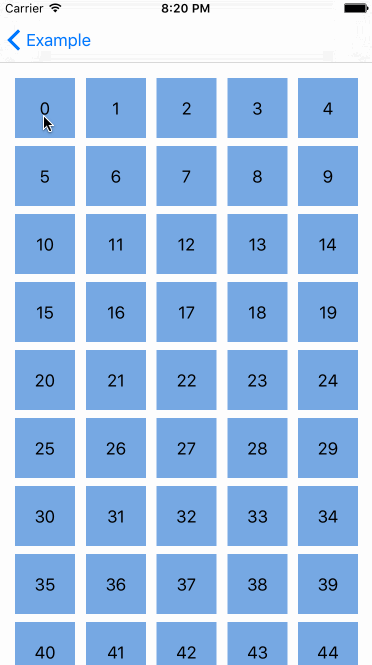
机器反应跟标准的 UICollectionViewController 一样,真的很酷,但是还有更酷的--我们能对自定义的 collection view layout(collection集合视图布局)申请重排,下面是在 waterfall layout(瀑布布局)里对 Interactive Movement 的测试。
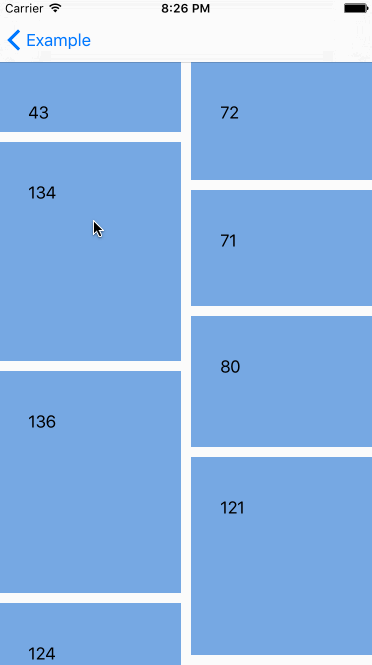
嗯哼,看起来很酷,但如果我们不想在移动 cell(单元)的时候改变它们的大小,那该怎么做?被选择的 cell(单元)的大小在 Interactive Movement 期间应该保持原样。这是可行的。UICollectionViewLayout 有附加的方法来处理重排。
func invalidationContextForInteractivelyMovingItems(targetIndexPaths: [NSIndexPath],
withTargetPosition targetPosition: CGPoint,
previousIndexPaths: [NSIndexPath],
previousPosition: CGPoint) -> UICollectionViewLayoutInvalidationContext
func invalidationContextForEndingInteractiveMovementOfItemsToFinalIndexPaths(indexPaths: [NSIndexPath],
previousIndexPaths: [NSIndexPath],
movementCancelled: Bool) -> UICollectionViewLayoutInvalidationContext第一个函数在元素的 Interactive Movement 期间被调用,它带有 target(目标元素)和先前的 cell 的indexPaths(索引地址)。第二个与第一个函数类似,但它只在 Interactive Movement 结束后才调用。通过这些知识我们能通过一点小窍门,实现我们的需求。
internal override func invalidationContextForInteractivelyMovingItems(targetIndexPaths: [NSIndexPath],
withTargetPosition targetPosition: CGPoint,
previousIndexPaths: [NSIndexPath],
previousPosition: CGPoint) -> UICollectionViewLayoutInvalidationContext {
var context = super.invalidationContextForInteractivelyMovingItems(targetIndexPaths,
withTargetPosition: targetPosition, previousIndexPaths: previousIndexPaths,
previousPosition: previousPosition)
self.delegate?.collectionView!(self.collectionView!, moveItemAtIndexPath: previousIndexPaths[0],
toIndexPath: targetIndexPaths[0])
return context
}取得当前正在移动的cell的之前的和目标索引路径,然后调用 UICollectionViewDataSource 方法来移动这些 item(元素)。

毫无疑问,collection view的重排是一个出色的附加功能,UIKit前端框架工程师干得漂亮!:)
三、项目结构图

四、后记
暂时没有
UICollectionViews有了简单的重排功能
注:本文著作权归作者,由demo大师代发,拒绝转载,转载需要作者授权




 本文深入讲解了UICollectionView在iOS9中新增的简单重排功能。通过重载方法和使用手势识别器,开发者可以轻松实现cell单元的交互式移动,即使在自定义布局下也能保持cell大小不变。文章提供了具体实现步骤和代码示例。
本文深入讲解了UICollectionView在iOS9中新增的简单重排功能。通过重载方法和使用手势识别器,开发者可以轻松实现cell单元的交互式移动,即使在自定义布局下也能保持cell大小不变。文章提供了具体实现步骤和代码示例。

















 438
438

 被折叠的 条评论
为什么被折叠?
被折叠的 条评论
为什么被折叠?








