脚本实现划分考试等级层次;
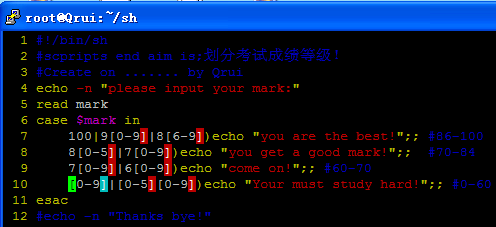
通常类unix系统下的压缩包的压缩程序类型不外乎是zip,gzip,bzip2这3中,现用file命令捕获Zip archive*,写出智能解压缩压缩包脚本如下;
shell编程之case实例
case结构如下;
case ${variable} in
${variable}1)do something here or execute commands;;
${variable}2)do ;;
${n}) ;;
esac
##############################################
#linux智能解压包脚本
#Create on 2013-07-23 by Qrui
#【注,linux中一般的*.tar.gz,*.tar.gz2,*.zip等压缩文件都是经过gzip,zip,bzip2 这3个基本的压缩程序压缩创建的】
#原理,我们使用linux下的file查看系统下面的文件类型
来编程;
##############################################
具体代码如下;
#!/bin/sh
#Create on 2013-07-23 by Qrui
ftype="$(file "$1")" //查看压缩文件的压缩类型,通常是Zip archive;gzip compressed;bzip2 compress;
case "$ftype" in
"$1: Zip archive"*) //使用file捕获压缩包的压缩类型,"$1: Zip archive"*格式应和file查看到的相关的压缩格式一致
unzip "$1" ;; //执行智能解压
"$1: gzip compressed"*)
gunzip "$1" ;;
"$1: bzip2 compress"*)
bunzip2 "$1" ;;
*) echo "Sorry, file $1 can not be uncompressed with this shell" ;;
esac
echo -n "Thanks take part in! bye."
下面再举个对比脚本,使"$1: Zip archive"*)处的变量更直观,
#!/bin/sh
echo -n "enter a number from 1 to 3"
read NUM
case $NUM in
1)echo "you select 1";;
2)echo "you select 2";;
3)echo "you select 3";;
*)echo "basename $0 this is not between 1 and 5"
esac




 本文介绍了一种利用Shell脚本实现智能解压的功能。通过file命令判断压缩文件类型(如zip、gzip或bzip2),并据此选择合适的解压方式。此外,还提供了一个简单的案例演示case结构的应用。
本文介绍了一种利用Shell脚本实现智能解压的功能。通过file命令判断压缩文件类型(如zip、gzip或bzip2),并据此选择合适的解压方式。此外,还提供了一个简单的案例演示case结构的应用。
















 3021
3021

 被折叠的 条评论
为什么被折叠?
被折叠的 条评论
为什么被折叠?








