在Web开发中,jQuery提供了功能异常强大的$选择器来帮助我们获取页面上的对象。但在WinForm中,.Net似乎没有这样一个使用起来比较方便的选择器。好在我们有扩展方法,可以很方便的打造一个。
我们先看几个类图,深入认识一下我们常用的WinForm控件:
图1 ScrollableControl类图
图3 TextBoxBase类图
图4 ListControl类图
图5 Label类图
图6 其它常用
从图1中可以看出,Form与Button、Label一样,也是一个Control。
WinForm中的一些控件(如Form、GroupBox、Panel)可以包含其它控件,我们可以通过Control类的Controls属性进行遍历。控件是可以层层包含的,如下图:
图7 示例窗体
Form1是顶级控件,它包含了四个子控件:groupBox1、groupBox2、button1、button2。groupBox1和groupBox2中也包含了多个控件。层层包含最终形成了一个树型结构。
我们打造的WinForm的控件选择器,实质上就是一个树的遍历器。下是就是该选择器的参考实现代码:
2 {
3 foreach (Control c in control.Controls)
4 {
5 if (c is T)
6 {
7 T t = c as T;
8 if (filter != null )
9 {
10 if (filter(t))
11 {
12 yield return t;
13 }
14 else
15 {
16 foreach (T _t in GetControls < T > (c, filter))
17 yield return _t;
18 }
19 }
20 else
21 yield return t;
22 }
23 else
24 {
25 foreach (T _t in GetControls < T > (c, filter))
26 yield return _t;
27 }
28 }
29 }
有了GetControls选择器,我们就可以在WinForm中进行一些“复杂”应用,示例如下(以图7为例):
2 public Form1()
3 {
4 InitializeComponent();
5 // 禁用所有Button
6 this .GetControls < Button > ( null ).ForEach(b => b.Enabled = false );
7 // 反选groupBox1中CheckBox
8 this .GetControls < CheckBox > (c => c.Parent == groupBox1)
9 .ForEach(c => c.Checked = ! c.Checked);
10 // 将label1的前景色设为红色
11 this .GetControls < Label > (l => l.Name == " label1 " ).FirstOrDefault().ForeColor
12 = Color.Red;
13 }
附上常用的ForEach扩展:
2 {
3 foreach (var item in source)
4 action(item);
5 }
感觉如何?欢迎批评指正!(代码仅供参考)
本人系列文章《c#扩展方法奇思妙用》,敬请关注!![]()







 本文介绍了一种在WinForm中使用的控件选择器实现方案,通过递归遍历控件树并应用过滤条件,实现了对特定类型的控件进行操作。示例展示了如何禁用所有按钮、反转指定组内复选框的状态以及改变标签颜色。
本文介绍了一种在WinForm中使用的控件选择器实现方案,通过递归遍历控件树并应用过滤条件,实现了对特定类型的控件进行操作。示例展示了如何禁用所有按钮、反转指定组内复选框的状态以及改变标签颜色。
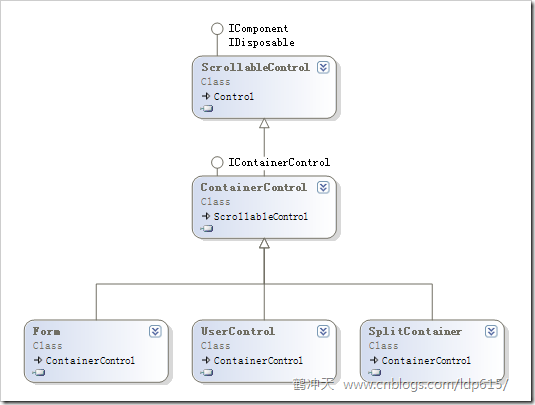
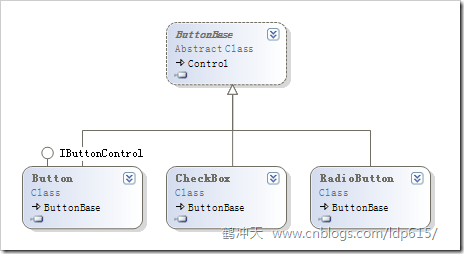
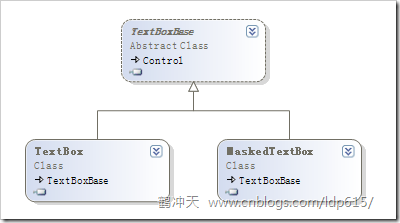
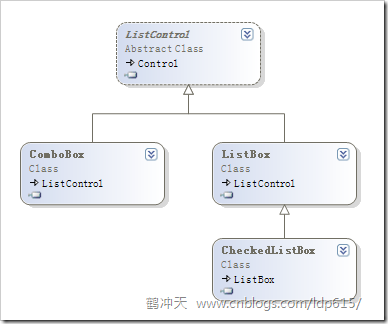
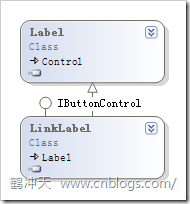
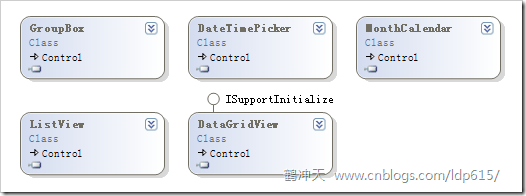


















 1万+
1万+

 被折叠的 条评论
为什么被折叠?
被折叠的 条评论
为什么被折叠?








