在Linux下使用subversion尝试链接VisualSVN server搭建的svn库,可能会报下面错误
报错:vn: OPTIONS of 'https://server.domain.local/svn/repo': SSL handshake failed: SSL error:
Key usage violation in certificate has been detected. (https://server.domain.local)
1、修改注册表,增加一个值
[HKEY_LOCAL_MACHINE\SOFTWARE\Wow6432Node\VisualSVN\VisualSVN Server] "CreateGnuTLSCompatibleCertificate"=dword:00000001
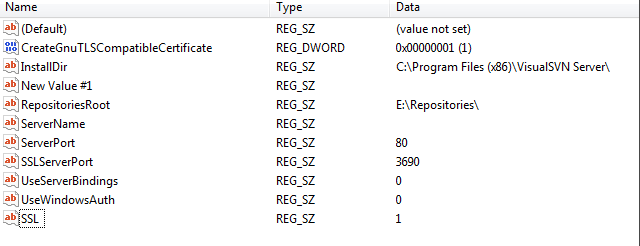
2、VisualSVN Server Manager
Action -> Properties ->Certificate-> Change certificate,然后下一步下一步就可以了。
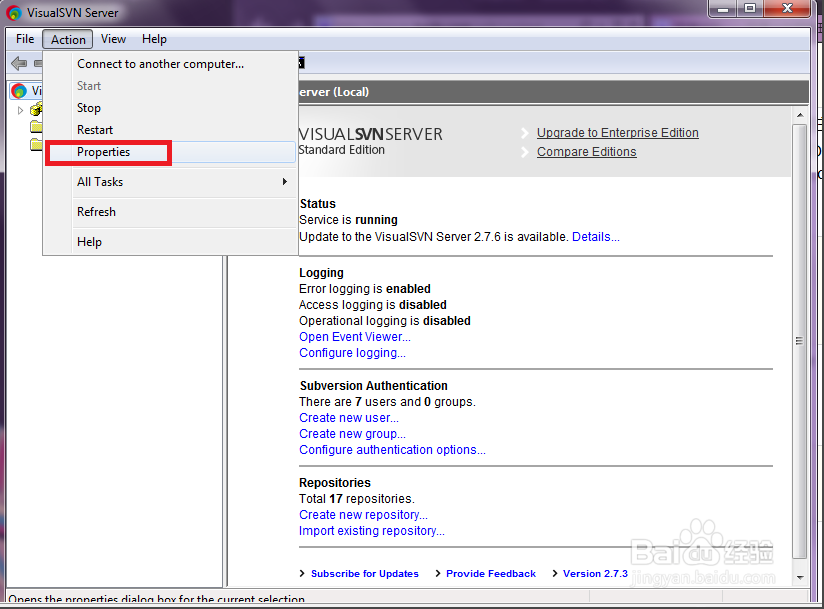
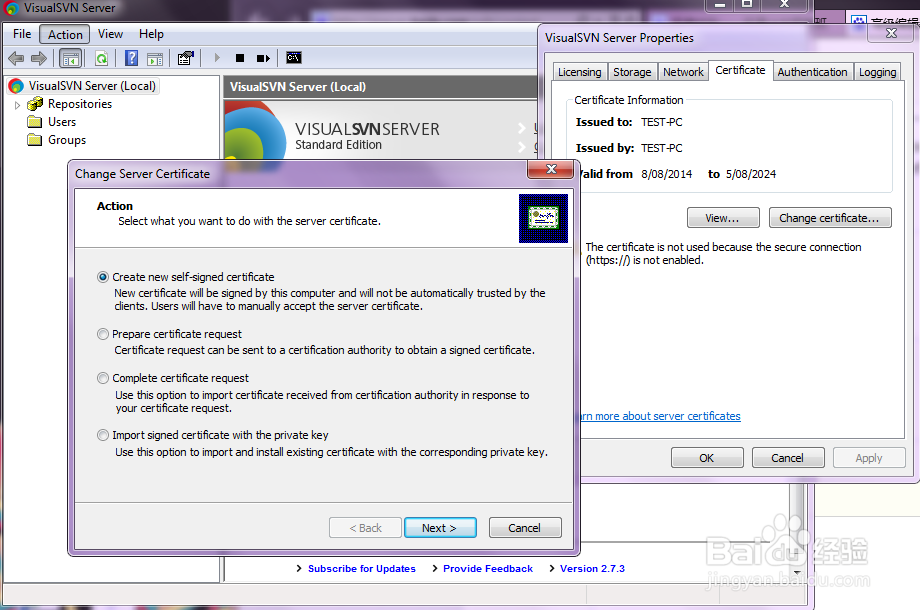
3、如果还是不行的话,就改变一下登陆的方式,勾选https,再勾选http。然后登陆,就可以解决问题了。
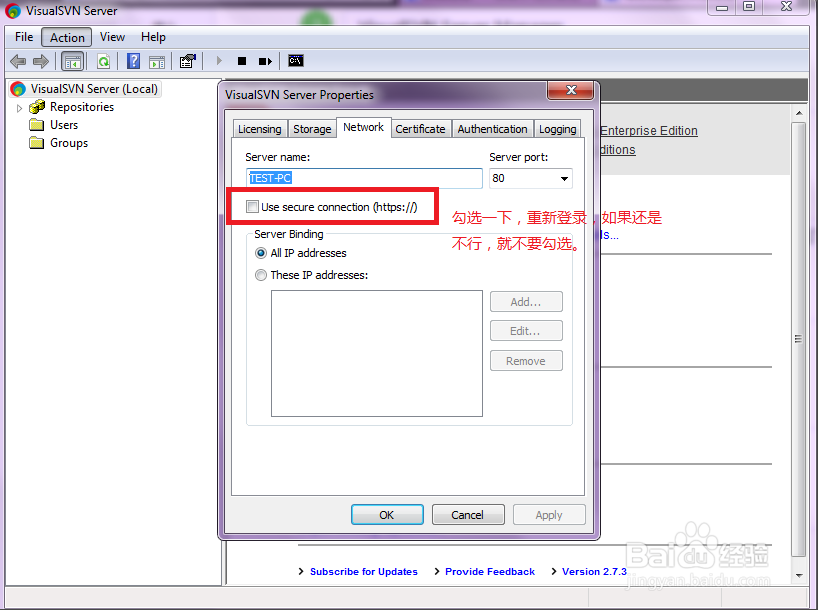







 本文介绍了在Linux环境下使用Subversion连接VisualSVN Server搭建的SVN仓库时遇到的一个常见错误:“SSL handshake failed: SSL error: Key usage violation in certificate has been detected”,并提供了三种解决方法,包括修改注册表、通过VisualSVN Server Manager更改证书配置以及调整登录方式。
本文介绍了在Linux环境下使用Subversion连接VisualSVN Server搭建的SVN仓库时遇到的一个常见错误:“SSL handshake failed: SSL error: Key usage violation in certificate has been detected”,并提供了三种解决方法,包括修改注册表、通过VisualSVN Server Manager更改证书配置以及调整登录方式。

















 1966
1966

 被折叠的 条评论
为什么被折叠?
被折叠的 条评论
为什么被折叠?








