You can do that, however you will need sp_admin role. You will need to open 'sc_cat_item' page in Page Designer the click on the pencil icon for "SC Catalog Item" widget (See screenshot below).
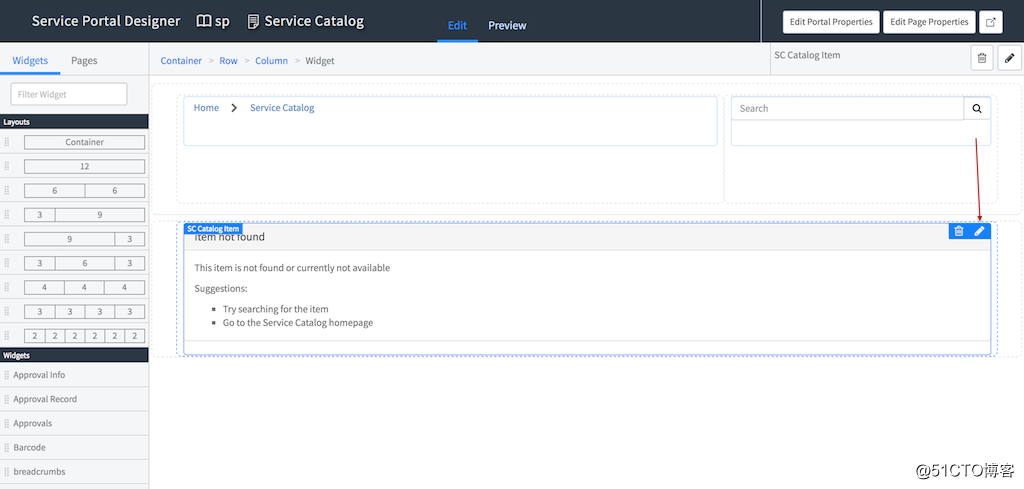
Then check on "Auto redirect on successful order".
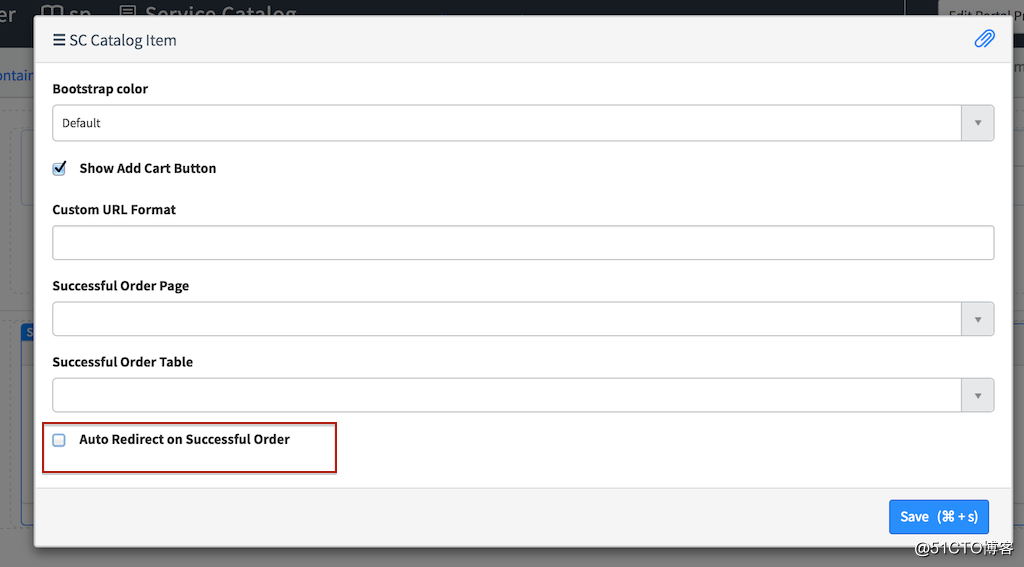
Edit: Above steps might not be possible to follow on Helsinki due limitations of Page Designer on Helsinki
Please follow the below steps if you get blank page or are unable to select the the widget on the Page Designer.
- Goto servername/nav_to.do?uri=sp_page.do?sys_id=9f12251147132100ba13a5554ee490f4
This opens the form for sc_cat_item page. Then click on Open in Page Editor related link there.
- Now select the SC Catalog Item widget instance. (See screenshot below)
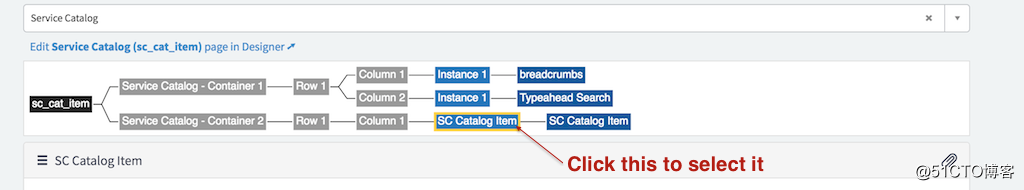
- Scroll to the bottom of the page and edit "Additional options, JSON format" field as shown below.
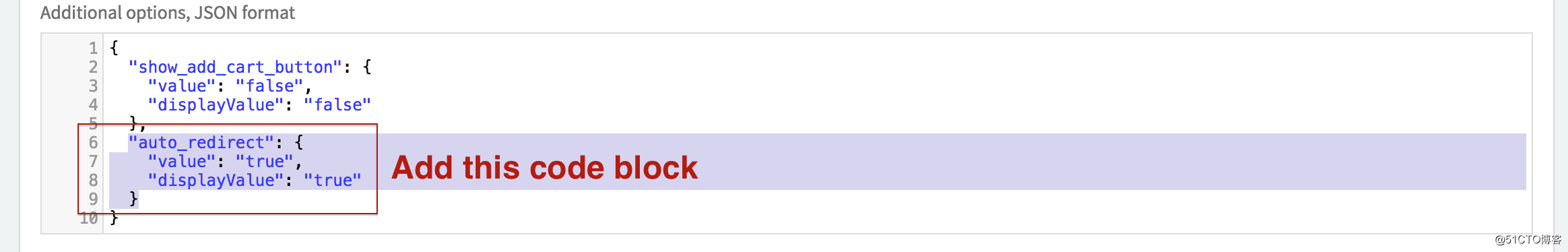
Set the "auto_redirect" key value to true as shown below, if it doesn't exists then add that.
Save the form and you are done.
转载于:https://blog.51cto.com/13716461/2106793







 本文介绍如何在ServiceNow中为目录项设置自动重定向功能。需具备sp_admin角色权限,并通过Page Designer或直接编辑页面表单的方式,启用Autoredirect on successful order选项,确保订单成功后能自动跳转。
本文介绍如何在ServiceNow中为目录项设置自动重定向功能。需具备sp_admin角色权限,并通过Page Designer或直接编辑页面表单的方式,启用Autoredirect on successful order选项,确保订单成功后能自动跳转。
















 1万+
1万+

 被折叠的 条评论
为什么被折叠?
被折叠的 条评论
为什么被折叠?








