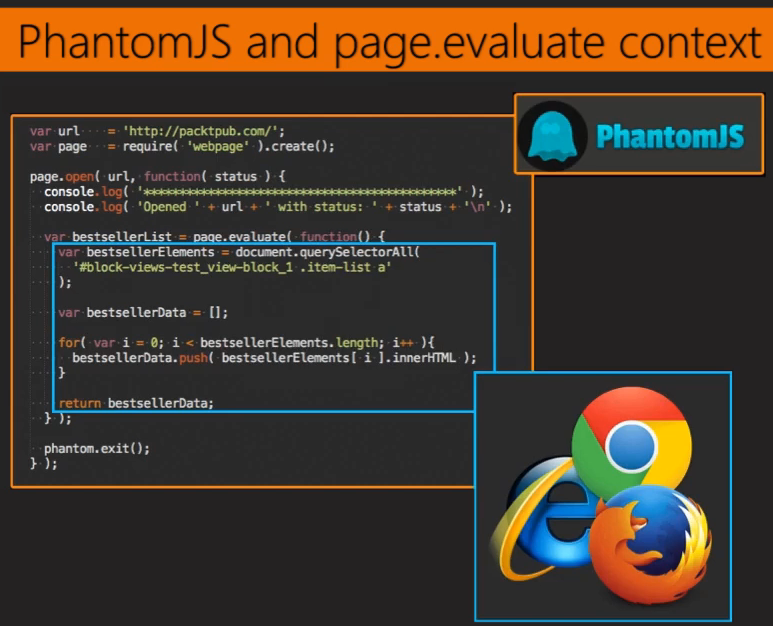
http://wwwy3y3.ghost.io/pageres-phantomjs-capture-sreenshot-chinese-fonts-not-render-correctly/
在使用中文时可能出现乱码,上面的链接可能能够解决问题
var system = require( 'system' ); var args = system.args; var url = args[ 1 ]; var page = require( 'webpage' ).create(); /** * Proper error handling */ phantom.onError = function( msg, trace ) { var msgStack = [ 'PHANTOM ERROR: ' + msg ]; if ( trace && trace.length ) { msgStack.push( 'TRACE:' ); trace.forEach( function( t ) { msgStack.push( ' -> ' + ( t.file || t.sourceURL ) + ': ' + t.line + ( t.function ? ' (in function ' + t.function + ')' : '' ) ); } ); } console.error( msgStack.join('\n') ); phantom.exit( 1 ); }; if ( args.length === 1 ) { throw new Error( 'URL as system argument missing.' ); } page.viewportSize = { height : 1000, width : 1200 }; page.open( url, function( status ) { console.log( '********************************************' ); console.log( 'Opened ' + url + ' with status: ' + status ); page.render( 'image-1200.png' ); console.log( 'Rendered ' + url + ' with width of 1200px' ); page.viewportSize = { height : 1000, width : 800 }; page.render( 'image-800.png' ); console.log( 'Rendered ' + url + ' with width of 800px' ); page.viewportSize = { height : 1000, width : 500 }; page.render( 'image-500.png' ); console.log( 'Rendered ' + url + ' with width of 500px' ); page.clipRect = { top: 0, left: 0, width: 500, height: 300 }; page.render( 'image-header-500.png' ); console.log( 'Rendered header of ' + url + ' with width of 500px' ); phantom.exit(); } );







 本文介绍如何使用PhantomJS解决中文乱码问题,并提供了实例代码来展示如何正确地进行中文字符的截图操作。
本文介绍如何使用PhantomJS解决中文乱码问题,并提供了实例代码来展示如何正确地进行中文字符的截图操作。
















 961
961

 被折叠的 条评论
为什么被折叠?
被折叠的 条评论
为什么被折叠?








