现在的只能手机对网络的依赖程度都很高,尤其是新闻、微博、音乐、视频、VOIP通话、游戏等 事实性高的信息类应用,但是目前国内的信息费仍然高居不下,更多的用户只有在 WIFI 的环境下才愿意进行大数据量的流量从而节约流量费用。然而为了使我们的应用更加贴心、更加人性化,如何让我们的应用为用户省钱呢?今天为大家介绍下如何在 Windows Phone8 中获取和监听网络连接状态。
首先在Windows Phone中可以使用
- Microsoft.Phone.Net.NetworkInformation.NetworkInterface.NetworkInterfaceType
来获取应用的网络连接状态。
- public static string GetNetStates()
- {
- var info = Microsoft.Phone.Net.NetworkInformation.NetworkInterface.NetworkInterfaceType;
- switch (info)
- {
- case NetworkInterfaceType.MobileBroadbandCdma:
- return "CDMA";
- case NetworkInterfaceType.MobileBroadbandGsm:
- return "CSM";
- case NetworkInterfaceType.Wireless80211:
- return "WiFi";
- case NetworkInterfaceType.Ethernet:
- return "Ethernet";
- case NetworkInterfaceType.None:
- return "None";
- default:
- return "Other";
- }
- //return null;
- }
通过以上代码肯定有同学觉得不够,因为不能看到当前的连接究竟是一个 2G 3G 甚至是4G的连接,WIFI 连接的是什么状态。
这时候我们可以通过 DeviceNetworkInformation.ResolveHostNameAsync 来访问一个连接获取更多信息。
- public void GetNetName()
- {
- DeviceNetworkInformation.ResolveHostNameAsync(
- new DnsEndPoint("www.microsoft.com", 80),
- new NameResolutionCallback(handle =>
- {
- NetworkInterfaceInfo info = handle.NetworkInterface;
- if (info != null)
- {
- Name = info.InterfaceName + " " + info.Description + " ";
- switch (info.InterfaceType)
- {
- case NetworkInterfaceType.Ethernet:
- NetName = "Ethernet";
- break;
- case NetworkInterfaceType.MobileBroadbandCdma:
- case NetworkInterfaceType.MobileBroadbandGsm:
- switch (info.InterfaceSubtype)
- {
- case NetworkInterfaceSubType.Cellular_3G:
- NetName = "Cellular_3G + 3G";
- break;
- case NetworkInterfaceSubType.Cellular_EVDO:
- NetName = "Cellular_EVDO + 3G";
- break;
- case NetworkInterfaceSubType.Cellular_EVDV:
- NetName = "Cellular_EVDV + 3G";
- break;
- case NetworkInterfaceSubType.Cellular_HSPA:
- NetName = "Cellular_HSPA + 3G";
- break;
- case NetworkInterfaceSubType.Cellular_GPRS:
- NetName = "Cellular_GPRS + 2G";
- break;
- case NetworkInterfaceSubType.Cellular_EDGE:
- NetName = "Cellular_EDGE + 2G";
- break;
- case NetworkInterfaceSubType.Cellular_1XRTT:
- NetName = "Cellular_1XRTT + 2G";
- break;
- default:
- NetName = "None";
- break;
- }
- break;
- case NetworkInterfaceType.Wireless80211:
- NetName = "WiFi";
- break;
- default:
- NetName = "None";
- break;
- }
- }
- else
- NetName = "None";
- Deployment.Current.Dispatcher.BeginInvoke(delegate() { MessageBox.Show(Name + NetName); });
- //MessageBox.Show(NetName);
- }), null);
- }
相信以上信息 相信已经有很多朋友再应用中已经使用了 我在这里给大家总结一下,其次还有一个场景就是在网络条件发生变化的时候,比在从室内走到室外, WIFI 条件下自动切换到蜂窝网连接。
这里在我们的模拟器中也可以模拟这个场景 VS- tools – simulation dashboard.
其次我们要在 APP 的 Launching 的事件中注册监听NetworkInformation.NetworkStatusChanged 事件激发这个事件的条件分别是:
- 当手机和 Wi-Fi 之间的连接类型改变时。
- 当用户进入或离开漫游状态时。
- 当 ApproachingDataLimit 或 OverDataLimit 变为 true 时。
- // Code to execute when the application is launching (eg, from Start)
- // This code will not execute when the application is reactivated
- private void Application_Launching(object sender, LaunchingEventArgs e)
- {
- NetworkInformation.NetworkStatusChanged += (object sener) =>
- {
- Deployment.Current.Dispatcher.BeginInvoke(delegate() { MessageBox.Show("NetworkStatusChanged"); });
- };
- }
另外我们可以在 NetworkStatusChanged 之后获取 NetworkInformation 类的静态 GetInternetConnectionProfile方法
- NetworkCostType CostType = NetworkInformation.GetInternetConnectionProfile().GetConnectionCost().NetworkCostType;
可以依据下表数据连接状态对应用进行优化处理。
欢迎大家在这里和我沟通交流或者在新浪微博上 @王博_Nick
转载于:https://blog.51cto.com/nick287/1169107




 本文介绍了如何在WindowsPhone8中获取应用的网络连接状态,并详细解释了如何通过代码实现对网络连接类型的识别,包括2G、3G、4G、WiFi和以太网连接。此外,文章还提供了在网络条件变化时自动切换连接的场景模拟方法,以及如何在应用程序启动时监听网络状态变化,以优化应用性能并帮助用户节省流量。
本文介绍了如何在WindowsPhone8中获取应用的网络连接状态,并详细解释了如何通过代码实现对网络连接类型的识别,包括2G、3G、4G、WiFi和以太网连接。此外,文章还提供了在网络条件变化时自动切换连接的场景模拟方法,以及如何在应用程序启动时监听网络状态变化,以优化应用性能并帮助用户节省流量。
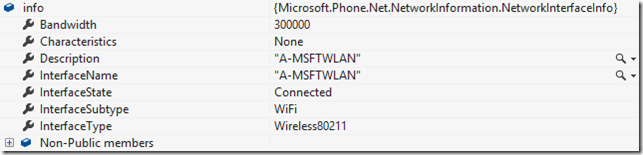
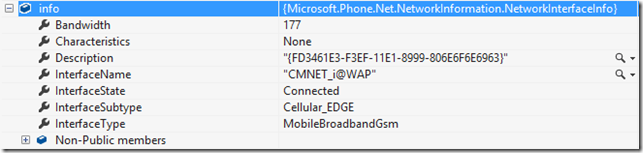

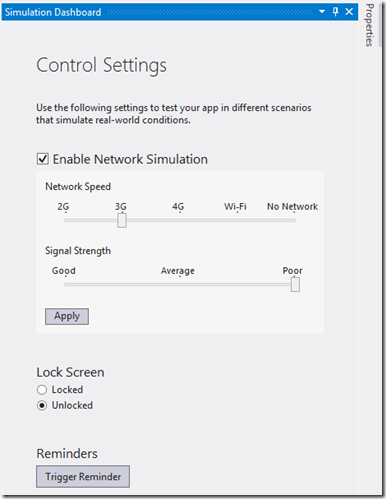


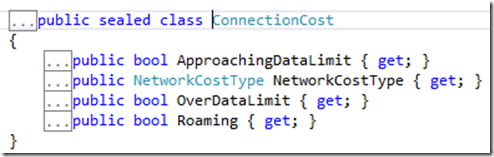
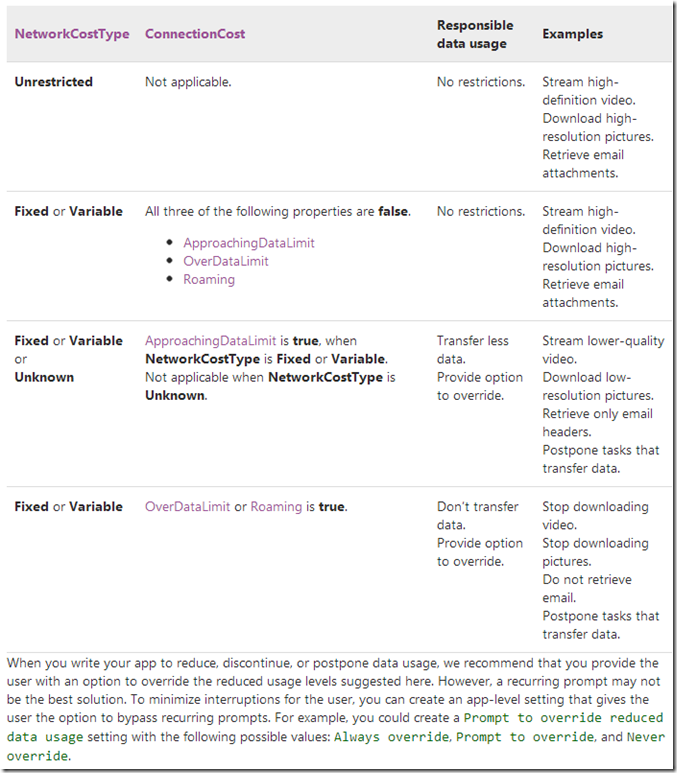
















 186
186

 被折叠的 条评论
为什么被折叠?
被折叠的 条评论
为什么被折叠?








