设z=1/y=x4+4/x3
显然,当z有最小值时,y有最大值,求得zmin,就得到了ymax
而z=x+4/x3=x/3+x/3+x/3+4/x3
根据正实数算术平均数大于等于它们的几何平均数的定理
当x/3=4/x3时,有zmin,此时x=121/4
因此,ymax=121/4/16≈0.40296
图线如下:
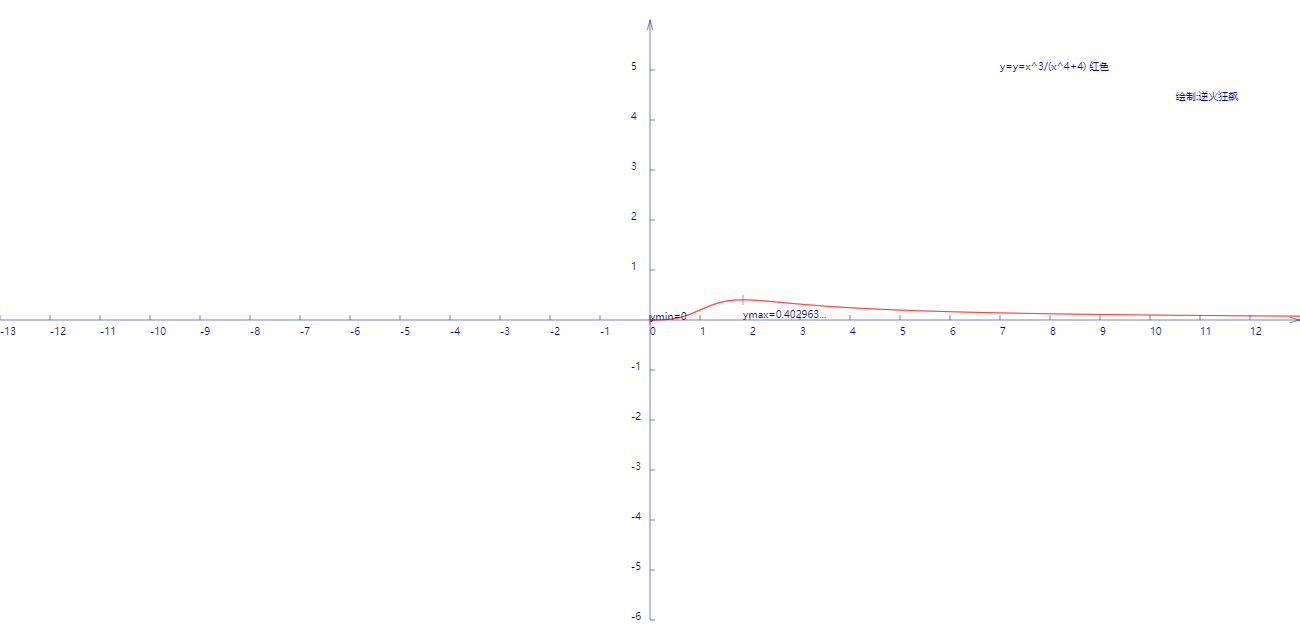
代码如下:
<!DOCTYPE html>
<html lang="utf-8">
<meta http-equiv="Content-Type" content="text/html; charset=utf-8"/>
<head>
<title>绘制y=x^3/(x^4+4)曲线</title>
</head>
<body onload="draw()">
<canvas id="myCanvus" width="1300px" height="640px" style="border:1px dashed black;">
出现文字表示你的浏览器不支持HTML5
</canvas>
</body>
</html>
<script type="text/javascript">
<!--
function draw(){
var canvas=document.getElementById("myCanvus");
var canvasWidth=1300;
var canvasHeight=640;
var context=canvas.getContext("2d");
context.fillStyle = "white";
context.fillRect(0, 0, canvasWidth, canvasHeight);
context.strokeStyle = "black";
context.fillStyle = "black";
// 进行坐标变换:把原点放在左下角,东方为X轴正向,北方为Y轴正向
var offsetY=320;// Y向偏移值,正值向上偏,用来画坐标轴
var offsetX=650;// X向偏移值,正值向右偏,用来画坐标轴
context.save();
context.translate(0+offsetX,canvasHeight-offsetY);
drawAxisXText(context);// 文字和线分开画比较好处理
drawAxisYText(context);
drawTitleText(context);
context.rotate(getRad(180));
context.scale(-1,1);
drawAxisX(context);
drawAxisY(context);
drawCurve(context);
context.restore();
}
function drawTitleText(ctx){
ctx.lineWidth=0.5;
ctx.strokeStyle='navy';
ctx.fillStyle='navy';
var x=350;
var y=-250;
// 写文字
ctx.fillText("y=y=x^3/(x^4+4) 红色",x,y);
//ctx.fillText("y=(x-3)^3 绿色",x,y+20);
//ctx.fillText("y=(x-5)^4 黄色",x,y+40);
//ctx.fillText("y=(x-7)^5 青柠色",x,y+60);
//ctx.fillText("y=(x+3)^0.5 紫色",x,y+80);
//ctx.fillText("y=(x+5)^0.33 栗色",x,y+100);
ctx.fillText(" 绘制:逆火狂飙",x+170,y+30);
}
function drawCurve(ctx){
var cds=[{}];
var cds1=[{}];
var cds2=[{}];
var cds3=[{}];
var cds4=[{}];
var cds5=[{}];
var cds6=[{}];
var x,y,arr;
for(x=0;x<=13;x+=0.01){
y=Math.pow(x,3)/(Math.pow(x,4)+4);//
arr={"x":x,"y":y};
cds.push(arr);
}
paintCurve(ctx,"red",cds);
//paintCurve(ctx,"green",cds1);
//paintCurve(ctx,"yellow",cds2);
//paintCurve(ctx,"lime",cds3);
//paintCurve(ctx,"purple",cds4);
//paintCurve(ctx,"maroon",cds5);
//paintCurve(ctx,"maroon",cds6);*/
var ymax=-1000,ymin=1000,xmax,xmin;
for(var i=0; i<cds.length; i++){
// 求y最大值
if(cds[i].x>0 && cds[i].y>ymax){
ymax=cds[i].y;
xmax=cds[i].x;
}
// 求y最小值
if(cds[i].x>=0 && cds[i].y<ymin){
ymin=cds[i].y;
xmin=cds[i].x;
}
}
console.log("ymin="+ymin+" xmin="+xmin+" ymax="+ymax+" ymin="+ymin+" xmax="+xmax);
var SU=50;// Scale Unit
// 极大值
ctx.beginPath();
ctx.moveTo(xmax*SU,ymax*SU-5);
ctx.lineTo(xmax*SU,ymax*SU+5);
ctx.save();
ctx.scale(1,-1);
ctx.fillText("ymax="+cutShort(ymax.toString(),8),xmax*SU,-ymax*5);
ctx.restore();
ctx.stroke();
ctx.closePath();
// 极小值
ctx.beginPath();
ctx.moveTo(xmin*SU,ymin*SU-5);
ctx.lineTo(xmin*SU,ymin*SU+5);
ctx.save();
ctx.scale(1,-1);
ctx.fillText("ymin="+ymin,xmin*SU,-ymin*5);
ctx.restore();
ctx.stroke();
ctx.closePath();
}
function paintCurve(ctx,color,cds){
var SU=50;// Scale Unit
ctx.strokeStyle = color;
ctx.beginPath();
for(var i=0; i<cds.length; i++){
ctx.lineTo(cds[i].x*SU,cds[i].y*SU);// 注意y轴比例
}
ctx.stroke();
ctx.closePath();
}
function drawAxisX(ctx){
ctx.save();
ctx.lineWidth=0.5;
ctx.strokeStyle='navy';
ctx.fillStyle='navy';
var start=-650;
var end=650;
// 画轴
ctx.beginPath();
ctx.moveTo(start, 0);
ctx.lineTo(end, 0);
ctx.stroke();
ctx.closePath();
// 画箭头
ctx.beginPath();
ctx.moveTo(end-Math.cos(getRad(15))*10, Math.sin(getRad(15))*10);
ctx.lineTo(end, 0);
ctx.lineTo(end-Math.cos(getRad(15))*10, -Math.sin(getRad(15))*10);
ctx.stroke();
ctx.closePath();
// 画刻度
var x,y;
y=5;
for(x=start;x<end;x+=50){
ctx.beginPath();
ctx.moveTo(x, 0);
ctx.lineTo(x, y);
ctx.stroke();
ctx.closePath();
}
ctx.restore();
}
function drawAxisXText(ctx){
ctx.lineWidth=0.5;
ctx.strokeStyle='navy';
ctx.fillStyle='navy';
var start=-650;
var end=650;
// 写文字
var x,y=5;
for(x=start;x<end;x+=50){
ctx.fillText(x/50,x,y+10);
}
}
function drawAxisY(ctx){
ctx.save();
ctx.lineWidth=0.5;
ctx.strokeStyle='navy';
ctx.fillStyle='navy';
var start=-300;
var end=300;
// 画轴
ctx.beginPath();
ctx.moveTo(0, start);
ctx.lineTo(0, end);
ctx.stroke();
ctx.closePath();
// 画箭头
ctx.beginPath();
ctx.moveTo(Math.sin(getRad(15))*10, end-Math.cos(getRad(15))*10);
ctx.lineTo(0, end);
ctx.lineTo(-Math.sin(getRad(15))*10, end-Math.cos(getRad(15))*10);
ctx.stroke();
ctx.closePath();
// 画刻度
var x,y;
x=5;
for(y=start;y<end;y+=50){// 注意y轴比例
ctx.beginPath();
ctx.moveTo(x, y);
ctx.lineTo(0, y);
ctx.stroke();
ctx.closePath();
}
}
function drawAxisYText(ctx){
ctx.lineWidth=0.5;
ctx.strokeStyle='navy';
ctx.fillStyle='navy';
var start=-250;
var end=350;
// 写文字
var x=-19,y=5;
for(y=start;y<end;y+=50){
if(y!=0){
ctx.fillText(-y/50,x,y);// 注意y轴比例
}
}
}
function getRad(degree){
return degree/180*Math.PI;
}
function cutShort(str,length){
if(str.length>length){
str=str.substr(0,length)+"...";
}
return str;
}
//-->
</script>







 本文通过数学分析找到给定函数的极值,并利用HTML5 Canvas绘制该函数的图像,展示了函数图像的绘制过程及如何使用JavaScript进行数学运算。
本文通过数学分析找到给定函数的极值,并利用HTML5 Canvas绘制该函数的图像,展示了函数图像的绘制过程及如何使用JavaScript进行数学运算。

















 3992
3992

 被折叠的 条评论
为什么被折叠?
被折叠的 条评论
为什么被折叠?








