【问题背景】:
一日,在win10上面将mysql5.6下载解压后,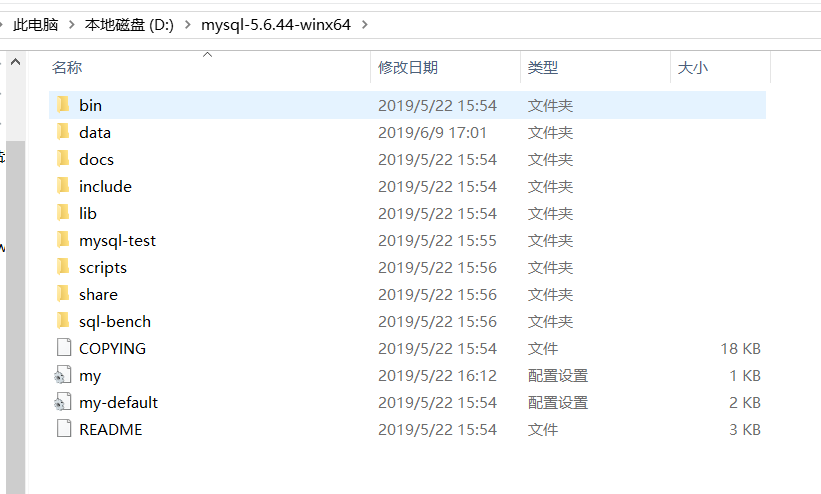
进行如下安装:
mysqld --initialize --console # 初始化数据库:
无果,报错。
【解决办法】:
- 查看mysql在线文档时,忽然发现了mysql不同版本支持不同的平台。
Supported Platforms: MySQL Database
也就是,只有mysql8.0 / 5.7 支持 Win10平台;mysql5.6对Linux平台的兼容性更好一点。 - 在2.3 Installing MySQL on Microsoft Windows中,注意:
Important
MySQL 8.0 Server requires the Microsoft Visual C++ 2015 Redistributable Package to run on Windows platforms. Users should make sure the package has been installed on the system before installing the server. The package is available at the Microsoft Download Center. Additionally, MySQL debug binaries require Visual Studio 2015 to be installed.
就是说,需要 Microsoft Visual C++ 2015 Redistributable Package保持依赖。MySQL Installer Method
最简单和推荐的方法是下载MySQL Installer(适用于Windows),并让它安装和配置特定版本的MySQL服务器。
- Download MySQL Installer from https://dev.mysql.com/downloads/installer/ and execute it.
- 确定初始安装MySQL产品时使用的设置类型。例如:
- Developer Default
- Server Only
- Custom
- 安装服务器实例(和产品),然后开始服务器配置,首先为服务器实例选择以下可用性级别之一:
- Standalone MySQL Server / Classic MySQL Replication (default)
- InnoDB cluster
- 按照屏幕上的说明完成配置过程。有关每个单独步骤的更多信息,请参见2.3.3.3.1节,MySQL Server Configuration with MySQL Installer。







 本文详细介绍了在Windows10上安装MySQL5.6遇到的问题及解决办法,指出MySQL5.6不支持Win10,推荐使用MySQL8.0/5.7,并说明了安装过程中需要的MicrosoftVisualC++2015RedistributablePackage依赖。
本文详细介绍了在Windows10上安装MySQL5.6遇到的问题及解决办法,指出MySQL5.6不支持Win10,推荐使用MySQL8.0/5.7,并说明了安装过程中需要的MicrosoftVisualC++2015RedistributablePackage依赖。
















 1879
1879

 被折叠的 条评论
为什么被折叠?
被折叠的 条评论
为什么被折叠?








