1、NUnit
project.json
{
"version": "1.0.0-*",
"testRunner": "nunit",
"buildOptions": {
"debugType": "portable"
},
"dependencies": {
"NUnit": "3.5.0",
"dotnet-test-nunit": "3.4.0-beta-3"
},
"frameworks": {
"netcoreapp1.0": {
"imports": "portable-net45+win8",
"dependencies": {
"Microsoft.NETCore.App": {
"type": "platform",
"version": "1.0.0"
}
}
}
}
}
测试类
using System;
using NUnit.Framework;
namespace ClassLibrary
{
[TestFixture]
public class Class1
{
[Test]
public void Method1()
{
Assert.AreEqual(1101, 1100 + 1);
}
}
}
然后在集成终端里面输入dotnet test,就可以运行Console Runner
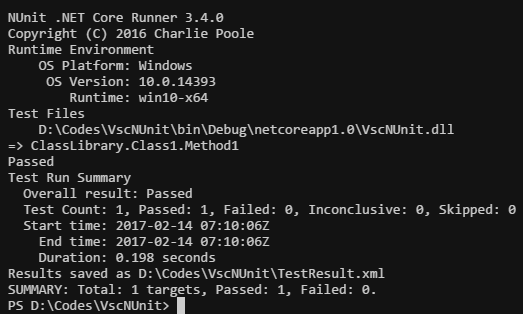
2、xunit
project.json
{
"version": "1.0.0-*",
"testRunner": "xunit",
"buildOptions": {
"debugType": "portable"
},
"dependencies": {
"xunit": "2.2.0-beta2-build3300",
"dotnet-test-xunit": "2.2.0-preview2-build1029"
},
"frameworks": {
"netcoreapp1.0": {
"dependencies": {
"Microsoft.NETCore.App": {
"type": "platform",
"version": "1.0.0"
}
}
}
}
}
测试类
using System;
using Xunit;
namespace ClassLibrary
{
public class Class1
{
public void Method1()
{
}
[Fact]
public void PassingTest()
{
int a = 5;
int b = a;
Assert.Equal(b, Add(2, 2));
}
[Fact]
public void FailingTest()
{
Assert.Equal(5, Add(2, 2));
}
int Add(int x, int y)
{
return x + y;
}
}
}
和NUnit一样,输入dotnet test,就可以运行测试
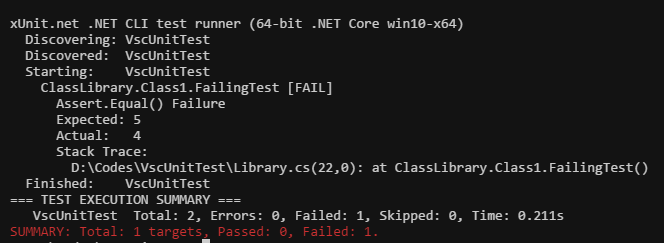
Visual Studio Code现在也可以直接嗅探到测试方法,只需要在上面轻轻点击run test或者debug test就可以轻松的运行个别测试
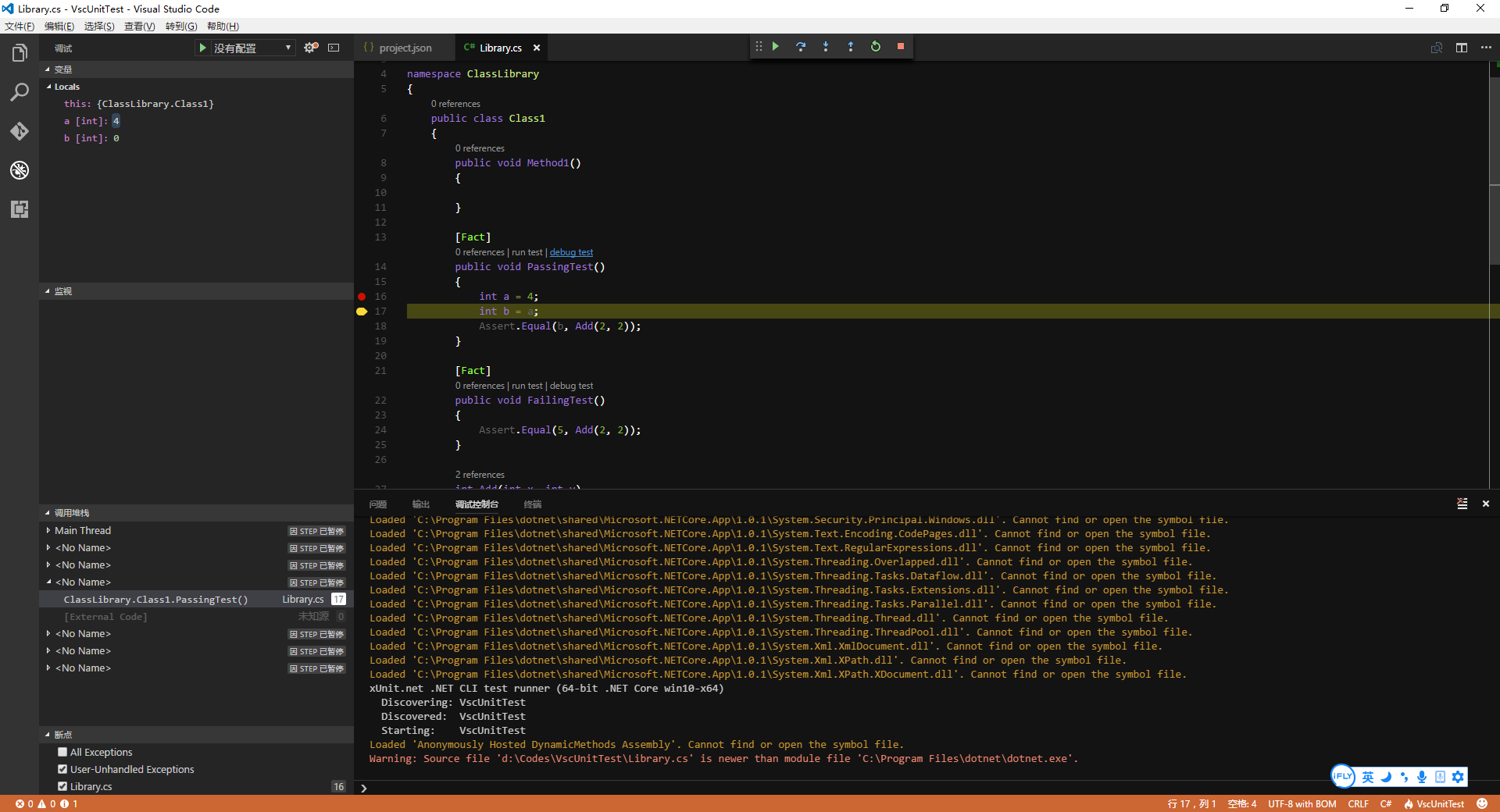







 本文介绍如何使用NUnit和xUnit.net进行.NET Core应用的单元测试。通过配置project.json文件并编写测试类,可以方便地进行测试案例的编写与执行。在Visual Studio Code中可以直接运行测试。
本文介绍如何使用NUnit和xUnit.net进行.NET Core应用的单元测试。通过配置project.json文件并编写测试类,可以方便地进行测试案例的编写与执行。在Visual Studio Code中可以直接运行测试。
















 3053
3053

 被折叠的 条评论
为什么被折叠?
被折叠的 条评论
为什么被折叠?








