基本语法
1、条件判断
if [ condition1 ];then
command 1
elif [ condition2 ];then
command 2
else
command3
fi写成一行:if [ condition ]; then command; fi
注意:
(1)if .. fi标志着判断语句的开始和结束;
(2)[ ]是条件判断符,注意条件语句和判断符首末都需要空出一格;
2、循环
for循环
for var in item1 item2 item3;
do
command1
command2
done类C风格for循环
for((i=0;i<3;i++));
do
command1
command2
done更详细的参考:
shell流程控制:http://www.runoob.com/linux/linux-shell-process-control.html
shell循环:https://www.jianshu.com/p/f973002a7ca2
实例
1、判断
(1)数值判断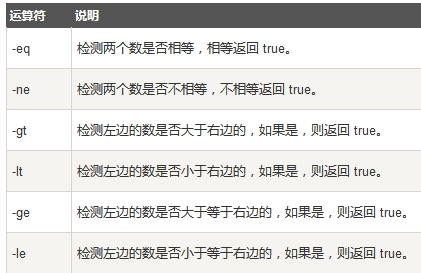
#保证脚本传入参数个数正确再执行后面部分
if [ $# -lt 3 ];then
echo "lack parameters!"
exit 1
fi(2)字符串判断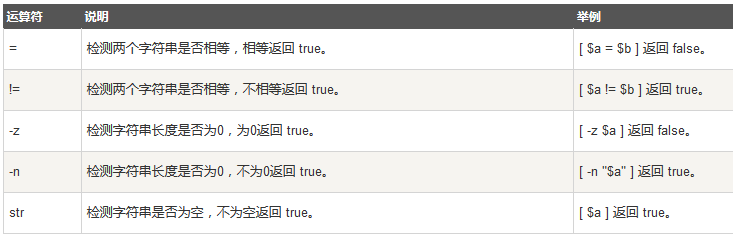
(3)文件检测
if [ -s ../work/file1 && -s ../work/file2 ];then
python run.py
if [ ${?} -eq 0 ];then
exit 0
else
echo "error"
exit 1
fi
fi2、循环
(1)数字循环
sum=0
for i in {1..19}; do
$sum = $sum + $i
echo "sum=$sum"
done(2)字符串循环
list = "Hello world! "
for i in $list;
do
echo $i
done(3)文件路径循环
for file in /home/doc/shell/*.sh
do
echo $file
done(4)用循环实现多条类似命令并行
FILE_LIST="file1 file2 file3 ";
for $file in $FILE_LIST;
do
{
$HADOOP fs -cat $HADOOP_OUT/$file/* > localpath/$file.txt
}
done
wait说明:haodoop fs -cat命令需要花费一定的时间,因此当需要cat多个路径下的文件时,可以通过for循环让它们并行节省时间,wait命令保证for循环中的命令都执行完后,再执行后续部分。




 本文详细介绍了Shell脚本的基础语法,包括条件判断和循环结构的使用方法,通过实例展示了如何进行数值、字符串判断及文件检测,并提供了数字、字符串、文件路径循环的示例,适合初学者快速掌握Shell脚本编程。
本文详细介绍了Shell脚本的基础语法,包括条件判断和循环结构的使用方法,通过实例展示了如何进行数值、字符串判断及文件检测,并提供了数字、字符串、文件路径循环的示例,适合初学者快速掌握Shell脚本编程。
















 1198
1198

 被折叠的 条评论
为什么被折叠?
被折叠的 条评论
为什么被折叠?








