You want to use aria-hidden to prevent screen reader to access some content should be hidden from users.
For example, slides, you want to remove previous and next slides from the accessbility tree, so that it won't confuse the users who uses screen reader.
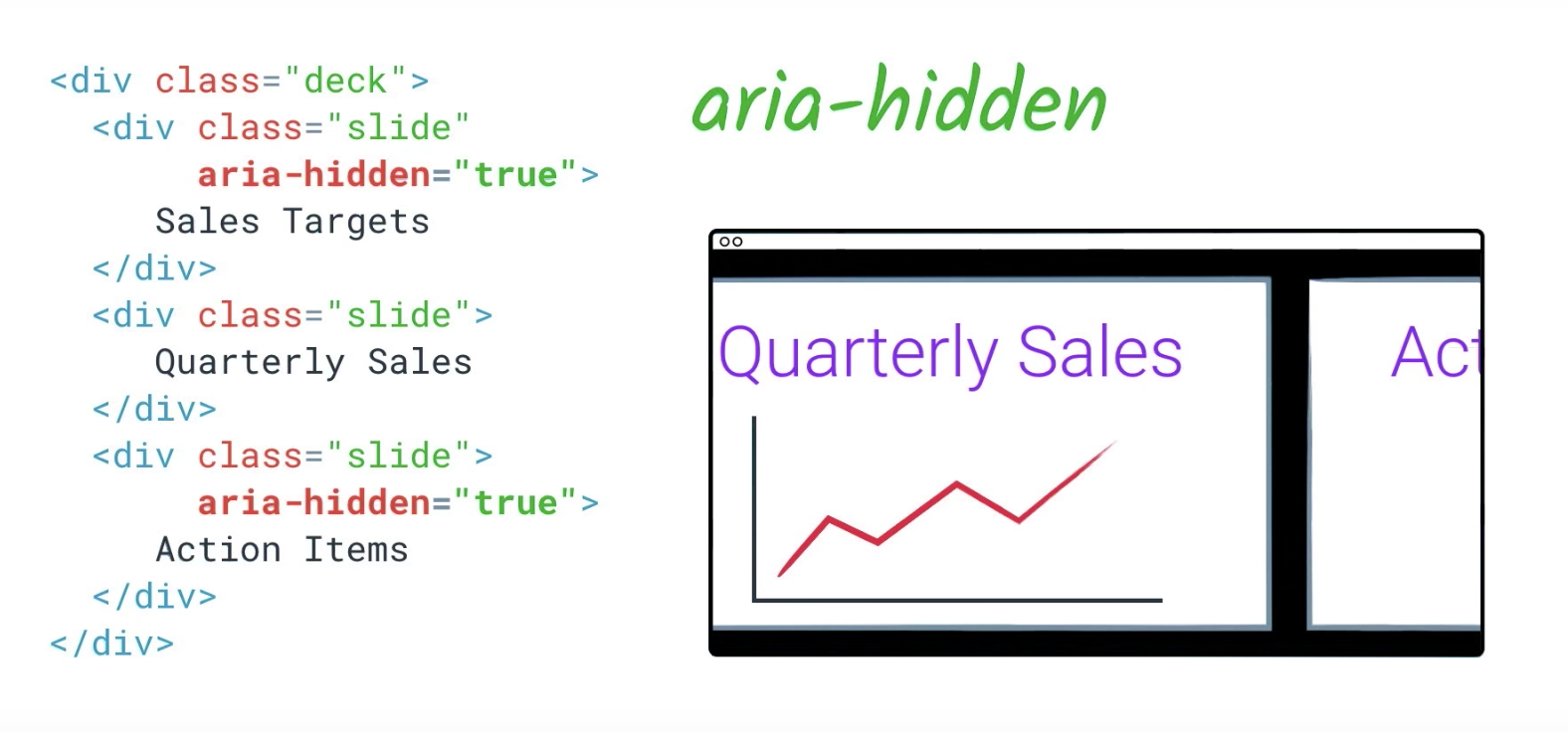
TOP-LEFT: aria-hidden need a value, without a value is invalid.
TOP-RIGHT: Element is hidden, so no label
BOTTOM-LEFT: aria label can refer to a hidden element
BOTTOM-RIGHT: inner element works as a label
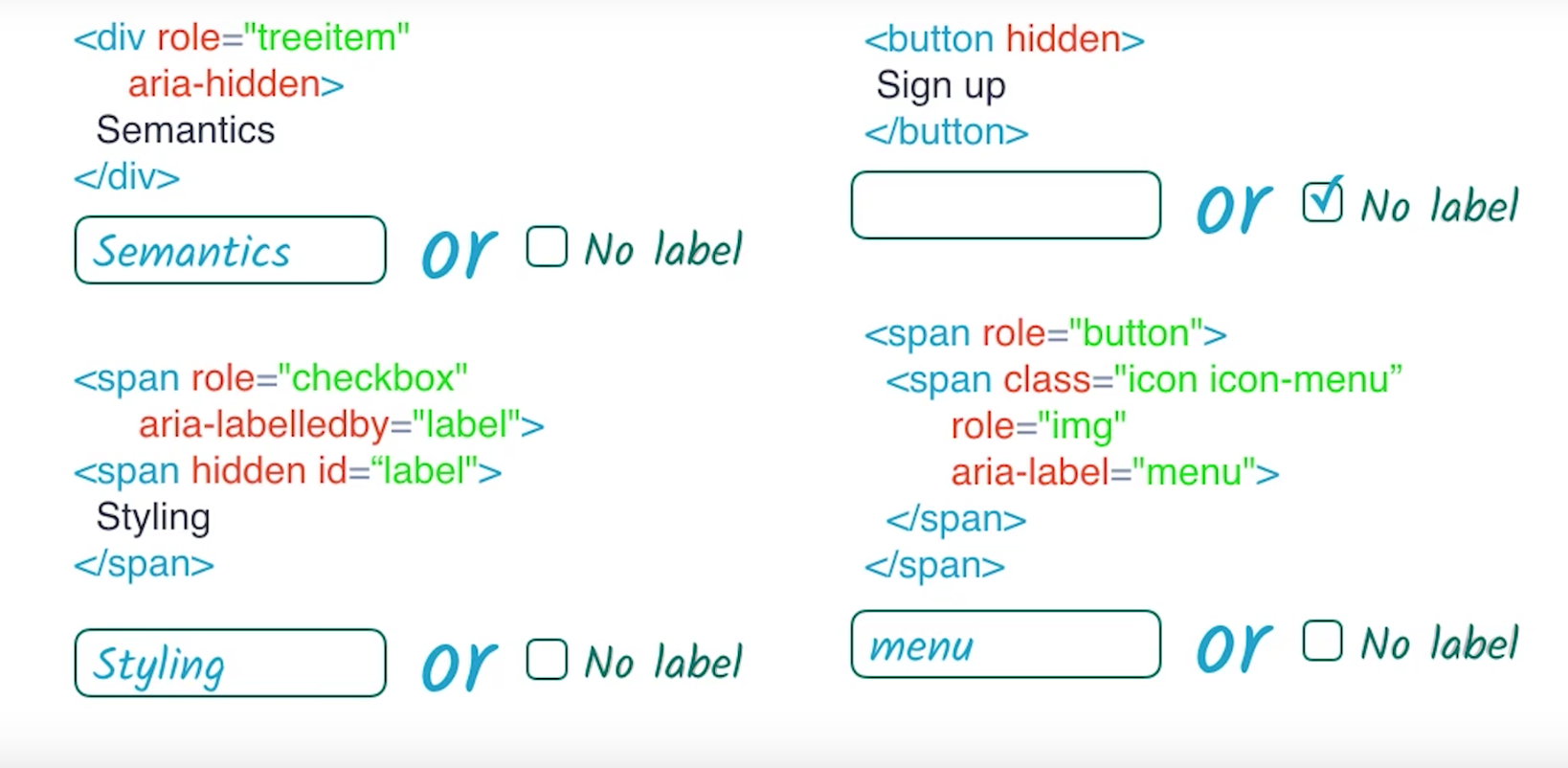







 本文探讨了如何利用aria-hidden属性来隐藏某些不需要对屏幕阅读器用户可见的内容,例如幻灯片中的前后切换按钮,以此避免给依赖屏幕阅读器的用户带来困扰。文章强调了正确设置aria-hidden属性值的重要性,并提供了几个具体的使用场景示例。
本文探讨了如何利用aria-hidden属性来隐藏某些不需要对屏幕阅读器用户可见的内容,例如幻灯片中的前后切换按钮,以此避免给依赖屏幕阅读器的用户带来困扰。文章强调了正确设置aria-hidden属性值的重要性,并提供了几个具体的使用场景示例。

















 2063
2063

 被折叠的 条评论
为什么被折叠?
被折叠的 条评论
为什么被折叠?








