相信在用studio写布局xml的时候LinearLayout会报一些警告
Set android:baselineAligned="false" on this element for better performance less
在使用lint检查时也会出现
Missing baselineAligned attribute
先来看baselineAligned这个属性的字面意思baseline Aligned基线对齐
那和我们平时的开发有什么关系呢
出现此警告时大多(其他还没发现)还使用了权重属性,LinearLayout默认的为true,下面结合一个小例子大家就会很快理解直接上代码
我先设置为false,大家忽略其中的中文
<?xml version="1.0" encoding="utf-8"?>
<LinearLayout xmlns:android="http://schemas.android.com/apk/res/android"
android:orientation="horizontal" android:layout_width="match_parent"
android:baselineAligned="false"
android:layout_height="match_parent">
<Button
android:layout_width="match_parent"
android:layout_height="wrap_content"
android:layout_weight="1"
android:text="开始"
/>
<Button
android:layout_width="match_parent"
android:layout_height="wrap_content"
android:layout_weight="1"
android:text="开始"
/>
<Button
android:layout_width="match_parent"
android:layout_height="wrap_content"
android:layout_weight="1"
android:text="开始进行龟兔赛跑比赛了吗"
/>
<Button
android:layout_width="match_parent"
android:layout_height="wrap_content"
android:layout_weight="1"
android:text="开始"
/>
</LinearLayout>
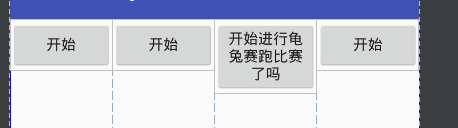
Mou icon
设置为true后
<?xml version="1.0" encoding="utf-8"?>
<LinearLayout xmlns:android="http://schemas.android.com/apk/res/android"
android:orientation="horizontal" android:layout_width="match_parent"
android:baselineAligned="true"
android:layout_height="match_parent">
<Button
android:layout_width="match_parent"
android:layout_height="wrap_content"
android:layout_weight="1"
android:text="开始"
/>
<Button
android:layout_width="match_parent"
android:layout_height="wrap_content"
android:layout_weight="1"
android:text="开始"
/>
<Button
android:layout_width="match_parent"
android:layout_height="wrap_content"
android:layout_weight="1"
android:text="开始进行龟兔赛跑比赛了吗"
/>
<Button
android:layout_width="match_parent"
android:layout_height="wrap_content"
android:layout_weight="1"
android:text="开始"
/>
</LinearLayout>
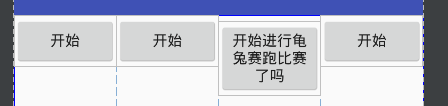
Mou icon
没看到变化?
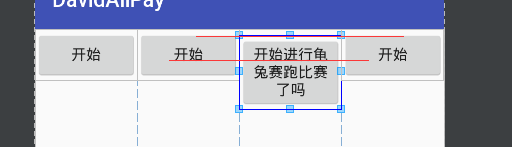
Mou icon
相信看了这张大家就明白了
设置为true时同时设置了layout_weight属性控件的对齐方式会根据控件内部的内容对齐,当设置为false时会根据控件的上方对齐







 本文通过实例讲解了LinearLayout中baselineAligned属性的作用及其对布局性能的影响。详细解释了当使用权重属性时,该属性如何改变子控件的基线对齐方式。
本文通过实例讲解了LinearLayout中baselineAligned属性的作用及其对布局性能的影响。详细解释了当使用权重属性时,该属性如何改变子控件的基线对齐方式。
















 387
387

 被折叠的 条评论
为什么被折叠?
被折叠的 条评论
为什么被折叠?








