16.3.1 使用JDBC-ODBC Bridge桥接方式连接数据库
使用JDBC-ODBC桥接器连接数据库的原理如图16-2所示。应用程序只需建立JDBC和ODBC之间的连接,即所谓的JDBC-ODBC桥接器,而和数据库的连接由ODBC完成。这种方法通过建立ODBC数据源而不是直接连接数据库的方式屏蔽了不同数据库的异构性,在需要更换数据库系统时,操作非常简单。然而,这种方法也使得应用程序依赖于ODBC,移植性较差,即应用程序所驻留的计算机必须提供ODBC。
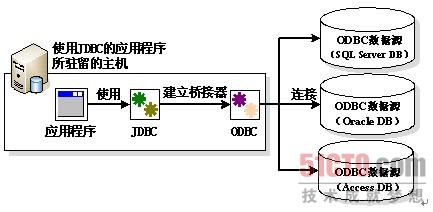
图16-2 使用JDBC-ODBC桥接器连接数据库
具体地讲,使用JDBC-ODBC桥接器连接数据库主要包括以下三个步骤。
(1)创建ODBC数据源
使用操作系统中的ODBC系统,例如Windows XP的"控制面板'性能和维护'管理工具'ODBC数据源",按照向导添加ODBC数据源即可。
(2)建立JDBC-ODBC桥接器
JDBC使用java.lang包中的Class类建立JDBC-ODBC桥接器,即通过调用Class类的静态方法forName加载sun.jdbc.odbc包中的JdbcOdbcDriver类建立JDBC-ODBC桥接器,具体代码为:try{
Class.forName("sun.jdbc.odbc.JdbcOdbcDriver");
}catch(ClassNotFoundException e){
System.out.println(e);
}
(3)连接数据库
在连接数据库的代码中不会出现数据库的名字,而是出现数据源的名字。可以使用java.sql包中的Connection类声明一个对象,再使用类DriverManager调用它的静态方法getConnection来创建连接对象,代码如下:try{
Connectioncon=DriverManager.getConnection(
"jdbc:odbc:NameofDatasource","loginName", "password");
}catch(SQLException e){
System.out.println(e);
}
【责任编辑:云霞 TEL:(010)68476606】
点赞 0







 本文介绍了使用JDBC-ODBC桥接器连接数据库的原理,该方法通过建立ODBC数据源屏蔽不同数据库的异构性,但移植性较差。还阐述了连接数据库的三个步骤,包括创建ODBC数据源、建立JDBC-ODBC桥接器和连接数据库,并给出了相应代码。
本文介绍了使用JDBC-ODBC桥接器连接数据库的原理,该方法通过建立ODBC数据源屏蔽不同数据库的异构性,但移植性较差。还阐述了连接数据库的三个步骤,包括创建ODBC数据源、建立JDBC-ODBC桥接器和连接数据库,并给出了相应代码。
















 382
382

 被折叠的 条评论
为什么被折叠?
被折叠的 条评论
为什么被折叠?








