You would like to present a few options to your users from which they can pick an
option, through a UI that is compact, simple, and easy to understand.
effect:
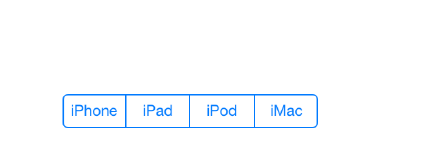
1. declare control
#import "ViewController.h" @interface ViewController () @property (nonatomic, strong) UISegmentedControl *mySegmentedControl; @end @implementation ViewController
2. create the segmented control in the viewDidLoad method of your view controller
- (void)viewDidLoad { [super viewDidLoad]; NSArray *segments = [[NSArray alloc] initWithObjects: @"iPhone", @"iPad", @"iPod", @"iMac", nil]; self.mySegmentedControl = [[UISegmentedControl alloc] initWithItems:segments]; self.mySegmentedControl.center = self.view.center; [self.view addSubview:self.mySegmentedControl];
}
3. use the addTarget:action:forControlEvents: method of the segmented control to
recognize when the user selects a new option
// add event listener
[self.mySegmentedControl addTarget:self
action:@selector(segmentChanged:)
forControlEvents:UIControlEventValueChanged];
- (void)viewDidLoad { [super viewDidLoad]; NSArray *segments = @[ @"iPhone", @"iPad", @"iPod", @"iMac" ]; self.mySegmentedControl = [[UISegmentedControl alloc] initWithItems:segments]; self.mySegmentedControl.center = self.view.center; [self.view addSubview:self.mySegmentedControl]; [self.mySegmentedControl addTarget:self action:@selector(segmentChanged:) forControlEvents:UIControlEventValueChanged]; }
4. segment change event
- (void) segmentChanged:(UISegmentedControl *)paramSender { if ([paramSender isEqual:self.mySegmentedControl]) { NSInteger selectedSegmentIndex = [paramSender selectedSegmentIndex];
NSString *selectedSegmentText = [paramSender titleForSegmentAtIndex:selectedSegmentIndex]; NSLog(@"Segment %ld with %@ text is selected", (long)selectedSegmentIndex, selectedSegmentText); } }
result on console:
Segment 0 with iPhone text is selected
Segment 1 with iPad text is selected
Segment 2 with iPod text is selected
Segment 3 with iMac text is selected
If no item is selected, this method returns the value –1







 本文介绍如何在iOS应用中使用UISegmentedControl创建简洁易懂的用户界面,包括声明控制、创建控件、添加事件监听及处理段选变化的方法。
本文介绍如何在iOS应用中使用UISegmentedControl创建简洁易懂的用户界面,包括声明控制、创建控件、添加事件监听及处理段选变化的方法。
















 1817
1817

 被折叠的 条评论
为什么被折叠?
被折叠的 条评论
为什么被折叠?








