用了三天基于TouchVG和muParser实现了iOS上的函数图像绘图,绘图代码(跨平台)如下:
static bool setExpr(MgShape *sp, const char* expr, float mint, float maxt, float step) {
return ((MgFuncShape*)sp->shape())->setExpr(expr, mint, maxt, step);
}
static void createFuncShapes(MgView *view) {
MgShape *sp = view->createShapeCtx(MgFuncShape::Type());
setExpr(sp, "10*t,10*ln(t*t+1)*sin(t)", -6, 6, 0.1f);
view->shapes()->addShapeDirect(sp);
sp = view->createShapeCtx(MgFuncShape::Type());
setExpr(sp, "10*t,10*exp(t)-t*sin(t)*cos(t)", -6, 6, 0.1f);
view->shapes()->addShapeDirect(sp);
view->setCommand("line", "{'points':[-70,0,70,0,0,-40,0,40]}");
}
绘图效果:
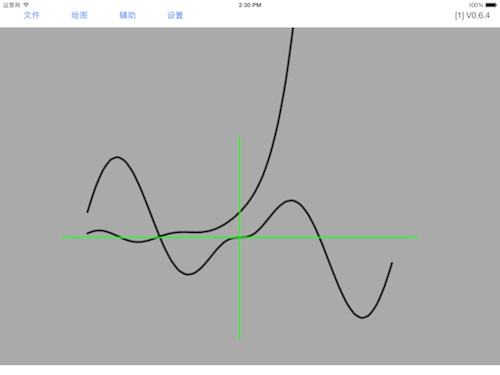
公式来源:

心形图:20*(sqrt(cos(t))*cos(200*t)+sqrt(abs(t))-0.7)*(4-t*t)^0.01,20*t




 本文详细介绍了如何使用TouchVG和muParser在iOS平台上绘制函数图像,包括具体代码实现和示例效果展示。
本文详细介绍了如何使用TouchVG和muParser在iOS平台上绘制函数图像,包括具体代码实现和示例效果展示。

















 3365
3365

 被折叠的 条评论
为什么被折叠?
被折叠的 条评论
为什么被折叠?








