1、语法糖
以下代码
NSString *str = nil;
NSDictionary *safeDic = [NSDictionary dictionaryWithObjectsAndKeys:@"value",@"key",str,@"key1", nil];
NSLog(@"%@",safeDic?:@"字典不安全");
NSDictionary *dic = @{@"key":str};
NSLog(@"%@",dic);其中,用到了两个:
1、字典形如 dic = @{};
2、三目运算符 a?:b;
正常我们可能要写一大堆的代码,但是用语法糖之后,就会省略很多,但是上边的代码运行发现,第一个字典,即正常原生写法,是正常的,而第二个字典,则会崩溃,,,
还有正常我们初始化相关UI控件的时候可能是这样子:
@property (nonatomic , strong) UIImageView *imageView;
@property (nonatomic , strong) UILabel *lable;- (UIImageView *)imageView{
if (!_imageView) {
_imageView = [[UIImageView alloc]init];
_imageView.backgroundColor = UIColor.redColor;
_imageView.frame = CGRectMake(200, 100, 50, 50);
[self.view addSubview:_imageView];
}
return _imageView;
}self.lable = [[UILabel alloc]initWithFrame:CGRectMake(100, 300, 80, 80)];
self.lable.text = @"asdfgh";
self.lable.font = [UIFont systemFontOfSize:14];
self.lable.textColor = [UIColor redColor];
[self.view addSubview: self.lable];用语法糖的话可以这么写
self.imageView = ({
UIImageView *imageview = [[UIImageView alloc]init];
imageview.backgroundColor = UIColor.redColor;
imageview.frame = CGRectMake(200, 100, 50, 50);
[self.view addSubview: imageview];
imageview;
});
self.lable = ({
UILabel *lable = [[UILabel alloc]initWithFrame:CGRectMake(100, 300, 80, 80)];
lable.text = @"asdfgh";
lable.font = [UIFont systemFontOfSize:14];
lable.textColor = [UIColor redColor];
[self.view addSubview: lable];
lable;
});2、iOS9的几个新关键字(nonnull、nullable、null_resettable、__null_unspecified)
- nonnull
///不能为空字段 三种样式
@property (nonatomic , strong , nonnull) NSString *nuStr;
@property (nonatomic , strong) NSString * _Nonnull nustr1;
@property (nonatomic , strong) NSString * __nonnull nustr2;这样子用到这几个属性的时候,就会有提示
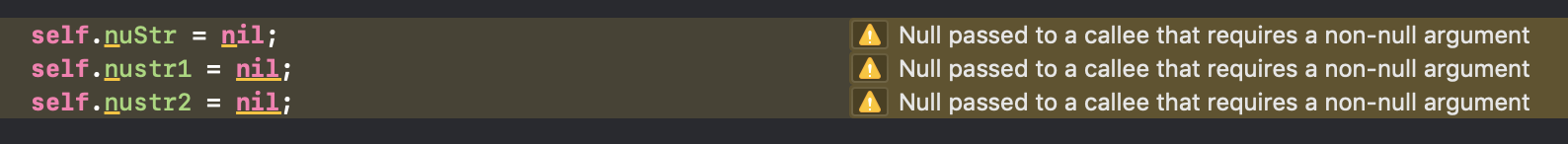
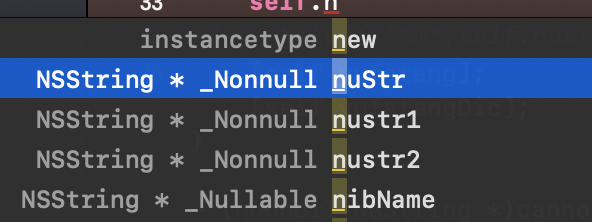 其实很多系统的都会有这种提示,指示平时没注意。。。
其实很多系统的都会有这种提示,指示平时没注意。。。
还可以用到方法中:
- (nonnull NSString *)cannotnil:(nonnull NSString *)notnilStr;这样子就会有
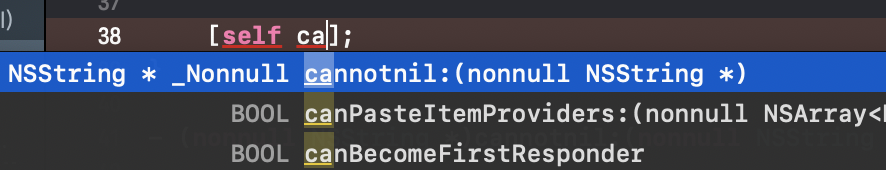
- nullable
///可以为空 三样式
@property (nonatomic , strong , nullable) NSString *abStr;
@property (nonatomic , strong) NSString * _Nullable abStr1;
@property (nonatomic , strong) NSString * __nullable abStr2;提示和上边是一样的
- null_resettable
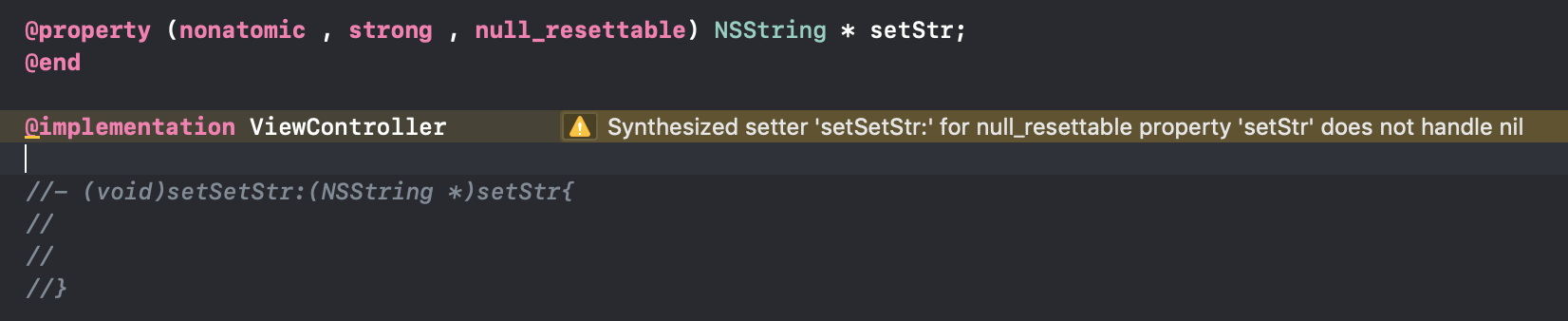
意思就是必须重写set 不为空
- null_unspecified
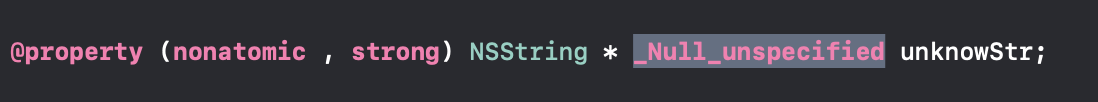
意思就是 不确定




 本文深入探讨了编程中的语法糖概念,特别是在Objective-C中如何简化代码,并介绍了iOS9引入的新关键字,如nonnull、nullable等,以增强代码的安全性和可读性。
本文深入探讨了编程中的语法糖概念,特别是在Objective-C中如何简化代码,并介绍了iOS9引入的新关键字,如nonnull、nullable等,以增强代码的安全性和可读性。


















 被折叠的 条评论
为什么被折叠?
被折叠的 条评论
为什么被折叠?








