1. Go to transaction SE71.
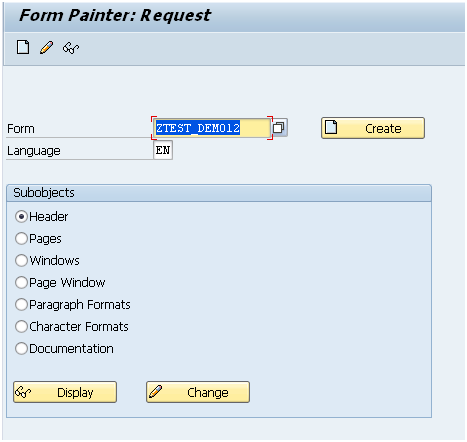
2. Enter the use of your program in meaning text box. It is mainly useful for understanding what the program does. Now SAVE your program clicking on Save button.
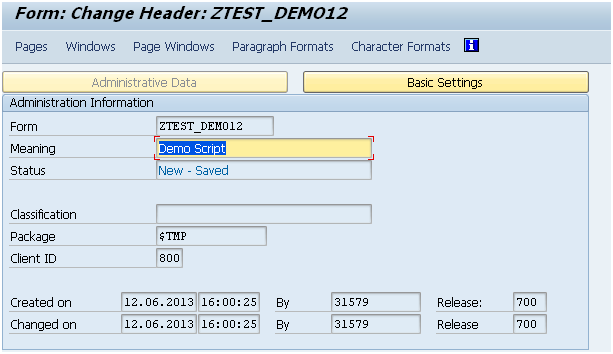
3. Before proceeding further first ensure by going to Settings> Form Painter under the SAPScript Tab both Form Painter and PC editor checkbox are unchecked. If not, uncheck them.
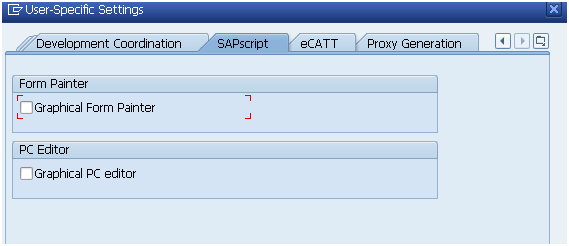
4. Now goto Paragraph Formats Tab and create a paragraph. Give all the Font and alignment settings you want for your output here. If you wish to have more than one paragraph formats for your script create another one. Save the script.
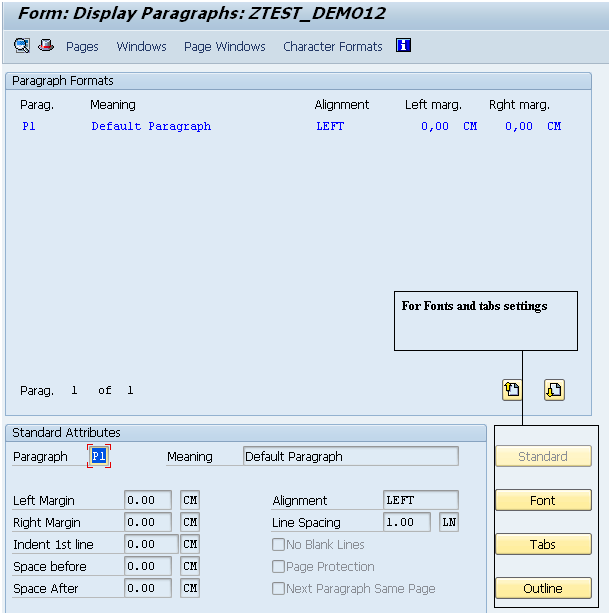
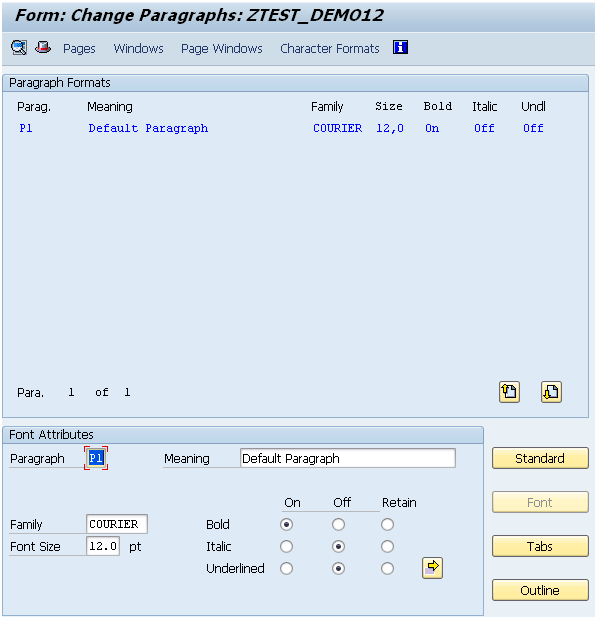
Don’t forget to press Enter Key after you create your paragraph as the Enter Key works as submit in SAP. Many people face issues due to this.
5. Now goto Pages Tab. Create a Page with any page name and give it some description. If your output is long and wont come in a single page and you wish to show the remaining part in another page (probably with different page settings) then you need to give the description of same in NEXT PAGE text box. By default, the same page would be used to display the output. Save the script.
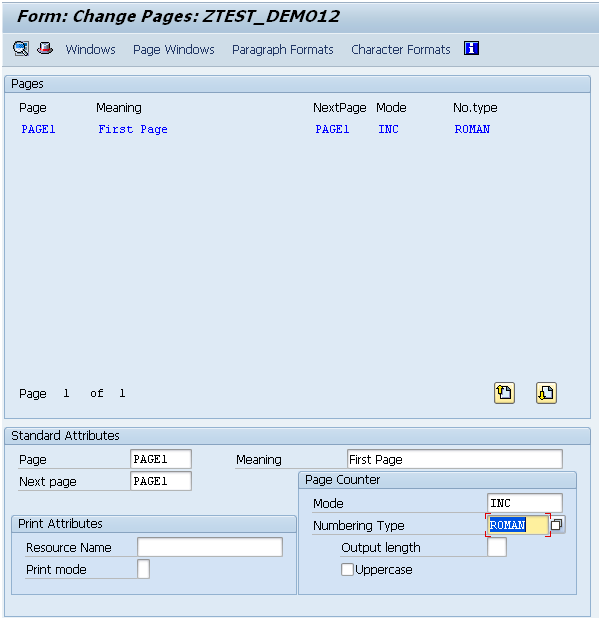
6. After creating Pages we need to create Windows. Please note that on a single Page there could be multiple windows. Goto Windows tab for creating Windows. By default you could see that a MAIN window is already been given by SAP. For every page there could possibly be only one MAIN window. Therefore, for further divisions of a page SAP provides us with 2 other window types other than MAIN window :- Constant and Variable.
-The width of the main window remains the same on each form page in which it appears. "Continuous" text is output in the main window (text which covers several pages).
-Constant windows are the same size and have the same contents on all form pages in which they appear. They therefore only need to be edited once when output. The text editing process is quicker if a window is defined as constant.
-Variable windows, on the other hand, can be various sizes and have different contents on different pages.
Now create one header window by entering details as shown below. Also assign default paragraph to Header window as well as Page Window.
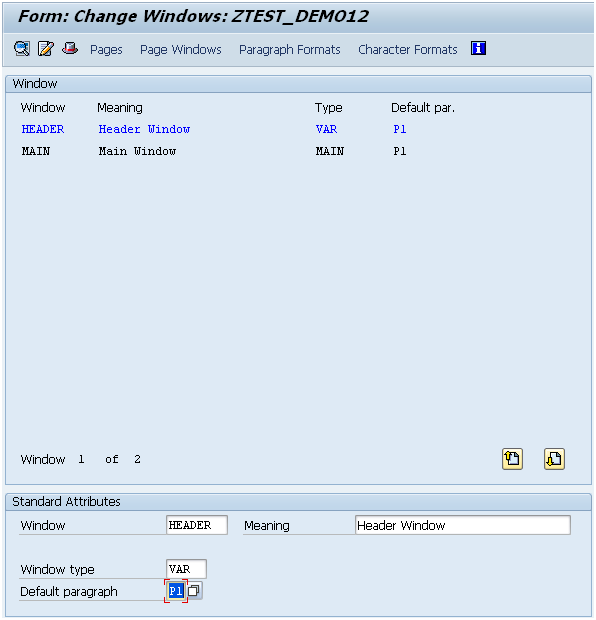
MAIN Window Attributes:-
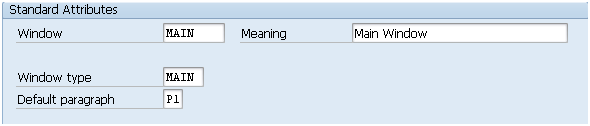
7. As of now we have created Paragraphs, Page and windows. Now we will assign the window to the page we have created. For that goto Page Windows tab. At the Tab goto Edit > Create Elements
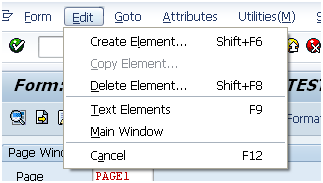
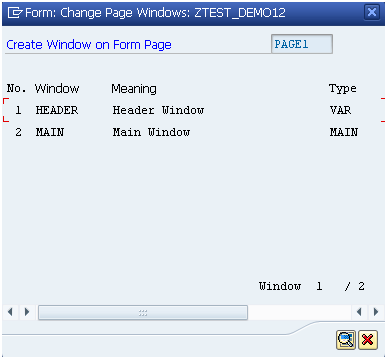
Now, double click on HEADER window. At the Standard Attributes block give some values for windows width and height. We will change it later as per our suitability. Repeat the Same Procedure for MAIN window and Save the script.
Also, if you want you can use your MAIN window multiple times in a single page, while other windows VAR or CONST could only be used once.
8. Now, goto Settings > Form Painter and then go on SAPScript tab. The Form Painter and PC Editor Checkbox which we unchecked at starting of program, check them now and click on OK.
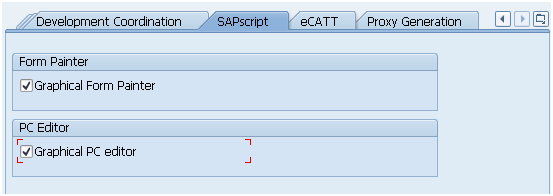
9. A Form Painter window will appear where you could see the page we have created. On the page you could also see the windows we created. Now adjust the page windows as per your requirement. After adjusting the windows just save the Script. And again Uncheck the Form Painter and PC editor checkboxes by going to System > Form Painter.
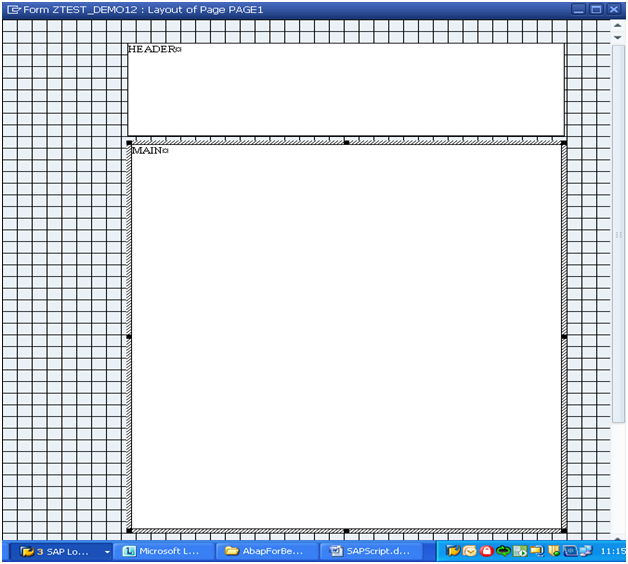
10. Now, Suppose we have to display the Sales Details in our Script. For that first we would create Text Elements in our MAIN window. Now go to Page Windows point cursor on MAIN window. Then goto Edit > Text Elements. Write the code as shown
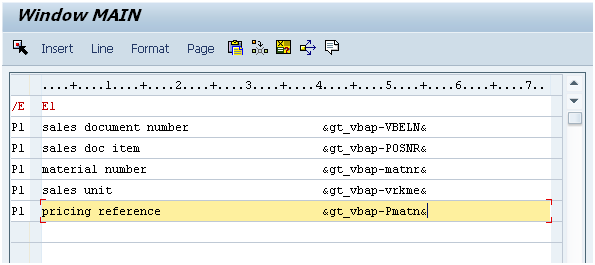
click on back button. Then click on Save.
11. Similarly, do it for header window
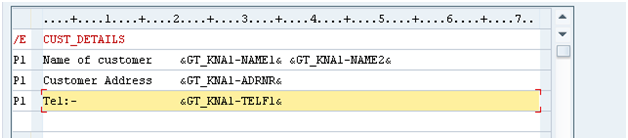
click on back button. Then click on Save.
12. Now click on  Header button. After that click on
Header button. After that click on 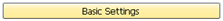
 Header button. After that click on
Header button. After that click on 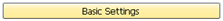
In the window that appears, fill in details about Default Para and First Page.
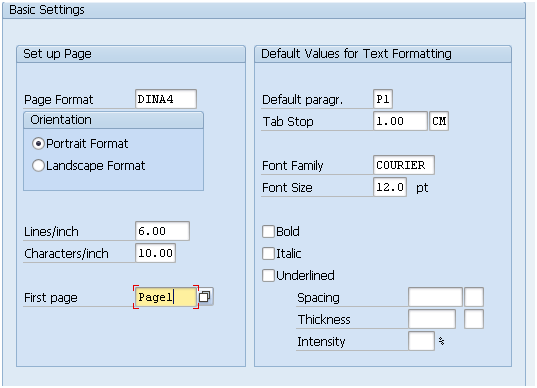







 本文详细介绍了如何在SAP系统中使用SE71事务代码创建SAPScript的基本步骤,包括设置段落格式、页面和窗口属性等,并通过实例演示了如何在主窗口中显示销售详情。
本文详细介绍了如何在SAP系统中使用SE71事务代码创建SAPScript的基本步骤,包括设置段落格式、页面和窗口属性等,并通过实例演示了如何在主窗口中显示销售详情。
















 817
817

 被折叠的 条评论
为什么被折叠?
被折叠的 条评论
为什么被折叠?








