Bgp
的下一跳
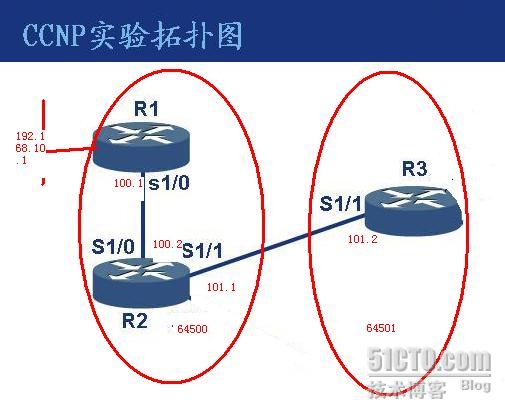
R1:<?xml:namespace prefix = o ns = "urn:schemas-microsoft-com:office:office" />
R1(config)#int lo0
R1(config-if)#ip addr 192.168.10.1 255.255.255.0
R1(config-if)#no shut
R1(config-if)#exit
R1(config)#router bgp 64500
fig-router)#neighbor 202.110.100.2 remote-as 64500
R1(config-router)#net 202.110.100.0
R1(config-router)#net 192.168.10.0
R1(config-router)#exit
R2
上:
Router(config)#host R2
R2(config)#int s1/0
R2(config-if)#ip addr 202.110.100.2 255.255.255.0
R2(config-if)#encap hdlc
R2(config-if)#no shut
R2(config-if)#exit
R2(config)#int s1/1
R2(config-if)#ip addr 202.110.101.1 255.255.255.0
R2(config-if)#encap hdlc
R2(config-if)#clock rate 56000
R2(config-if)#no shut
R2(config-if)#exit
R2(config)#router bgp 64500
R2(config-router)#neighbor 202.110.100.1 remote-as 64500
R2(config-router)#neighbor 202.110.101.2 remote-as 64501
R2(config-router)#net 202.110.100.0
R2(config-router)#net 202.110.101.0
R3
上:
R3(config-if)#int fa0/0
R3(config-if)#ip addr 192.168.20.1 255.255.255.0
R3(config-if)#no shut
R3(config)#int s1/1
R3(config-if)#ip addr 202.110.101.2 255.255.255.0
R3(config-if)#encap hdlc
R3(config-if)#no shut
R3(config-if)#exit
R3(config)#router bgp 64501
R3(config-router)#neighbor 202.110.101.1 remote-as 64500
R3(config-router)#net 202.110.101.0
R3(config-router)#net 192.168.20.0
在
R1
上测试:
R1#show ip bgp
BGP table version is 7, local router ID is 202.110.100.1
Status codes: s suppressed, d damped, h history, * valid, > best, i - internal,
r RIB-failure, S Stale
Origin codes: i - IGP, e - EGP, ? - incomplete
Network Next Hop Metric LocPrf Weight
Path
*> 192.168.10.0 <?xml:namespace prefix = st1 ns = "urn:schemas-microsoft-com:office:smarttags" />0.0.0.0 0 32768 i
*>i192.168.20.0 202.110.101.2
0 100 0 64501 i
* i202.110.100.0 202.110.100.2 0 100 0 i
*> 0.0.0.0 0 32768 i
*>i202.110.101.0 202.110.100.2 0 100 0 i
R1#
我们在
R1
上查看
fa0/0
的路由下一跳不是常规下我们设想的
100.2
,而是
101.2
,
总结:路由器
ebgp
邻居处收到路由后,再把该路由转发给自己的
IBGP
邻居时,保留了路由的下一跳。
解决办法:
通告路由器转发“
EBGP
邻居的路由”给
IBGP
邻居时,修改路由的下一跳为自己的端口的下一跳
ip
。
语法格式:
(
config-router
)
#neighbor
邻居
ip next-hop-self
注意
;
这里邻居
IP
是指
IBGP
(内部路由器)。本试验中的
R1,
如果将这个
ip
写成
EBGP
,本试验的
202.110.101.2
,那么试验结果是错误的,至于错误结果就不做了,所以朋友们一定要注意。
所以在
R2
上做如下修改:
R2(config)#router bgp 64500
R2(config-router)#neighbor 202.110.101.2 remote-as 64501
R2(config-router)#neighbor 202.110.100.1 next-hop-self
R2(config-router)#exit
再次在
R1
上看效果:
R1#show ip bgp
BGP table version is 9, local router ID is 202.110.100.1
Status codes: s suppressed, d damped, h history, * valid, > best, i - internal,
r RIB-failure, S Stale
Origin codes: i - IGP, e - EGP, ? - incomplete
Network Next Hop Metric LocPrf Weight Path
*> 192.168.10.0 0.0.0.0 0 32768 i
*>i192.168.20.0 202.110.100.2
0 100 0 64501 i
* i202.110.100.0 202.110.100.2 0 100 0 i
*> 0.0.0.0 0 32768 i
*>i202.110.101.0 202.110.100.2 0 100 0 i
显然可以看出
R1
学习到的
R3
路由
192.168.20.0
的下一跳变为
202.110.100.2
,所以我们的修改下一跳成功。一切和理论符合。
BGP的med属性:
目睹实战现场:
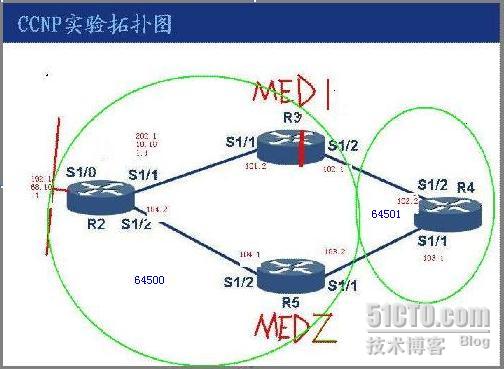


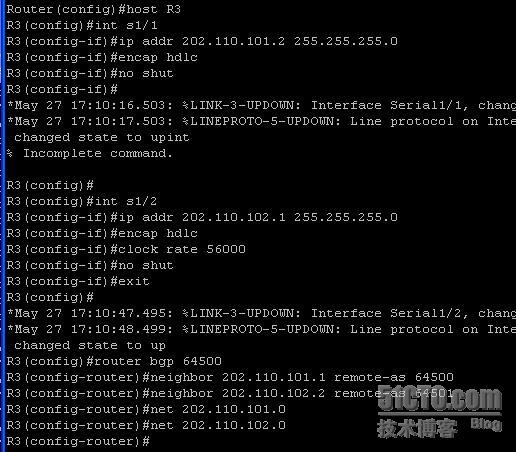
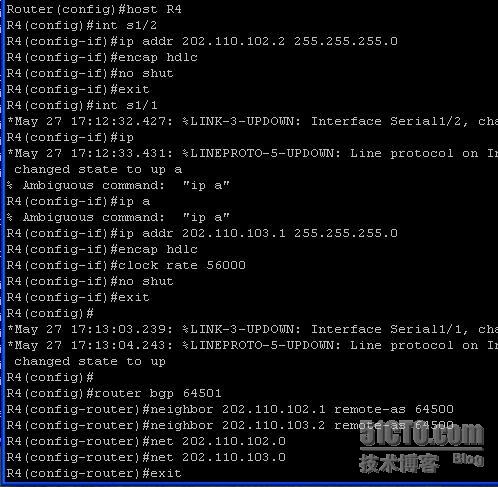
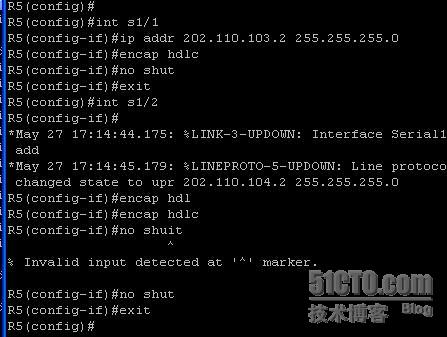
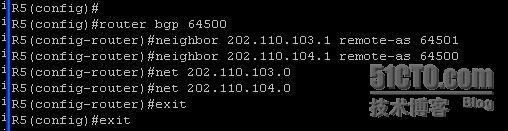
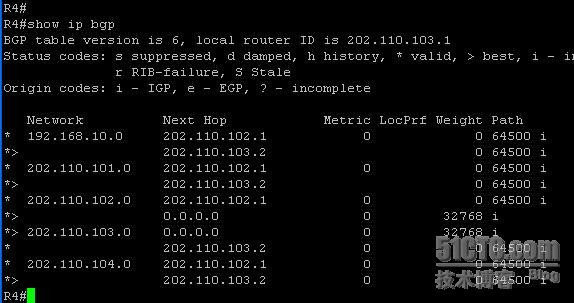
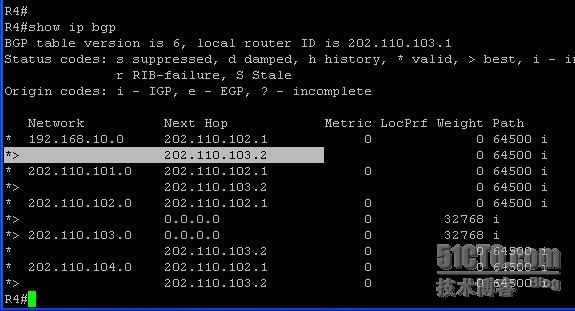
转载于:https://blog.51cto.com/shenleigang/152633























 2283
2283

 被折叠的 条评论
为什么被折叠?
被折叠的 条评论
为什么被折叠?








