LNMP架构介绍
和LAMP唯一不同的是,LNMP中的N指的是Nginx(类似于Apache的一种web服务软件)。目前这种环境的应用也非常多。Nginx设计的初衷是提供一种快速、高效、多并发的Web服务软件。在静态页面的处理上,Nginx较Apache更胜一筹,但在动态页面的处理上,Nginx并不比Apache有优势。但是目前还是有很多爱好者对Nginx比较热衷。随着Nginx技术的不断成熟,它在Web服务软件领域的地位也会越来越高。
并且php是作为一个独立服务存在的,这个服务叫做php-fpm。Nginx直接处理静态请求,动态请求会转发给php-fpm。 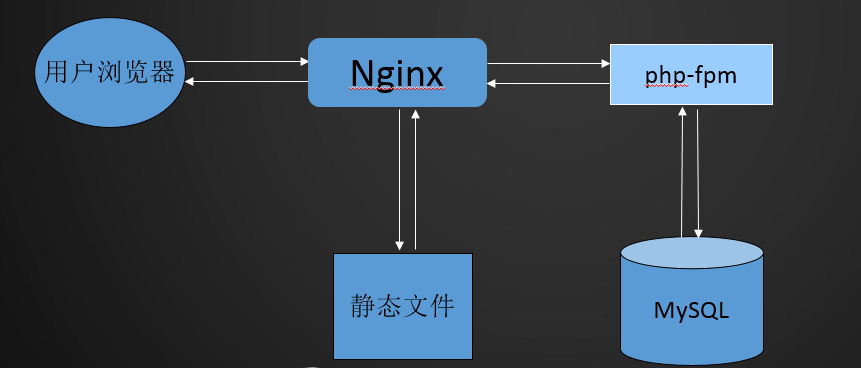
MySQL安装
1. 删除之前安装的mysql
[root@xuexi-001 ~]# ps aux | grep mysql
root 1432 0.0 0.0 112720 972 pts/0 R+ 22:46 0:00 grep --color=automysql
[root@xuexi-001 ~]# rm -rf /usr/local/mysql
[root@xuexi-001 ~]# rm -rf /etc/init.d/mysqld
2.安装mysql过程
[root@xuexi-001 ~]# cd /usr/local/src/
[root@xuexi-001 ~]# wget http://mirrors.sohu.com/mysql/MySQL-5.6/mysql-5.6.36-linux-glibc2.5-x86_64.tar.gz
[root@xuexi-001 ~]# cd /usr/local/src/
[root@xuexi-001 src]# tar zxvf mysql-5.6.36-linux-glibc2.5-x86_64.tar.gz
[root@xuexi-001 src]# mv mysql-5.6.36-linux-glibc2.5-x86_64 /usr/local/mysql
[root@xuexi-001 src]# ls /usr/local/mysql/
bin data include man README share support-files
COPYING docs lib mysql-test scripts sql-bench
[root@xuexi-001 src]# ls /data/
mariadb mysql wwwroot
// 由于之前创建过,需要将其删除
[root@xuexi-001 src]# rm -rf /data/mysql/*
[root@xuexi-001 src]# useradd mysql
[root@xuexi-001 mysql]# ./scripts/mysql_install_db --user=mysql --datadir=/data/mysql/
[root@xuexi-001 mysql]# echo $?
0
[root@xuexi-001 mysql]# cp support-files/my-default.cnf /etc/my.cnf
[root@xuexi-001 mysql]# vim /etc/my.cnf
//定义内容如下:
basedir=/usr/local/mysql
datadir=/data/mysql
[root@xuexi-001 mysql]# cp support-files/mysql.server /etc/init.d/mysqld
[root@xuexi-001 mysql]# vi /etc/init.d/mysqld
basedir=/usr/local/mysql
datadir=/data/mysql
[root@xuexi-001 mysql]# chmod 755 /etc/init.d/mysqld
[root@xuexi-001 mysql]# chkconfig --add mysqld
[root@xuexi-001 mysql]# chkconfig --list
[root@xuexi-001 mysql]# /etc/init.d/mysqld start
Starting MySQL.Logging to '/data/mysql/xuexi-001.err'.
SUCCESS!
[root@xuexi-001 mysql]# ps aux |grep mysql
root 2008 0.5 0.0 113308 1640 pts/0 S 23:41 0:00 /bin/sh /usr/local/mysql/bin/mysqld_safe --datadir=/data/mysql --pid-file=/data/mysql/xuexi-001.pid
mysql 2145 15.7 24.0 1300828 449604 pts/0 Sl 23:41 0:00 /usr/local/mysql/bin/mysqld --basedir=/usr/local/mysql --datadir=/data/mysql --plugin-dir=/usr/local/mysql/lib/plugin --user=mysql --log-error=/data/mysql/xuexi-001.err --pid-file=/datamysql/xuexi-001.pid --socket=/tmp/mysql.sock
root 2169 0.0 0.0 112720 972 pts/0 R+ 23:41 0:00 grep --color=automysql
PHP安装
Nginx的PHP安装和上一章的PHP安装是有区别的,因为Nginx中的PHP是以fastcgi的方式给合Nginx的,可以理解为Nginx代理了PHP的fastcgi,而httpd是把PHP作为自己的模块来调用的。
1. 因为之前安装过php,这次重新安装的话直接在源码包目录下执行命令:make clean,删除之前编译过的文件内容,回到之前的解压的状态。
[root@xuexi-001 ~]# cd /usr/local/src/
[root@xuexi-001 src]# ls
apr-1.6.3
apr-1.6.3.tar.gz
apr-util-1.6.1
apr-util-1.6.1.tar.gz
httpd-2.4.33
httpd-2.4.33.tar.gz
mariadb-10.2.6-linux-glibc_214-x86_64.tar.gz
mysql-5.6.35-linux-glibc2.5-x86_64.tar.gz
mysql-5.6.36-linux-glibc2.5-x86_64.tar.gz
php-5.6.36
php-5.6.36.tar.gz
php-7.1.6
php-7.1.6.tar.bz2
[root@xuexi-001 src]# cd php-5.6.36
[root@xuexi-001 php-5.6.36]# ls
acinclude.m4 main README.PARAMETER_PARSING_API
aclocal.m4 makedist README.REDIST.BINS
build Makefile README.RELEASE_PROCESS
buildconf Makefile.frag README.SELF-CONTAINED-EXTENSIONS
buildconf.bat Makefile.fragments README.STREAMS
CODING_STANDARDS Makefile.gcov README.SUBMITTING_PATCH
config.guess Makefile.global README.TESTING
config.log Makefile.objects README.TESTING2
config.nice makerpm README.UNIX-BUILD-SYSTEM
config.status meta_ccld README.WIN32-BUILD-SYSTEM
config.sub missing run-tests.php
configure mkinstalldirs sapi
configure.in modules scripts
CREDITS netware server-tests-config.php
ext NEWS server-tests.php
EXTENSIONS pear snapshot
footer php5.spec stamp-h.in
generated_lists php5.spec.in stub.c
genfiles php.gif tests
header php.ini-development travis
include php.ini-production TSRM
INSTALL README.EXT_SKEL UPGRADING
install-sh README.GIT-RULES UPGRADING.INTERNALS
libphp5.la README.input_filter vcsclean
libs README.MAILINGLIST_RULES win32
libtool README.md Zend
LICENSE README.namespaces
ltmain.sh README.NEW-OUTPUT-API
[root@xuexi-001 php-5.6.36]# make clean
find . -name \*.gcno -o -name \*.gcda | xargs rm -f
find . -name \*.lo -o -name \*.o | xargs rm -f
find . -name \*.la -o -name \*.a | xargs rm -f
find . -name \*.so | xargs rm -f
find . -name .libs -a -type d|xargs rm -rf
rm -f libphp5.la sapi/cli/php sapi/cgi/php-cgi libphp5.la modules/* libs/*
2.创建账号
该账号用来运行php-fpm服务的,在LNMP环境中,PHP以一个服务php-fpm的形式出现,独立存在于Linux系统中,方便管理。
[root@xuexi-001 php-5.6.36]# useradd -s /sbin/nologin php-fpm
3.安装PHP
[root@xuexi-001 php-5.6.36]# ./configure --prefix=/usr/local/php-fpm --with-config-file-path=/usr/local/php-fpm/etc --enable-fpm --with-fpm-user=php-fpm --with-fpm-group=php-fpm --with-mysql=/usr/local/mysql --with-mysqli=/usr/local/mysql/bin/mysql_config --with-pdo-mysql=/usr/local/mysql --with-mysql-sock=/tmp/mysql.sock --with-libxml-dir --with-gd --with-jpeg-dir --with-png-dir --with-freetype-dir --with-iconv-dir --with-zlib-dir --with-mcrypt --enable-soap --enable-gd-native-ttf --enable-ftp --enable-mbstring --enable-exif --with-pear --with-curl --with-openssl
编译参数和跟之前的文章不同,这里多了一个--enable-fpm,如果不加该参数,则不会有php-fpm执行文件生成,更不能启动php-fpm服务。
报错:
configure: error: Please reinstall the libcurl distribution -
easy.h should be in <curl-dir>/include/curl/
解决:
[root@xuexi-001 php-5.6.36]# yum install -y libcurl-devel
备注:
如果是第一次安装PHP,会有很多依赖包需要安装,这时你看错误提示,缺少什么包就安装什么包。
4.编译安装PHP
[root@xuexi-001 php-5.6.36]# make
[root@xuexi-001 php-5.6.36]# make install
5.修改配置文件:
[root@xuexi-001 php-5.6.36]# ls /usr/local/php-fpm/etc/
pear.conf php-fpm.conf.default
[root@xuexi-001 php-5.6.36]# cp php.ini-production /usr/local/php-fpm/etc/php.ini
[root@xuexi-001 php-5.6.36]# ls /usr/local/php-fpm/etc/
pear.conf php-fpm.conf.default php.ini
[root@xuexi-001 php-5.6.36]# vim /usr/local/php-fpm/etc/php-fpm.conf
添加如下内容:
[global] //定义全局参数
pid = /usr/local/php-fpm/var/run/php-fpm.pid
error_log = /usr/local/php-fpm/var/log/php-fpm.log
[www] //一个模块的名字
listen = /tmp/php-fcgi.sock //监听地址
listen.mode = 666 //监听的是sock时这行才生效,用来定义sock文件的权限是666
user = php-fpm //定义服务的用户
group = php-fpm //定义服务的用户组
pm = dynamic
pm.max_children = 50
pm.start_servers = 20
pm.min_spare_servers = 5
pm.max_spare_servers = 35
pm.max_requests = 500
rlimit_files = 1024
6.检测配置
[root@xuexi-001 php-5.6.36]# /usr/local/php-fpm/sbin/php-fpm -t
[04-Jul-2018 00:09:44] NOTICE: configuration file /usr/local/php-fpm/etc/php-fpm.conf test is successful
7.拷贝启动脚本
[root@xuexi-001 php-5.6.36]# cp sapi/fpm/init.d.php-fpm /etc/init.d/php-fpm
8.修改启动脚本权限及添加服务到开机启动
[root@xuexi-001 php-5.6.36]# chmod 755 /etc/init.d/php-fpm
//更改权限
[root@xuexi-001 php-5.6.36]# chkconfig --add php-fpm
[root@xuexi-001 php-5.6.36]# chkconfig php-fpm on
//设置开机启动
[root@xuexi-001 php-5.6.36]# service php-fpm start
//启动php命令
Starting php-fpm done
[root@xuexi-001 php-5.6.36]# ps aux |grep php-fpm
//查看进程
root 118183 0.1 0.2 125744 4948 ? Ss 00:11 0:00 php-fpm: master process (/usr/local/php-fpm/etc/php-fpm.conf)
php-fpm 118184 0.0 0.2 125744 4720 ? S 00:11 0:00 php-fpm: pool www
php-fpm 118185 0.0 0.2 125744 4720 ? S 00:11 0:00 php-fpm: pool www
php-fpm 118186 0.0 0.2 125744 4720 ? S 00:11 0:00 php-fpm: pool www
php-fpm 118187 0.0 0.2 125744 4720 ? S 00:11 0:00 php-fpm: pool www
php-fpm 118188 0.0 0.2 125744 4724 ? S 00:11 0:00 php-fpm: pool www
php-fpm 118189 0.0 0.2 125744 4724 ? S 00:11 0:00 php-fpm: pool www
php-fpm 118190 0.0 0.2 125744 4724 ? S 00:11 0:00 php-fpm: pool www
php-fpm 118191 0.0 0.2 125744 4724 ? S 00:11 0:00 php-fpm: pool www
php-fpm 118192 0.0 0.2 125744 4724 ? S 00:11 0:00 php-fpm: pool www
php-fpm 118193 0.0 0.2 125744 4728 ? S 00:11 0:00 php-fpm: pool www
php-fpm 118194 0.0 0.2 125744 4728 ? S 00:11 0:00 php-fpm: pool www
php-fpm 118195 0.0 0.2 125744 4728 ? S 00:11 0:00 php-fpm: pool www
php-fpm 118196 0.0 0.2 125744 4728 ? S 00:11 0:00 php-fpm: pool www
php-fpm 118197 0.0 0.2 125744 4728 ? S 00:11 0:00 php-fpm: pool www
php-fpm 118198 0.0 0.2 125744 4728 ? S 00:11 0:00 php-fpm: pool www
php-fpm 118199 0.0 0.2 125744 4728 ? S 00:11 0:00 php-fpm: pool www
php-fpm 118200 0.0 0.2 125744 4728 ? S 00:11 0:00 php-fpm: pool www
php-fpm 118201 0.0 0.2 125744 4728 ? S 00:11 0:00 php-fpm: pool www
php-fpm 118202 0.0 0.2 125744 4728 ? S 00:11 0:00 php-fpm: pool www
php-fpm 118203 0.0 0.2 125744 4728 ? S 00:11 0:00 php-fpm: pool www
root 118205 0.0 0.0 112720 972 pts/0 R+ 00:11 0:00 grep --color=autophp-fpm
Nginx源码安装
[root@xuexi-001 src]# wget http://nginx.org/download/nginx-1.15.1.tar.gz
[root@xuexi-001 src]# tar -zxvf nginx-1.15.1.tar.gz
[root@xuexi-001 src]# cd nginx-1.15.1
[root@xuexi-001 nginx-1.15.1]# ./configure --prefix=/usr/local/nginx
[root@xuexi-001 nginx-1.15.1]# make
[root@xuexi-001 nginx-1.15.1]# make install
[root@xuexi-001 nginx-1.15.1]# vim /etc/init.d/nginx
// 编辑启动脚本
#!/bin/bash
# chkconfig: - 30 21
# description: http service.
# Source Function Library
. /etc/init.d/functions
# Nginx Settings
NGINX_SBIN="/usr/local/nginx/sbin/nginx"
NGINX_CONF="/usr/local/nginx/conf/nginx.conf"
NGINX_PID="/usr/local/nginx/logs/nginx.pid"
RETVAL=0
prog="Nginx"
start()
{
echo -n $"Starting $prog: "
mkdir -p /dev/shm/nginx_temp
daemon $NGINX_SBIN -c $NGINX_CONF
RETVAL=$?
echo
return $RETVAL
}
stop()
{
echo -n $"Stopping $prog: "
killproc -p $NGINX_PID $NGINX_SBIN -TERM
rm -rf /dev/shm/nginx_temp
RETVAL=$?
echo
return $RETVAL
}
reload()
{
echo -n $"Reloading $prog: "
killproc -p $NGINX_PID $NGINX_SBIN -HUP
RETVAL=$?
echo
return $RETVAL
}
restart()
{
stop
start
}
configtest()
{
$NGINX_SBIN -c $NGINX_CONF -t
return 0
}
case "$1" in
start)
start
;;
stop)
stop
;;
reload)
reload
;;
restart)
restart
;;
configtest)
configtest
;;
*)
echo $"Usage: $0 {start|stop|reload|restart|configtest}"
RETVAL=1
esac
exit $RETVAL
[root@xuexi-001 nginx-1.15.1]# chmod 755 /etc/init.d/nginx
// 赋予755权限
[root@xuexi-001 nginx-1.15.1]# chkconfig --add nginx
[root@xuexi-001 nginx-1.15.1]# chkconfig nginx on
//设置开机启动
[root@xuexi-001 nginx-1.15.1]# ls /usr/local/nginx/
conf html logs sbin
[root@xuexi-001 nginx-1.15.1]# cd /usr/local/nginx/conf/
[root@xuexi-001 nginx-1.15.1]# mv nginx.conf nginx.conf.bak
[root@xuexi-001 nginx-1.15.1]# vim nginx.conf
user nobody nobody;
worker_processes 2;
error_log /usr/local/nginx/logs/nginx_error.log crit;
pid /usr/local/nginx/logs/nginx.pid;
worker_rlimit_nofile 51200;
events
{
use epoll;
worker_connections 6000;
}
http
{
include mime.types;
default_type application/octet-stream;
server_names_hash_bucket_size 3526;
server_names_hash_max_size 4096;
log_format combined_realip '$remote_addr $http_x_forwarded_for [$time_local]'
' $host "$request_uri" $status'
' "$http_referer" "$http_user_agent"';
sendfile on;
tcp_nopush on;
keepalive_timeout 30;
client_header_timeout 3m;
client_body_timeout 3m;
send_timeout 3m;
connection_pool_size 256;
client_header_buffer_size 1k;
large_client_header_buffers 8 4k;
request_pool_size 4k;
output_buffers 4 32k;
postpone_output 1460;
client_max_body_size 10m;
client_body_buffer_size 256k;
client_body_temp_path /usr/local/nginx/client_body_temp;
proxy_temp_path /usr/local/nginx/proxy_temp;
fastcgi_temp_path /usr/local/nginx/fastcgi_temp;
fastcgi_intercept_errors on;
tcp_nodelay on;
gzip on;
gzip_min_length 1k;
gzip_buffers 4 8k;
gzip_comp_level 5;
gzip_http_version 1.1;
gzip_types text/plain application/x-javascript text/css text/htm
application/xml;
server
{
listen 80;
server_name localhost;
index index.html index.htm index.php;
root /usr/local/nginx/html;
location ~ \.php$
{
include fastcgi_params;
fastcgi_pass unix:/tmp/php-fcgi.sock;
fastcgi_index index.php;
fastcgi_param SCRIPT_FILENAME /usr/local/nginx/html$fastcgi_script_name;
}
}
}
[root@xuexi-001 conf]# /usr/local/nginx/sbin/nginx -t
nginx: the configuration file /usr/local/nginx/conf/nginx.conf syntax is ok
nginx: configuration file /usr/local/nginx/conf/nginx.conf test is successful
[root@xuexi-001 conf]# /etc/init.d/nginx start
Starting nginx (via systemctl): [ 确定 ]
[root@xuexi-001 conf]# ps aux | grep nginx
root 121077 0.0 0.0 20556 628 ? Ss 00:55 0:00 nginx: master process /usr/local/nginx/sbin/nginx -c /usr/local/nginx/conf/nginx.conf
nobody 121078 0.0 0.1 23044 3212 ? S 00:55 0:00 nginx: worker process
nobody 121079 0.0 0.1 23044 3212 ? S 00:55 0:00 nginx: worker process
root 121116 0.0 0.0 112720 972 pts/0 R+ 00:57 0:00 grep --color=autonginx
测试PHP
[root@xuexi-001 conf]# vi /usr/local/nginx/html/1.php
//添加以下内容
<?php
echo "test php scripts.";
?>
[root@xuexi-001 conf]# curl localhost/1.php
test php scripts.




 本文详细介绍LNMP环境的搭建过程,包括Nginx、MySQL及PHP的安装与配置步骤,并通过实例验证配置的成功。
本文详细介绍LNMP环境的搭建过程,包括Nginx、MySQL及PHP的安装与配置步骤,并通过实例验证配置的成功。

















 260
260

 被折叠的 条评论
为什么被折叠?
被折叠的 条评论
为什么被折叠?








