(5) 后台代码基本写完了,现在开始写表现层,表现层放在/WEB-INF/view目录下,
主要有student_add.jsp和student.jsp页面
student_add.jsp页面源码如下:
<%@ page language="java" contentType="text/html; charset=utf-8"
pageEncoding="utf-8"%>
<%@ taglib uri="http://java.sun.com/jsp/jstl/core" prefix="c" %>
<!DOCTYPE html PUBLIC "-//W3C//DTD HTML 4.01 Transitional//EN" "http://www.w3.org/TR/html4/loose.dtd">
<html>
<head>
<meta http-equiv="Content-Type" content="text/html; charset=utf-8">
<title>Insert title here</title>
<script type="text/javascript"><!--
function turnback(){
window.location.href="<%=request.getContextPath() %>/student.do";
}
// --></script>
</head>
<body>
<form method="post" action="<%=request.getContextPath() %>/student.do?method=save">
<div><c:out value="${addstate}"></c:out></div>
<table>
<tr><td>姓名</td><td><input id="name" name="name" type="text" /></td></tr>
<tr><td>密码</td><td><input id="psw" name="psw" type="text" /></td></tr>
<tr><td colSpan="2" align="center"><input type="submit" value="提交"/>
<input type="button" onclick="turnback()" value="返回" /> </td></tr>
</table>
</form>
</body>
</html>student.jsp页面的源码如下:
<%@ page language="java" contentType="text/html; charset=UTF-8"
pageEncoding="UTF-8"%>
<%@ taglib uri="http://java.sun.com/jsp/jstl/core" prefix="c" %>
<!DOCTYPE html PUBLIC "-//W3C//DTD HTML 4.01 Transitional//EN" "http://www.w3.org/TR/html4/loose.dtd">
<html>
<head>
<meta http-equiv="Content-Type" content="text/html; charset=UTF-8">
<title>添加</title>
<script language="javascript" src="<%=request.getContextPath()%>/style/jquery-1.8.0.min.js"></script>
<style>
<!--
table{ border-collapse:collapse; }
td{ border:1px solid #f00; }
-->
</style>
<style mce_bogus="1">
table{ border-collapse:collapse; }
td{ border:1px solid #f00; }
</style>
<script type="text/javascript">
<!--
function add(){
window.location.href="<%=request.getContextPath() %>/student.do?method=add";
}
function del(id){
$.ajax( {
type : "POST",
url : "<%=request.getContextPath()%>/student.do?method=del&id=" + id,
dataType: "json",
success : function(data) {
if(data.del == "true"){
alert("您确定删除么!");
$("#" + id).remove();
}
else{
alert("删除失败!");
}
},
error :function(){
alert("网络连接出错!");
}
});
}
// --></script>
</head>
<body>
<input id="add" type="button" onclick="add()" value="添加"/>
<table >
<tr>
<td>序号</td>
<td>姓名</td>
<td>密码</td>
<td>操作</td>
</tr>
<c:forEach items="${list}" var="student">
<tr id="<c:out value="${student.id}"/>">
<td><c:out value="${student.id}"/></td>
<td><c:out value="${student.name}"/></td>
<td><c:out value="${student.psw}"/></td>
<td>
<input type="button" value="编辑"/>
<input type="button" onclick="del('<c:out value="${student.id}"/>')" value="删除"/>
</td>
</tr>
</c:forEach>
</table>
</body>
</html>index.jsp
<%@ page language="java" contentType="text/html; charset=utf-8"
pageEncoding="utf-8"%>
<!DOCTYPE html PUBLIC "-//W3C//DTD HTML 4.01 Transitional//EN" "http://www.w3.org/TR/html4/loose.dtd">
<html>
<head>
<meta http-equiv="Content-Type" content="text/html; charset=ISO-8859-1">
<title>Insert title here</title>
<script type="text/javascript">
function turnback(){
window.location.href="<%=request.getContextPath() %>/student.do";
}
</script>
</head>
<body>
这是一个springMVC,我们来开始添加学生等。
<form action="student.do">
<input type="hidden" name="method" value="add" />
<input type="submit" name="button" value="添加" />
</form>
<input type="button" onclick="turnback()" value="列表" /> </td></tr>
</body>
</html>这里我们把初始页面写在了index.jsp中,也可以按我文档结构截图所示的把上面的index.jsp的代码写到Home.jsp里
只需让index.jsp中写入如下代码
<!DOCTYPE html PUBLIC "-//W3C//DTD HTML 4.0 Transitional//EN">
<html>
<head>
</head>
<body>
<jsp:forward page="WEB-INF/View/test/Home.jsp"/>
</body>
</html>以上即完成了所有搭建、测试例代码
最后附录 数据库截图
h3c库中建立student表

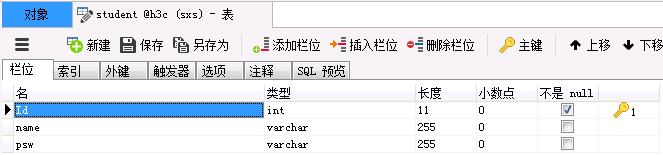







 本文介绍了使用SpringMVC框架实现的学生信息管理系统的搭建过程,包括表现层的两个关键页面:添加学生信息页面(student_add.jsp)及展示学生列表页面(student.jsp)的详细代码。该系统实现了学生信息的增删查等功能。
本文介绍了使用SpringMVC框架实现的学生信息管理系统的搭建过程,包括表现层的两个关键页面:添加学生信息页面(student_add.jsp)及展示学生列表页面(student.jsp)的详细代码。该系统实现了学生信息的增删查等功能。


















 被折叠的 条评论
为什么被折叠?
被折叠的 条评论
为什么被折叠?








