先看一张游戏截图:
Development environment
A lot of people have asked about our development environment so I thought I'd write a post about it here. Both Sprinkle an Granny Smith as well as our two titles in development follow roughly the same pattern. I do all day-to-day development and testing on Mac and PC, compiling to native Win32/MacOS applications. Hence the code is cross-platform and mouse input is used to emulate touch input. My preference for actual coding is Visual Studio due to its superior debugging and Intellisense. On the Mac I use Textmate, shell scripts and makefiles. I only use XCode for iOS testing and deployment. I have used the XCode debugger on a few occasions, but it very rarely manages to do any meaningful on-target debugging. This might be due to my broken project files though.. I run Visual Studio through VMWare on the Mac as well, so it's actually only one physical Machine. I used a separate development PC laptop before, but the VMWare solution is far superior in almost every aspect and removes a lot of clutter.
I'm not using any off-the-shelf game engine, but rather a collection of homebrew classes that work well together, so you could say the "engine" is developed specifically for each title. Examples of such classes are strings, streams, input handling, data containers, vector math, scripting, sound, etc. It does not contain any code for actual game objects, rendering pipeline, update loop, etc, so it's rather low level. I personally think this is better than using a game engine in most cases, since you can churn out more performance, and you never hit any artificial boundaries of a third party solution.
I do use certain libraries for specific tasks, such as zlib, TinyXML (just switched to RapidXML), Lua, Box2D, Clipper, etc, but it's very isolated pieces of software that do one thing well. If they wouldn't work for a project they can easily be replaced individually. All libraries are included in the project as source code, no static or dynamic libraries.
The build system is a python script that scans the source tree and outputs a makefile, Visual Studio project or Android ant files. I have not yet tried XCode project file generation because XCode project files (dirs actually) are totally horrible. To be fair Visual Studio project files are horrible too. Actually I don't think I have ever seen an IDE with a sane project file format. Is it really that hard? I should probably try cmake, but it takes time to learn, and doesn't necessarily update when you upgrade your IDE. I generally think that about a lot of things - learning a tool or middleware is often more of an investment than just doing it yourself. Besides, if you do it yourself you gain 100% insight into the inner workings and can fix problems immediately when they show up instead of communicating with support and/or wait for a fix. Anyway.
The desktop binaries read raw assets (XML, jpeg, png, etc) directly from the data folder for convenience while both iOS and Android require asset conversion. The asset conversion script is quite similar to the build system - it scans a directory tree and outputs a makefile. Make will then automatically keep track of assets that need conversion using the file modification date, and it can branch out on multiple threads (using the -j switch) for increased performance. Make is really just as awesome for converting assets as it is for compiling source code. On iOS some images are compressed using texturetool and some are using our custom format called MTX, which is essentially just a way to compress PNG images into JPEG with a separate, compressed alpha channel to save space. The Android version also uses MTX compression as well as general LZ compression on most data files. The APK itself is not compressed so generic asset compression is more important here.
The Android version uses the NativeActivity system available from Android 2.3, so basically the whole game, including setup code is C++. We do have a very thin layer of Java to handle in-app billing and query device capabilities, etc. It's quite remarkable how much of the code is identical between the iOS and Android version. It's really just the setup code, touch input and audio back-end that are completely different.
Sprinkle and Granny Smith both have built-in level editors that are accessible on the Mac and PC version. All level design and graphic assets are done within that editor (except for textures, which are done in Photoshop and Illustrator). Scripting is done in Lua using a regular text editor. That's about it.







 本文详细介绍了游戏开发过程中使用的跨平台开发环境,包括所选工具、自定义引擎组件、资产管理和转换流程等内容。作者分享了使用Visual Studio、XCode、Lua等工具的经验,并解释了为何选择自己构建而非使用现成的游戏引擎。
本文详细介绍了游戏开发过程中使用的跨平台开发环境,包括所选工具、自定义引擎组件、资产管理和转换流程等内容。作者分享了使用Visual Studio、XCode、Lua等工具的经验,并解释了为何选择自己构建而非使用现成的游戏引擎。

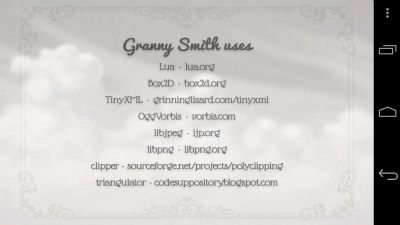

















 被折叠的 条评论
为什么被折叠?
被折叠的 条评论
为什么被折叠?








