WinFormsApp_OperateAndInputCMD:
新建Form1,拖入TextBox,并设为允许多行,Dock设为Fill,然后绑定KeyUp事件即可
执行代码如下:
private void txtCmdInput_KeyUp(object sender, KeyEventArgs e)
{
if (e.KeyCode == Keys.Enter)
{
int count = txtCmdInput.Lines.Length;
if (count == 0) return;
while (count > 0 && (string.IsNullOrEmpty(txtCmdInput.Lines[count - 1])))
{
count--;
}
if (count > 0)// && !string.IsNullOrEmpty(txtCmdInput.Lines[count - 1]))
ExecuteCmd(txtCmdInput.Lines[count - 1]);
}
}
public void ExecuteCmd(string cmd)
{
System.Diagnostics.Process p = new System.Diagnostics.Process();
p.StartInfo.FileName = "cmd.exe";
p.StartInfo.UseShellExecute = false;
p.StartInfo.RedirectStandardInput = true;
p.StartInfo.RedirectStandardOutput = true;
p.StartInfo.RedirectStandardError = true;
p.StartInfo.CreateNoWindow = true;
p.Start(); //设置自动刷新缓冲并更新
p.StandardInput.AutoFlush = true; //写入命令
p.StandardInput.WriteLine(cmd);
p.StandardInput.WriteLine("exit"); //等待结束
txtCmdInput.AppendText(p.StandardOutput.ReadToEnd());
p.WaitForExit();
p.Close();
}
执行效果图:







 本文介绍如何在WinForms应用程序中实现命令输入框,并通过按键触发执行CMD命令,包括命令执行流程及输出结果到文本框的方法。
本文介绍如何在WinForms应用程序中实现命令输入框,并通过按键触发执行CMD命令,包括命令执行流程及输出结果到文本框的方法。
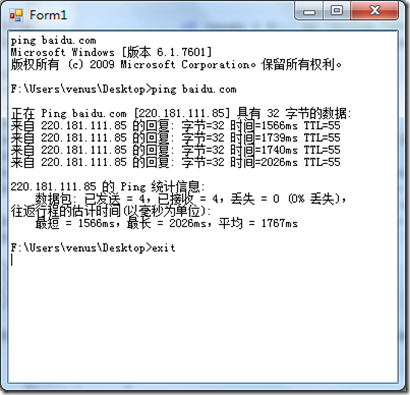

















 3223
3223

 被折叠的 条评论
为什么被折叠?
被折叠的 条评论
为什么被折叠?








