问题描述:使用plot方法画折线图,在Rstudio的Plots中没有显示出来,显示的空白
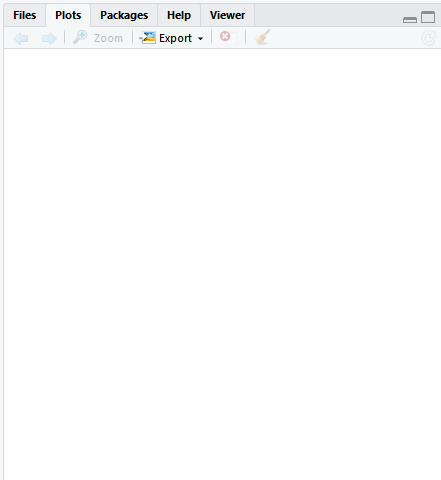
代码如下:
# Get the data points in form of a R vector.
rainfall <- c(799,1174.8,865.1,1334.6,635.4,918.5,685.5,998.6,784.2,985,882.8,1071)
# Convert it to a time series object.
rainfall.timeseries <- ts(rainfall,start = c(2018,1),frequency = 12)
# Print the timeseries data.
print(rainfall.timeseries)
# Give the chart file a name.
png(file = "rainfall.png")
# Plot a graph of the time series.
plot(rainfall.timeseries,type = "o")
# Save the file.
dev.off()解决办法:将
# Give the chart file a name.
png(file = "rainfall.png")放置到plot后
# Get the data points in form of a R vector.
rainfall <- c(799,1174.8,865.1,1334.6,635.4,918.5,685.5,998.6,784.2,985,882.8,1071)
# Convert it to a time series object.
rainfall.timeseries <- ts(rainfall,start = c(2018,1),frequency = 12)
# Print the timeseries data.
print(rainfall.timeseries)
# Plot a graph of the time series.
plot(rainfall.timeseries,type = "o")
# Give the chart file a name.
png(file = "rainfall.png")
# Save the file.
dev.off()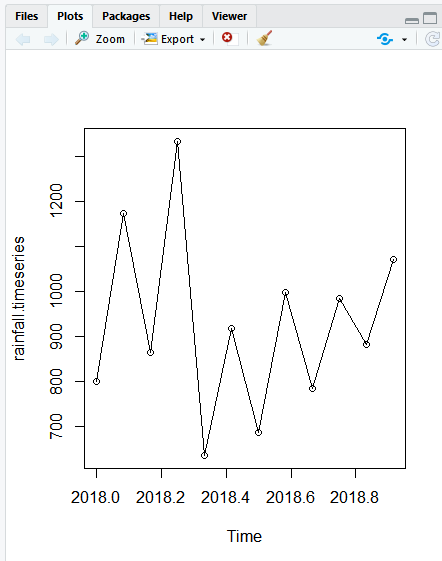




 本文描述了在Rstudio中使用plot方法绘制折线图时遇到的问题,即图形未在Plots窗口显示,而是空白的情况。通过调整代码中png文件设置的位置,成功解决了这一问题,确保了折线图能够正确显示。
本文描述了在Rstudio中使用plot方法绘制折线图时遇到的问题,即图形未在Plots窗口显示,而是空白的情况。通过调整代码中png文件设置的位置,成功解决了这一问题,确保了折线图能够正确显示。

















 1819
1819

 被折叠的 条评论
为什么被折叠?
被折叠的 条评论
为什么被折叠?








