问题:
注册新的文章类型后,用新的类型写文章,打开后报 404 错误
原因:
因为虽然注册了新的帖子类型,但WordPress还不知道如何处理它
解决:
到设置 -> 固定链接,重新点击保存,再次打开自定义文章类型的文章即可。
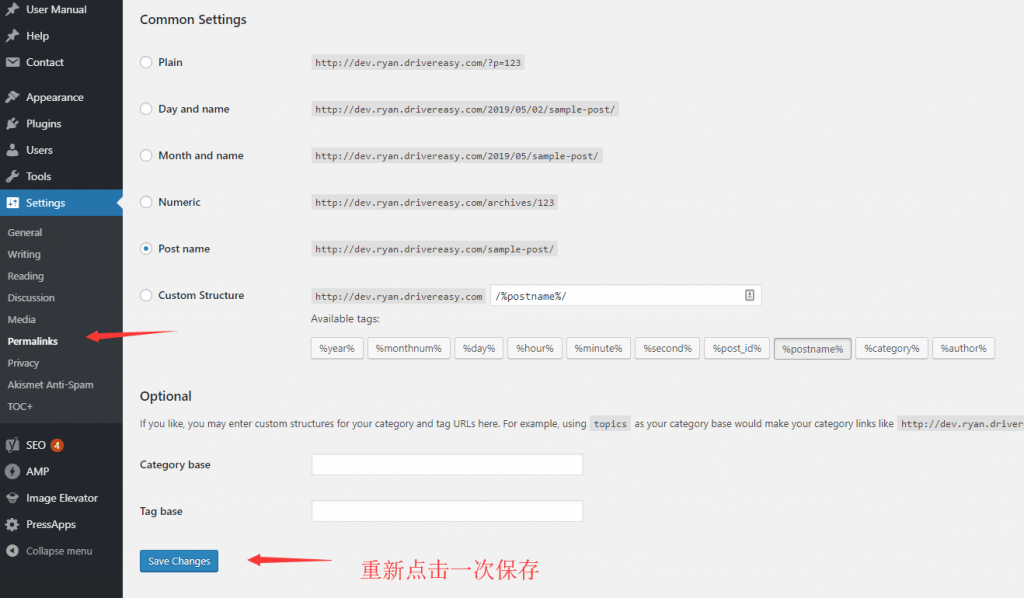
注册新的文章类型后,用新的类型写文章,打开后报 404 错误
因为虽然注册了新的帖子类型,但WordPress还不知道如何处理它
到设置 -> 固定链接,重新点击保存,再次打开自定义文章类型的文章即可。
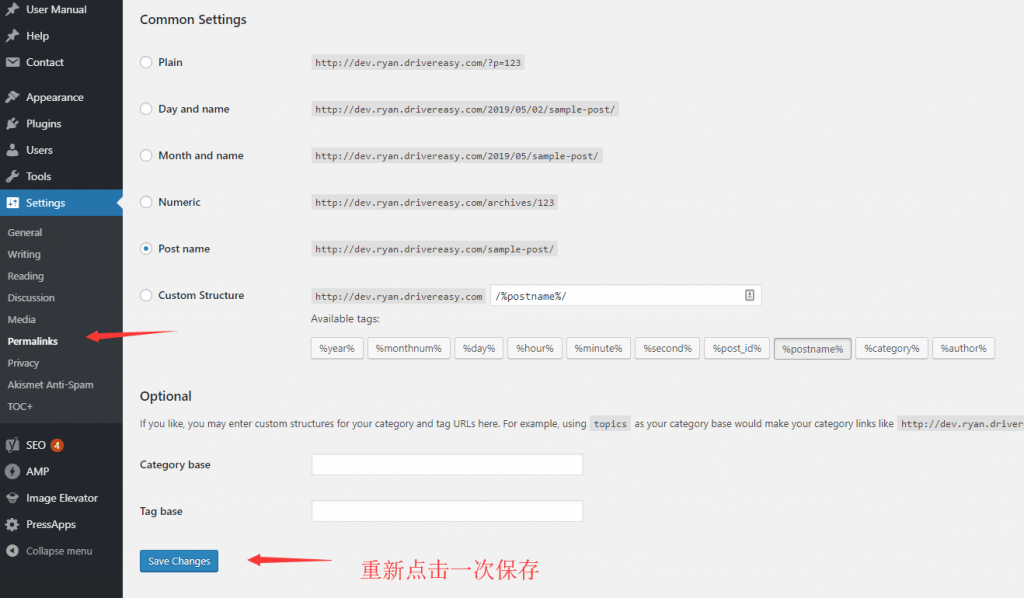
转载于:https://www.cnblogs.com/ryanzheng/p/10808874.html
 1793
1793

 被折叠的 条评论
为什么被折叠?
被折叠的 条评论
为什么被折叠?


