Using the PowerCLI
To detach a storage device using PowerCLI:
-
Review the VMware Contributed Sample Code disclaimer, and deploy the community-supported PowerCLI script available atAutomating Datastore/Storage Device Detachment in vSphere 5.
-
Ensure that you have already unmounted the desired datastore. For more information, see Unmount VMFS or NFS Datastoresin the vSphere 5 Documentation Center.
-
List all datastores and their attached hosts by running the command:
Get-Datastore | Get-DatastoreMountInfo | Sort Datastore, VMHost | FT –AutoSize
You see an output similar to: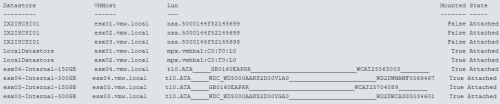
-
Select the appropriate Datastore and record the name beneath the Datastore column, and confirm that the Mountedcolumn contains the value False for all hosts.
-
Detach the devices from all hosts using the command:
Get-Datastore datastore name| Detach-Datastore
Where datastore name is the name of the Datastore recorded in Step 3.
You see an output similar to:
Detaching LUN naa.5000144f52145699 from host esx01.vmw.local...
Detaching LUN naa.5000144f52145699 from host esx02.vmw.local...
Detaching LUN naa.5000144f52145699 from host esx03.vmw.local...
https://www.247rack.com/dashboard/knowledgebase/44/Detaching-a-datastore-or-storage-device-from-multiple-ESXi-50-hosts.html
本文转自学海无涯博客51CTO博客,原文链接http://blog.51cto.com/549687/1887302如需转载请自行联系原作者
520feng2007




 本文介绍如何使用PowerCLI从多个ESXi 5.0主机上分离数据存储或存储设备。首先确保已卸载目标数据存储,然后通过PowerCLI列出所有数据存储及其挂载的主机。选择合适的数据存储并记录其名称,确认该数据存储在所有主机上的状态为未挂载。最后运行PowerCLI命令完成分离操作。
本文介绍如何使用PowerCLI从多个ESXi 5.0主机上分离数据存储或存储设备。首先确保已卸载目标数据存储,然后通过PowerCLI列出所有数据存储及其挂载的主机。选择合适的数据存储并记录其名称,确认该数据存储在所有主机上的状态为未挂载。最后运行PowerCLI命令完成分离操作。
















 4256
4256

 被折叠的 条评论
为什么被折叠?
被折叠的 条评论
为什么被折叠?








