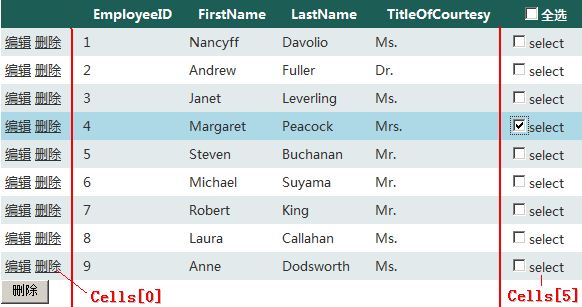
主要代码:
protected void GridView1_RowDataBound(object sender, GridViewRowEventArgs e)
{
if (e.Row.Cells[0].HasControls())
{
//这三个按钮的顺序为:更新、添加、删除;
LinkButton BtnDelete = (LinkButton)e.Row.Cells[0].Controls[2];
LinkButton BtnUpdate = (LinkButton)e.Row.Cells[0].Controls[0];
if (BtnDelete.Text.Equals("删除"))
{
BtnDelete.Attributes.Add("onclick", "javascript:return confirm('" + string.Format("您确认要删除用户{0}吗?",
DataBinder.Eval(e.Row.DataItem, "FirstName")) + "')");
}
if (BtnUpdate.Text.Equals("更新"))
{
BtnUpdate.Attributes.Add("onclick", "javascript:return confirm('" + string.Format("您确认要更用户{0}吗?",
DataBinder.Eval(e.Row.DataItem, "FirstName")) + "')");
}
}
//实现选中行变背景色;
if (e.Row.RowType == DataControlRowType.DataRow)
{
CheckBox CheckSingle = e.Row.Cells[5].FindControl("CheckSingle") as CheckBox;
CheckSingle.Attributes.Add("onclick", "javascript:changecolor(this,'" + e.Row.ClientID + "')");
}
/*对应的JavaScript代码为:
* function changecolor(cbo, o)
{
var theBox = cbo;
var tr = document.getElementById(o);
if (theBox.checked)
{
tr.style.backgroundColor = "Blue";
}
else
{
tr.style.backgroundColor = "#CCCCCC";
}
}
*/
}
“删除”按钮的后台代码:
protected void btnDel_Click(object sender, EventArgs e)
{
EmployeeDB DB = new EmployeeDB();
int intCount = this.GridView1.Rows.Count;
for (int i = 0; i < intCount; i++)
{
CheckBox CheckSingle = this.GridView1.Rows[i].Cells[5].FindControl("CheckSingle") as CheckBox;
if (CheckSingle.Checked)
{
//获取用户编号;
int UserId = Convert.ToInt32(this.GridView1.Rows[i].Cells[1].Text);
DB.DeleteEmployee(UserId); //由于数据库的依赖关系,不能删除用户;但具体细节就是如此;
}
}
this.GridView1.DataBind(); //绑定数据;
}







 本文介绍如何在ASP.NET中使用GridView控件进行数据展示、更新、添加和删除操作,并通过JavaScript实现选中行背景色变化,提升用户体验。
本文介绍如何在ASP.NET中使用GridView控件进行数据展示、更新、添加和删除操作,并通过JavaScript实现选中行背景色变化,提升用户体验。

















 4980
4980

 被折叠的 条评论
为什么被折叠?
被折叠的 条评论
为什么被折叠?








