In this example, we are theming Drupal form different from its default layout. Suppose we have a search form with two fields search textbox and category selectbox. We are assuming that our module name is “search“.

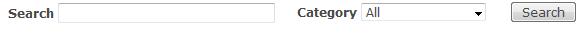
Step 1. Create search form using Drupal Form API.
function search_form() {
$form['str'] = array(
'#type' => 'textfield',
'#size' => '32',
);
$form['category'] = array(
'#name' => t('category'),
'#type' => 'select',
'#options' => array('0' => t('All'), '1' => t('Bars'), '2' => t('Restaurants')),
);
$form['submit'] = array(
'#type' => 'submit',
'#value' => t('Search'),
);
return $form;
}Step 2. Register our theme in Drupal theme registry using hook_theme().
function search_theme() {
global $theme;
return array(
'search_form' => array(
'arguments' => array('form' => NULL, 'theme' => $theme),
'template' => 'search-form',
),
);
}Step 3. Create search-form.tpl.php file to theme this search form.
<table cellspacing="0">
<tr>
<td class="container-inline"><strong><?php print t('Search');?></strong> <?php print drupal_render($form['str']); ?></td>
<td class="container-inline"><strong><?php print t('Category');?></strong> <?php print drupal_render($form['category']); ?></td>
<td><?php print drupal_render($form['submit']); ?></td>
</tr>
</table>
<?php
print drupal_render($form);
?>







 本文介绍如何通过Drupal Form API创建自定义搜索表单,并对其进行主题化以改变默认布局。文章详细展示了创建表单及注册主题的步骤。
本文介绍如何通过Drupal Form API创建自定义搜索表单,并对其进行主题化以改变默认布局。文章详细展示了创建表单及注册主题的步骤。

















 1569
1569

 被折叠的 条评论
为什么被折叠?
被折叠的 条评论
为什么被折叠?








