opencv 对JPEG的解码,其内部实质上是基于第三方库libjpeg进行解码的。但是libjpeg本身的性能并不是很快。经测试对一张2336x4160分辨率的jpg文件进行解码,在android 环境下使用opencv imdecode 解码耗时居然有700+ms,这对于一些高性能的应用是不可取的。本文主要讲如何使用libjpeg-turbo 对JPEG 数据流进行解码,并转换成opencv cv::Mat结构。
对于如何在NDK下使用编译好的so库,在前几篇的文章都有提到,包括libjpeg-turbo 库的编译,调用等等。(不明白的同学可以参考前两篇文章)
那就直接贴代码吧: jpeg2Mat.hpp
#include "include/turbojpeg.h"
#include <opencv2/core/core.hpp>
#include <tuple>
#include <vector>
#include <fstream>
/**
* decode JPEG format to XXX format
* @param pJpegData
* @param JpegdataSize
* @param convrt_flag
* "RGB" - see TJPF_RGB
* "BGR" - see TJPF_BGR
* ...
* see all support format at enum TJPF
*/
std::tuple<bool,std::vector<uint8_t>,uint64_t,uint64_t,uint64_t> decodeJpeg2X(uint8_t* pJpegData,uint64_t JpegdataSize,const char* convrt_flag)
{
assert( pJpegData != NULL );
int width = 0,height = 0,jpegsubsamp = 0;
tjhandle jpeg = tjInitDecompress();
if(jpeg == nullptr)
{
return std::make_tuple(false, std::vector<uint8_t>(0), 0, 0, 0);
}
if(tjDecompressHeader2(jpeg,pJpegData,JpegdataSize,&width,&height,&jpegsubsamp) != 0)
{
return std::make_tuple(false, std::vector<uint8_t>(0), 0, 0, 0);
}
TJPF eformat;
if(convrt_flag == "ABGR")
eformat = TJPF::TJPF_ABGR;
else if(convrt_flag == "ARGB")
eformat = TJPF::TJPF_ARGB;
else if(convrt_flag == "BGR")
eformat = TJPF::TJPF_BGR;
else if(convrt_flag == "BGRA")
eformat = TJPF::TJPF_BGRA;
else if(convrt_flag == "BGRX")
eformat = TJPF::TJPF_BGRX;
else if(convrt_flag == "CMYK")
eformat = TJPF::TJPF_CMYK;
else if(convrt_flag == "GRAY")
eformat = TJPF::TJPF_GRAY;
else if(convrt_flag == "RGB")
eformat = TJPF::TJPF_RGB;
else if(convrt_flag == "RGBA")
eformat = TJPF::TJPF_RGBA;
else if(convrt_flag == "RGBX")
eformat = TJPF::TJPF_RGBX;
else if(convrt_flag == "XBGR")
eformat = TJPF::TJPF_XBGR;
else if(convrt_flag == "XRGB")
eformat = TJPF::TJPF_XRGB;
uint64_t pitch = tjPixelSize[eformat] * width;
uint64_t size = pitch * height;
std::vector<uint8_t> output(size);
if(tjDecompress2(jpeg,pJpegData,JpegdataSize,&output.front(),width,pitch,height,eformat,0) != 0)
{
return std::make_tuple(false, std::vector<uint8_t>(0), 0, 0, 0);
}
return std::make_tuple(true, std::move(output), size, width, height);
}
std::tuple<bool,std::vector<uint8_t>,uint64_t,uint64_t,uint64_t> decodeJpeg2X(std::string filename,const char* convrt_flag)
{
std::ifstream ifs(filename.c_str(),std::ios_base::binary | std::ios_base::in);
if(!ifs.good())
return std::make_tuple(false, std::vector<uint8_t>(0), 0, 0, 0);
ifs.seekg(0,std::ios::end);
uint64_t size = ifs.tellg();
ifs.seekg(0,std::ios::beg);
std::vector<char> buffer(size);
ifs.read(&buffer.front(),size);
return decodeJpeg2X((uint8_t*)&buffer.front(),size,convrt_flag);
}
cv::Mat Jpeg2Mat(uint8_t *jpegData, uint64_t jpegSize)
{
auto res = decodeJpeg2X( (uint8_t*)jpegData,jpegSize,"BGR");
bool success = false;
std::vector<uint8_t> buff;
int width,height,size;
std::tie(success,buff,size,width,height) = res;
Mat dst(height,width,CV_8UC3,(uint8_t*)&buff.front());
return dst.clone();
}
cv::Mat Jpeg2Mat(std::string filename)
{
auto res = decodeJpeg2X( filename ,"BGR");
bool success = false;
std::vector<uint8_t> buff;
int width,height,size;
std::tie(success,buff,size,width,height) = res;
Mat dst(height,width,CV_8UC3,(uint8_t*)&buff.front());
return dst.clone();
}
有个疑惑的是:turbojpeg对JPEG 转 RGB, BGR的都正常,但是对其他的如GRAY , RGBA , BGRA ,或者是其他4通道的格式,都会挂掉,不知道是不是跟平台的指令集有关系。不过对opencv 的使用JPEG转BGR就足够了。
文件结构:
- --include
-
|--jconfig.h -
|--jerror.h -
|--jmorecfg.h -
|--jpeglib.h -
|--turbojpeg.h - --jpeg2Mat.hpp
测试结果: 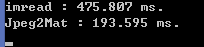




 本文介绍如何使用libjpeg-turbo库提升JPEG解码性能,并将其转换为OpenCV的cv::Mat结构。文中提供了详细的代码实现,包括从JPEG数据流解码到不同图像格式的过程。
本文介绍如何使用libjpeg-turbo库提升JPEG解码性能,并将其转换为OpenCV的cv::Mat结构。文中提供了详细的代码实现,包括从JPEG数据流解码到不同图像格式的过程。

















 494
494

 被折叠的 条评论
为什么被折叠?
被折叠的 条评论
为什么被折叠?








