先run build,然后用node server.js来做
WebStorm 11 adds support for debugging client-side apps built with Webpack, though you need to configure the mappings as described in this blog post.
First, in tools/config.js change devtool: DEBUG ? 'cheap-module-eval-source-map' : false, to devtool: DEBUG ? 'source-map' : false,
Then build the app and run server.js from the command line or using Node.js run configuration.
Exclude build directory from the project.
Then create new JavaScript debug configuration for the URL http://localhost:5000
In the run configuration map build/public to http://localhost:5000 and project root to webpack:///.
Now you can put breakpoints in the original files in src folder and start JavaScript debug session.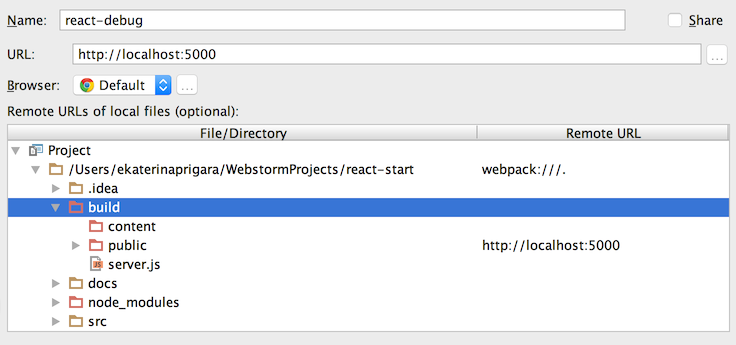




 本博客指导如何在WebStorm中配置Webpack构建的客户端应用程序进行调试,通过修改tools/config.js文件设置devtool,构建应用后运行server.js启动服务器,并排除构建目录,创建JavaScript调试配置,将src文件夹中的断点映射到服务器端。
本博客指导如何在WebStorm中配置Webpack构建的客户端应用程序进行调试,通过修改tools/config.js文件设置devtool,构建应用后运行server.js启动服务器,并排除构建目录,创建JavaScript调试配置,将src文件夹中的断点映射到服务器端。
















 7248
7248

 被折叠的 条评论
为什么被折叠?
被折叠的 条评论
为什么被折叠?








