准备工作:
>下载SCA-Java-2.0包
地址:http://tuscany.apache.org/sca-java-2x-releases.html
选择相应系统下Binary类型的包,解压缩
>添加jar包
添加tuscany/lib目录下,以下3个jar包:
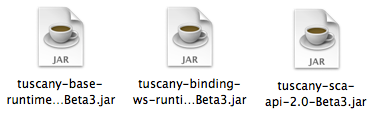
tuscany-base-runtime-aggregation-2.0.jar
tuscany-binding-ws-runtime-axis2-aggregation-2.0.jar
tuscany-sca-api-2.0.jar
1、编辑web.xml文件
添加URL过滤

<?xml version="1.0" encoding="UTF-8"?><web-app xmlns:xsi="http://www.w3.org/2001/XMLSchema-instance" xmlns="http://java.sun.com/xml/ns/javaee" xmlns:web="http://java.sun.com/xml/ns/javaee/web-app_2_5.xsd" xsi:schemaLocation="http://java.sun.com/xml/ns/javaee http://java.sun.com/xml/ns/javaee/web-app_3_0.xsd" id="WebApp_ID" version="3.0">
<display-name>SOAPServer</display-name>
<filter>
<filter-name>tuscany</filter-name>
<filter-class>org.apache.tuscany.sca.host.webapp.TuscanyServletFilter</filter-class>
</filter>
<filter-mapping>
<filter-name>tuscany</filter-name>
<url-pattern>/*</url-pattern>
</filter-mapping></web-app>
2、新建Service接口文件
标记interface @Remotable
定义服务开放的方法

package com.example.service;import org.oasisopen.sca.annotation.Remotable;
@Remotablepublic interface IHelloWorldService { public String say(String from);
}
3、新建Service接口实现类

package com.example.service.impl;import com.example.service.IHelloWorldService;public class HelloWorldServiceImpl implements IHelloWorldService {
@Override public String say(String from) { return "Hello, " + from;
}
}
4、新建.composite配置文件
定义组件(<component>)helloworld,实现类(<implementation.java>)为“com.example.service.impl.HelloWorldServiceImpl”
定义服务(<service>),名为“IHelloWorldService”,绑定web service(<blinding.ws>)

<?xml version="1.0" encoding="UTF-8"?><composite xmlns="http://docs.oasis-open.org/ns/opencsa/sca/200912"
xmlns:tuscany="http://tuscany.apache.org/xmlns/sca/1.1"
targetNamespace="http://service.example.com"
name="helloworld">
<component name="helloworld">
<implementation.java class="com.example.service.impl.HelloWorldServiceImpl"/>
<service name="IHelloWorldService">
<binding.ws/>
</service>
</component></composite>
测试:
http://localhost:8080/HelloWorldServer/helloworld/IHelloWorldService?wsdl




 本文介绍如何使用Apache Tuscany SCA搭建一个简单的SOAP Web服务,包括环境准备、配置web.xml、创建服务接口及实现类,并提供完整的步骤和示例代码。
本文介绍如何使用Apache Tuscany SCA搭建一个简单的SOAP Web服务,包括环境准备、配置web.xml、创建服务接口及实现类,并提供完整的步骤和示例代码。

















 1271
1271

 被折叠的 条评论
为什么被折叠?
被折叠的 条评论
为什么被折叠?








