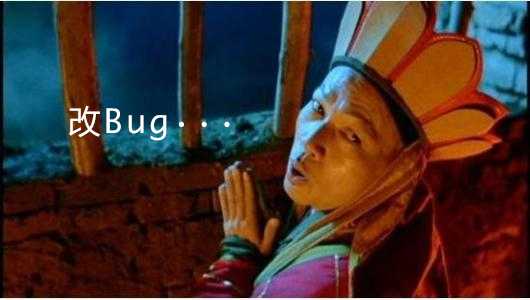
臭名昭著的前端滚动穿透问题,今天也遇到了,网上找来的大概有三种解决方案!
1. css之overflow:hidden
html, body {
overflow: auto;
height: 100%;
}
1
2
3
4
html,body{
overflow:auto;
height:100%;
}
当弹出蒙层时,禁用了html和body的滚动条,滚动列表的滚动位置会丢失, 需要使用js来还原,
document.scrollingElement.scrollTop 获取滚动条的距离, 然后还原!
但是我需要一打开弹窗就固定背景的位置, 所以直接pass!!!
2. touchmove + preventDefault
在弹出的提示框中阻止浏览器的默认行为以及冒泡行为,在可以滑动的dom元素中取消浏览器的默认行为以及冒泡行为
let stop = document.querySelector("#tm");
stop.addEventListener("touchmove", (event) => {
event.preventDefault(); //阻止默认行为
event.stopPropagation(); //阻止冒泡
}, false)
let cancelStop = document.querySelector(".allReason");
cancelStop.addEventListener("touchmove", (event) => {
event.returnValue = true; //取消阻止默认行为
event.cancelBubble = true; //取消阻止冒泡
}, false)
1
2
3
4
5
6
7
8
9
10
letstop=document.querySelector("#tm");
stop.addEventListener("touchmove",(event)=>{
event.preventDefault();//阻止默认行为
event.stopPropagation();//阻止冒泡
},false)
letcancelStop=document.querySelector(".allReason");
cancelStop.addEventListener("touchmove",(event)=>{
event.returnValue=true;//取消阻止默认行为
event.cancelBubble=true;//取消阻止冒泡
},false)
使用这种方法会有一个缺点,那就是滑动其它地方,底部页面不会滚动,但是在可以滑动的页面中,将其滑动到底部或者顶部后继续滑动,底部页面任然可以滚动!
而且经过测试, ios11以上版本均无效!!! 还是可以滑动!!!
3. css 之 position: fixed + js 滚动条的位置
在弹出遮罩层的时候给body添加样式以及获取滚动条的位置,
在关闭遮罩层的时候移除body的样式以及设置滚动条的位置
.scroll {
position: fixed;
width: 100%;
}
1
2
3
4
.scroll{
position:fixed;
width:100%;
}
var scroll = (function (className) {
var scrollTop;
return {
afterOpen: function () {
scrollTop = document.scrollingElement.scrollTop || document.body.scrollTop;
document.body.classList.add(className);
document.body.style.top = -scrollTop + 'px';
},
beforeClose: function () {
document.body.classList.remove(className);
document.scrollingElement.scrollTop = scrollTop;
document.body.scrollTop = scrollTop;
}
};
})('scroll');
1
2
3
4
5
6
7
8
9
10
11
12
13
14
15
varscroll=(function(className){
varscrollTop;
return{
afterOpen:function(){
scrollTop=document.scrollingElement.scrollTop||document.body.scrollTop;
document.body.classList.add(className);
document.body.style.top=-scrollTop+'px';
},
beforeClose:function(){
document.body.classList.remove(className);
document.scrollingElement.scrollTop=scrollTop;
document.body.scrollTop=scrollTop;
}
};
})('scroll');
最终结果如下:

最终完美解决!

累累累!!!























 4170
4170

 被折叠的 条评论
为什么被折叠?
被折叠的 条评论
为什么被折叠?








