public class Mains extends JPanel {
private static final long serialVersionUID = 1L;
final static public String LS = System.getProperty("line.separator", "/n");
final static public String FS = System.getProperty("file.separator", "//");
final static StringBuffer jsDimension;
static {
jsDimension = new StringBuffer();
jsDimension.append("var width = 0;").append(LS);
jsDimension.append("var height = 0;").append(LS);
jsDimension.append("if(document.documentElement) {").append(LS);
jsDimension
.append(" width = Math.max(width, document.documentElement.scrollWidth);")
.append(LS);
jsDimension
.append(" height = Math.max(height, document.documentElement.scrollHeight);")
.append(LS);
jsDimension.append("}").append(LS);
jsDimension.append("if(self.innerWidth) {").append(LS);
jsDimension.append(" width = Math.max(width, self.innerWidth);")
.append(LS);
jsDimension.append(" height = Math.max(height, self.innerHeight);")
.append(LS);
jsDimension.append("}").append(LS);
jsDimension.append("if(document.body.scrollWidth) {").append(LS);
jsDimension.append(
" width = Math.max(width, document.body.scrollWidth);")
.append(LS);
jsDimension.append(
" height = Math.max(height, document.body.scrollHeight);")
.append(LS);
jsDimension.append("}").append(LS);
jsDimension.append("return width + ':' + height;");
}
public Mains(final String url, final int maxWidth, final int maxHeight) {
super(new BorderLayout());
JPanel webBrowserPanel = new JPanel(new BorderLayout());
final String fileName = System.currentTimeMillis() + ".jpg";
final JWebBrowser webBrowser = new JWebBrowser(null);
webBrowser.setBarsVisible(false);
webBrowser.navigate(url);
webBrowserPanel.add(webBrowser, BorderLayout.CENTER);
add(webBrowserPanel, BorderLayout.CENTER);
JPanel panel = new JPanel(new FlowLayout(FlowLayout.CENTER, 4, 4));
webBrowser.addWebBrowserListener(new WebBrowserAdapter() {
public void loadingProgressChanged(WebBrowserEvent e) {
//判断是否加载完成
if (e.getWebBrowser().getLoadingProgress() == 100) {
//进行网页截图
//String result = (String) webBrowser
//.executeJavascriptWithResult(jsDimension.toString());
//int index = result == null ? -1 : result.indexOf(":");
//NativeComponent nativeComponent = webBrowser
//.getNativeComponent();
//Dimension originalSize = nativeComponent.getSize();
//Dimension imageSize = new Dimension(Integer.parseInt(result
//.substring(0, index)), Integer.parseInt(result
//.substring(index + 1)));
//imageSize.width = Math.max(originalSize.width,
//imageSize.width + 50);
//imageSize.height = Math.max(originalSize.height,
//imageSize.height + 50);
//nativeComponent.setSize(imageSize);
//BufferedImage image = new BufferedImage(imageSize.width,
//imageSize.height, BufferedImage.TYPE_INT_RGB);
//nativeComponent.paintComponent(image);
//nativeComponent.setSize(originalSize);
//if (imageSize.width > maxWidth
//|| imageSize.height > maxHeight) {
//image = image.getSubimage(0, 0, maxWidth, maxHeight);
///*
// * int width = image.getWidth(), height =
// * image .getHeight(); AffineTransform tx = new
// * AffineTransform(); tx.scale((double) maxWidth /
// * width, (double) maxHeight / height);
// * AffineTransformOp op = new AffineTransformOp(tx,
// * AffineTransformOp.TYPE_NEAREST_NEIGHBOR); //锟斤拷小 image
// * = op.filter(image, null);
// */
//}
//try {
//ImageIO.write(image, "jpg", new File(fileName));
//} catch (IOException ex) {
//ex.printStackTrace();
//}
}
}
}
);
add(panel, BorderLayout.SOUTH);
}
public static void main(String[] args) {
NativeInterface.open();
SwingUtilities.invokeLater(new Runnable() {
public void run() {
JFrame frame = new JFrame("java swing 浏览器");
frame.getContentPane().add(
new Mains("http://www.baidu.com", 1024, 768),
BorderLayout.CENTER);
frame.setSize(800, 600);
//frame.invalidate();
//frame.pack();
frame.setVisible(true);
}
});
NativeInterface.runEventPump();
}
需要导入的jar包有:
DJNativeSwing-SWT.jar
DJNativeSwing.jar
swt.jar
运行时如果swt的版本不够,会报以下错误
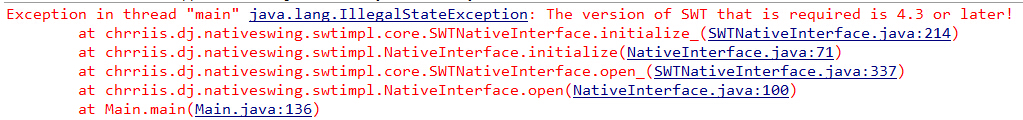
附上swt4.3的jar包
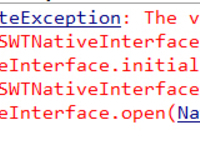
大小: 246.8 KB
swt.jar (1.8 MB)
下载次数: 168
分享到:


2014-06-22 10:17
浏览 6179
评论
























 被折叠的 条评论
为什么被折叠?
被折叠的 条评论
为什么被折叠?








