UITableView 创建带索引的二级列表:
本例所创建的二级列表信息为:
第一级:国家(魏国,蜀国,吴国)-kingdoms;
第二级:武将(各个国家的主要武将)-heros;
ps:国家&武将信息量较大,创建两个plist文件分别用于储存国家信息(NSArray)和武将信息(NSDictionary),然后再代码中将plist信息加载到对应的数组/字典;
主要代码如下:
ViewController.h文件:
#import <UIKit/UIKit.h>
@interface ViewController : UIViewController<UITableViewDataSource>
@property(nonatomic, strong)NSArray *kingdoms; // 国家
@property(nonatomic, strong)NSDictionary *heros; // 武将
@end
ViewController.m文件:
#import "ViewController.h"
@implementation ViewController
@synthesize kingdoms,heros;
- (void)viewDidLoad
{
[super viewDidLoad];
NSBundle *bundle = [NSBundle mainBundle];
// 加载数据
self.kingdoms = [NSArray arrayWithContentsOfFile:[bundle pathForResource:@"kingdoms" ofType:@"plist"]];
self.heros = [NSDictionary dictionaryWithContentsOfFile:[bundle pathForResource:@"heros" ofType:@"plist"]];
}
// 返回第一级列表item数量
-(NSInteger)numberOfSectionsInTableView:(UITableView *)tableView
{
return kingdoms.count;
}
// 返回第一级列表对应item的值
- (NSString *)tableView:(UITableView *)tableView titleForHeaderInSection:(NSInteger)section
{
return kingdoms[section];
}
// 返回第二级列表item数量
-(NSInteger)tableView:(UITableView *)tableView numberOfRowsInSection:(NSInteger)section
{
NSString *kingdom = kingdoms[section];
NSArray *iHeros = heros[kingdom];
return iHeros.count;
}
// // 返回第二级列表对应item的值
- (UITableViewCell *)tableView:(UITableView *)tableView cellForRowAtIndexPath:(NSIndexPath *)indexPath;
{
UITableViewCell *cell = [[UITableViewCell alloc]initWithStyle:UITableViewCellStyleDefault reuseIdentifier:nil];
NSString *kingdom = kingdoms[indexPath.section];
NSArray *iHeros = heros[kingdom];
cell.textLabel.text = [iHeros objectAtIndex:indexPath.row];
return cell;
}
// 在列表右部显示索引列表的方法
- (NSArray *)sectionIndexTitlesForTableView:(UITableView *)tableView
{
return kingdoms;
}
- (void)didReceiveMemoryWarning
{
[super didReceiveMemoryWarning];
[kingdoms release],kingdoms = nil;
[heros release],heros = nil;
}
@end
模拟器运行效果(3.5寸屏):
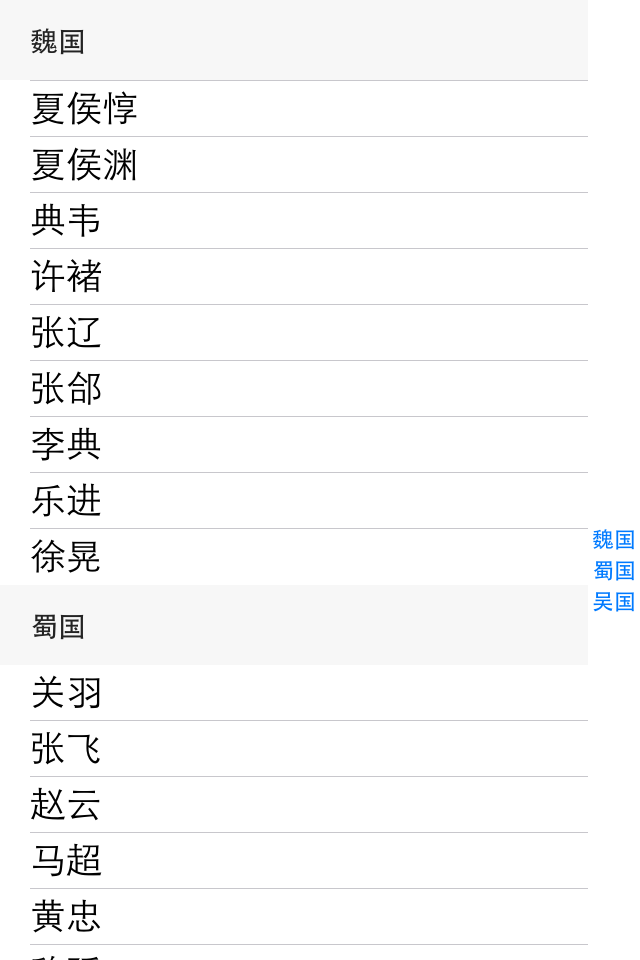







 本文详细介绍了如何在iOS应用中使用plist文件创建带索引的二级列表,包括国家和武将信息的加载、展示及索引列表的实现,适合iOS开发人员学习。
本文详细介绍了如何在iOS应用中使用plist文件创建带索引的二级列表,包括国家和武将信息的加载、展示及索引列表的实现,适合iOS开发人员学习。
















 2万+
2万+

 被折叠的 条评论
为什么被折叠?
被折叠的 条评论
为什么被折叠?








