C#中,打印不断长大的文字
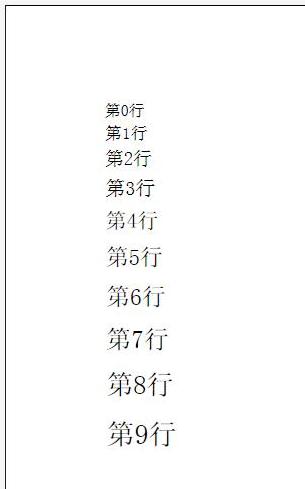

 代码
代码
using System;
using System.Collections.Generic;
using System.ComponentModel;
using System.Data;
using System.Drawing;
using System.Text;
using System.Windows.Forms;
using System.Drawing.Printing;
namespace PrintTest3
{
public partial class Form1 : Form
{
public Form1()
{
InitializeComponent();
}
private void button1_Click(object sender, EventArgs e)
{
PrintDocument pd = new PrintDocument();
//设置边距
//Margins margin = new Margins(20, 20, 20, 20);
//pd.DefaultPageSettings.Margins=margin;
pd.PrintPage += pd_PrintPage;
pd.Print();
}
private void pd_PrintPage(object sender, PrintPageEventArgs e)
{
for (int i = 0; i < 10; i++)
{
//动态获取字符的高度
SizeF string_size = e.Graphics.MeasureString("第{0}行", new Font("宋体", 12+i));
e.Graphics.DrawString
(
string.Format("第{0}行", i), new Font("宋体", 12 + i),
Brushes.Black, 100, 100 + string_size.Height*i
);
}
}
}
}
using System.Collections.Generic;
using System.ComponentModel;
using System.Data;
using System.Drawing;
using System.Text;
using System.Windows.Forms;
using System.Drawing.Printing;
namespace PrintTest3
{
public partial class Form1 : Form
{
public Form1()
{
InitializeComponent();
}
private void button1_Click(object sender, EventArgs e)
{
PrintDocument pd = new PrintDocument();
//设置边距
//Margins margin = new Margins(20, 20, 20, 20);
//pd.DefaultPageSettings.Margins=margin;
pd.PrintPage += pd_PrintPage;
pd.Print();
}
private void pd_PrintPage(object sender, PrintPageEventArgs e)
{
for (int i = 0; i < 10; i++)
{
//动态获取字符的高度
SizeF string_size = e.Graphics.MeasureString("第{0}行", new Font("宋体", 12+i));
e.Graphics.DrawString
(
string.Format("第{0}行", i), new Font("宋体", 12 + i),
Brushes.Black, 100, 100 + string_size.Height*i
);
}
}
}
}




 本文介绍了一个使用 C# 实现的简单示例,该示例可以在打印页面上生成逐渐变化字体大小的文字。通过调整字体大小并测量每一行的实际高度来确保每行文字都能正确打印,并且每行之间的间距也会根据字体大小的变化而变化。
本文介绍了一个使用 C# 实现的简单示例,该示例可以在打印页面上生成逐渐变化字体大小的文字。通过调整字体大小并测量每一行的实际高度来确保每行文字都能正确打印,并且每行之间的间距也会根据字体大小的变化而变化。

















 被折叠的 条评论
为什么被折叠?
被折叠的 条评论
为什么被折叠?








