The Chrome console allows you to format messages using CSS properties. This lesson walks you through the syntax of formatting your logs with css then refactoring into a template tag function to make formatting more reusable.
const debug = (label, style, obj) => { console.log(`%c${label}`, `${style}`, `${obj}`); }; debug( `debug: `, `color: white; background-color: grey; padding: 0 0.5em;`, JSON.stringify({name: 'Zhentian'}));
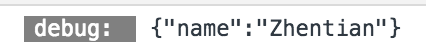




 本文介绍如何使用CSS属性在Chrome控制台中格式化日志消息,通过示例展示了如何利用自定义样式来增强日志的可读性,并提供了一种使用模板标签函数的方法以提高格式化的复用性。
本文介绍如何使用CSS属性在Chrome控制台中格式化日志消息,通过示例展示了如何利用自定义样式来增强日志的可读性,并提供了一种使用模板标签函数的方法以提高格式化的复用性。

















 被折叠的 条评论
为什么被折叠?
被折叠的 条评论
为什么被折叠?








