1、案例如图
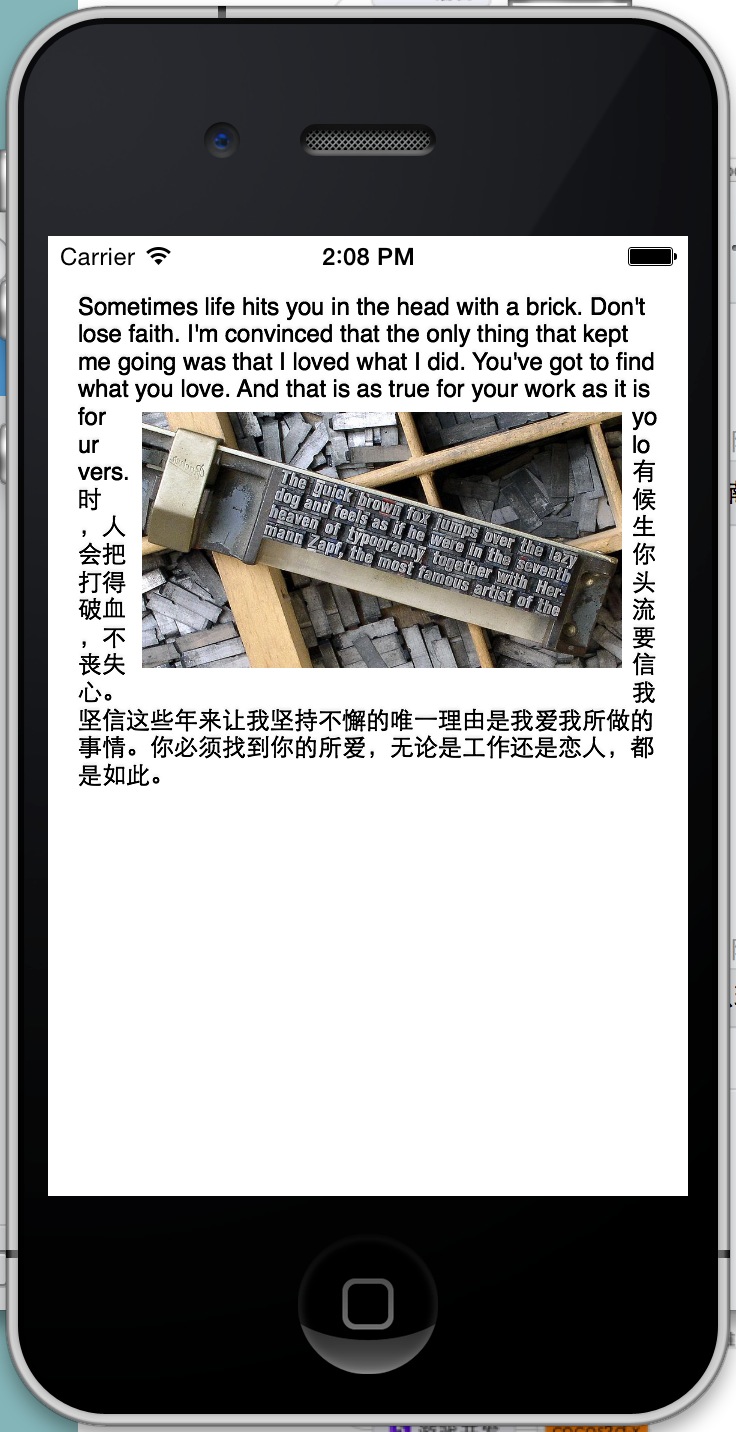
2、代码
TextKit02ViewController.h
#import <UIKit/UIKit.h> @interface TextKit02ViewController : UIViewController @property (nonatomic,strong) IBOutlet UITextView *textView; @property (nonatomic,weak) IBOutlet UIImageView *imageView; // 文本可以排版的区域 @property (nonatomic,strong) NSTextContainer *textContainer; @end
TextKit02ViewController.m
#import "TextKit02ViewController.h" @interface TextKit02ViewController () @end @implementation TextKit02ViewController - (void)viewDidLoad { [super viewDidLoad]; CGRect textViewRect = CGRectInset(self.view.bounds, 10.0, 20.0); // 1、创建储存文本对象textStorage NSTextStorage *textStorage = [[NSTextStorage alloc] initWithString:self.textView.text]; // 2、创建文字排版对象layoutManager NSLayoutManager *layoutManager = [[NSLayoutManager alloc] init]; // 3、创建文本排版的区域textContainer self.textContainer = [[NSTextContainer alloc] initWithSize:textViewRect.size]; // 4、设置textStorage与layoutManager的关系 [textStorage addLayoutManager:layoutManager]; // 5、设置layoutManager与textContainer的关系 [layoutManager addTextContainer:self.textContainer]; // 6、重新构建原来控制器视图 [self.textView removeFromSuperview]; self.textView = [[UITextView alloc] initWithFrame:textViewRect textContainer:self.textContainer]; [self.view insertSubview:self.textView belowSubview:self.imageView]; // 7、设置textStorage中文本的风格 [textStorage beginEditing]; NSDictionary *attrsDic = @{NSTextEffectAttributeName:NSTextEffectLetterpressStyle}; NSMutableAttributedString *attrStr = [[NSMutableAttributedString alloc] initWithString:self.textView.text attributes:attrsDic]; [textStorage setAttributedString:attrStr]; [textStorage endEditing]; // 8、环绕路径 self.textView.textContainer.exclusionPaths = @[[self translatedBezierPath]]; } - (UIBezierPath *)translatedBezierPath { CGRect imageRect = [self.textView convertRect:self.imageView.frame fromView:self.view]; UIBezierPath *newPath = [UIBezierPath bezierPathWithRect:imageRect]; return newPath; } - (void)didReceiveMemoryWarning { [super didReceiveMemoryWarning]; // Dispose of any resources that can be recreated. } @end







 本文介绍如何利用TextKit框架实现iOS应用中文本环绕图片的效果。通过创建文本存储对象、布局管理器对象及文本容器对象,并设置它们之间的关系来完成布局。此外,还展示了如何设置文本样式以及实现文本围绕图片的路径。
本文介绍如何利用TextKit框架实现iOS应用中文本环绕图片的效果。通过创建文本存储对象、布局管理器对象及文本容器对象,并设置它们之间的关系来完成布局。此外,还展示了如何设置文本样式以及实现文本围绕图片的路径。
















 5906
5906

 被折叠的 条评论
为什么被折叠?
被折叠的 条评论
为什么被折叠?








