在Revit二次开发过程中,建立一个倾斜的板是可以通过如下方法进行的:
1 // 2 // 摘要: 3 // Creates a slab within the project with the given horizontal profile using 4 // the default floor style. 5 // 6 // 参数: 7 // profile: 8 // An array of planar lines and arcs that represent the horizontal profile of 9 // the slab. 10 // 11 // level: 12 // The level on which the slab is to be placed. 13 // 14 // slopedArrow: 15 // A line use to control the sloped angle of the slab. It should be in the same 16 // face with profile. 17 // 18 // slope: 19 // The slope. 20 // 21 // isStructural: 22 // If set, specifies that the floor is structural in nature. 23 // 24 // 返回结果: 25 // If successful a new floor object within the project, otherwise null. 26 public Floor NewSlab(CurveArray profile, Level level, Line slopedArrow, double slope, bool isStructural);
关键步骤:
1、获得坡度slope: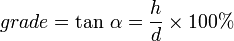 ,角度可以通过计算板上表面与XY平面的夹角,亦即板上表面法向量和Z轴正向之间的夹角来获得。
,角度可以通过计算板上表面与XY平面的夹角,亦即板上表面法向量和Z轴正向之间的夹角来获得。
2、获得线slopedArrow:slopedArrow用以指定在XY平面上绘制的板轮廓,是沿着哪个方向进行坡度变化的。因此,这条线实际上是XY平面上,垂直于板上表面与XY平面交线的一条线。
具体步骤待续。




 本文详细介绍了在Revit二次开发过程中如何通过指定参数创建倾斜的板,包括获得坡度、线以及具体步骤。
本文详细介绍了在Revit二次开发过程中如何通过指定参数创建倾斜的板,包括获得坡度、线以及具体步骤。
















 1681
1681

 被折叠的 条评论
为什么被折叠?
被折叠的 条评论
为什么被折叠?








