收集,整理http://www.cnblogs.com/fply/p/8488842.html
这个文章讲了ios上debugserver相关配置
http://iphonedevwiki.net/index.php/Debugserver#Debugging_through_USB_instead_of_WiFi
以下是实操
环境: ida 7.0
ios 7
mac
1.
scp -P 2222 root@localhost:/var/root/debugserver ~/
2.这里,我是iphone5s 写arm64
lipo -thin arm64 ~/debugserver -output ~/debugserver1
3.
新建ent.xml写入以下内容:
<!DOCTYPE plist PUBLIC "-//Apple//DTD PLIST 1.0//EN" "http://www.apple.com/DTDs/PropertyList-1.0.dtd">
<plist version="1.0">
<dict> <key>com.apple.springboard.debugapplications</key> <true/> <key>get-task-allow</key> <true/> <key>task_for_pid-allow</key> <true/> <key>run-unsigned-code</key> <true/> </dict> </plist>
4.
ldid -Sent.xml debugserver1
5. 将debugserver1拷贝到ios设备,添加运行权限
6.用debugserver启动备忘录 ,注意不同的debugserver后面命令可能不同,
debugserver *:1234 --attach="MobileNotes"
debugserver-310.2 for arm64.
Attaching to process MobileNotes...
Listening to port 1234 for a connection from *...
7.测试lldb连接
mac上运行lldb
process connect connect://localhost:1234
lldb) process connect connect://localhost:1234
Process 1252 stopped
* thread #1, queue = 'com.apple.main-thread', stop reason = signal SIGSTOP
frame #0: 0x00000001993e9ca0 libsystem_kernel.dylib`mach_msg_trap + 8
libsystem_kernel.dylib`mach_msg_trap:
-> 0x1993e9ca0 <+8>: ret
libsystem_kernel.dylib`mach_msg_overwrite_trap:
0x1993e9ca4 <+0>: mov x16, #-0x20
0x1993e9ca8 <+4>: svc #0x80
0x1993e9cac <+8>: ret
Target 0: (MobileNotes) stopped.
(lldb) process connect connect://localhost:1234
error: Process 1252 is currently being debugged, kill the process before connecting.
(lldb) dis
libsystem_kernel.dylib`mach_msg_trap:
0x1993e9c98 <+0>: mov x16, #-0x1f
0x1993e9c9c <+4>: svc #0x80
-> 0x1993e9ca0 <+8>: ret
ida调试器选择
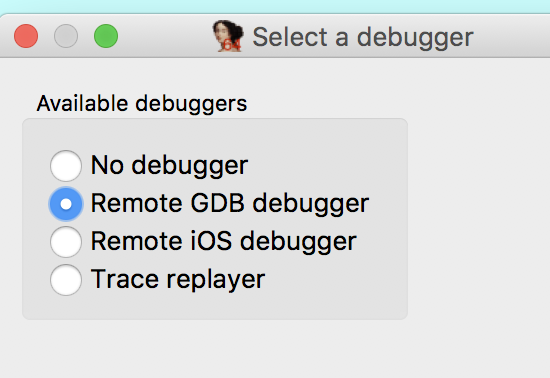
ida设置 debugger->Processoptions
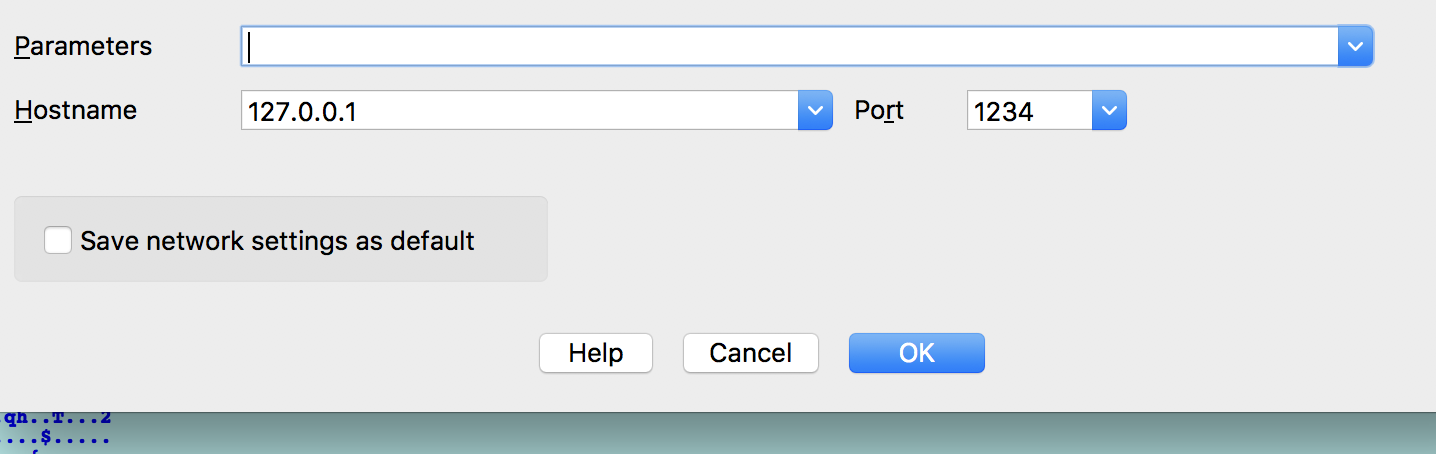
附加进程,到迟成功
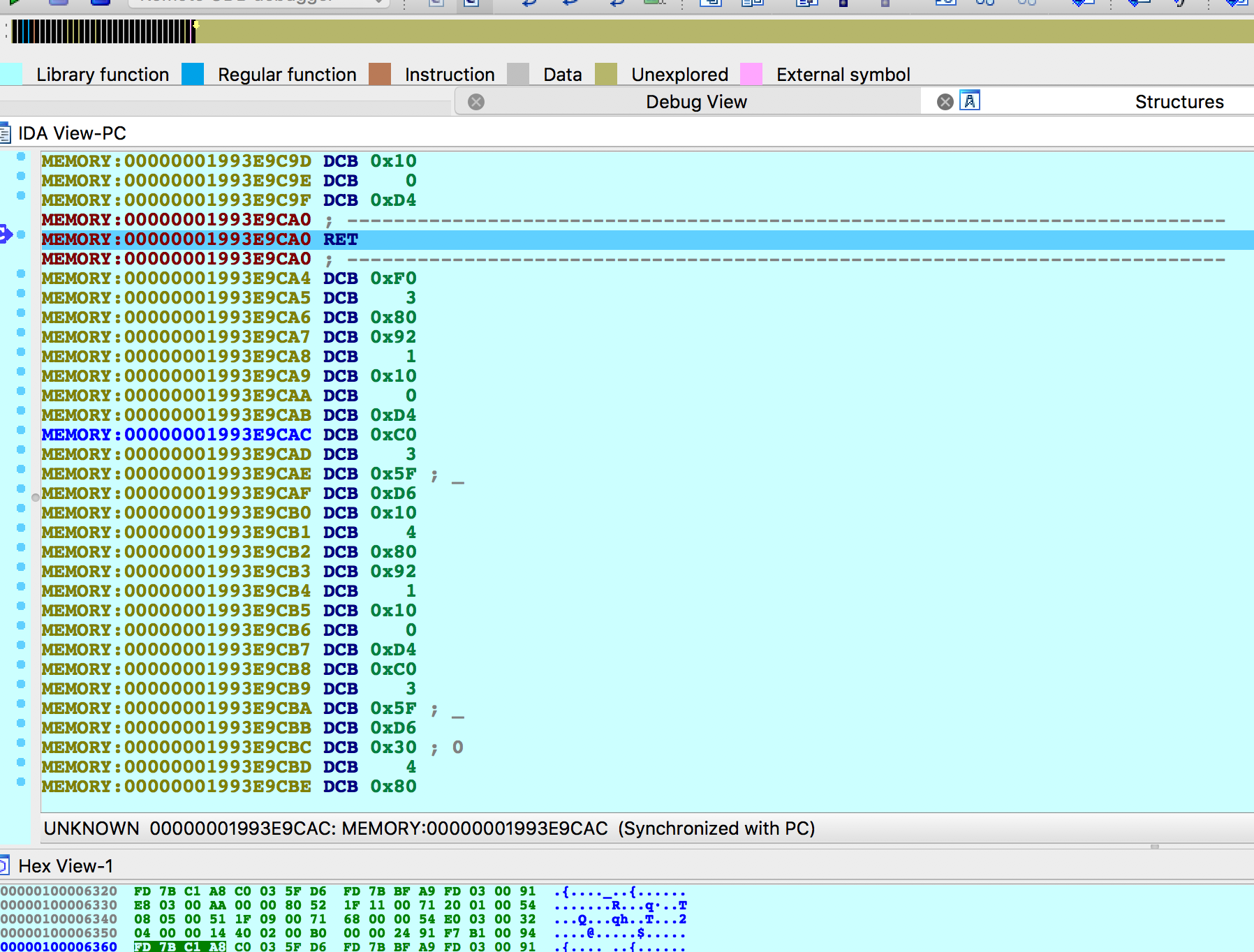
android gdbserver路径 NDK的prebuilt\android-arm\gdbserver























 1万+
1万+

 被折叠的 条评论
为什么被折叠?
被折叠的 条评论
为什么被折叠?








