2019年春第二次课程设计实验报告
一.实验项目名称
反弹球二.实验项目功能描述
反弹球是一个简单的小游戏,目的是训练人的反应能力。只有通过把所有砖块消除完,才能顺利的完成任务。
游戏要求 :
1.实现球速的随机性
2.实现球碰撞到边缘或者砖块自动反弹
3.实现游戏可暂停性
4.游戏结束后才能重新开始三.项目模块结构介绍
#include <stdio.h>
#include <stdlib.h>
#include <conio.h>
#include <windows.h>
// 全局变量
int high,width; // 游戏画面大小
int ball_x,ball_y; // 小球的坐标
int ball_vx,ball_vy; // 小球的速度
int position_x,position_y; // 挡板中心坐标
int ridus; // 挡板半径大小
int left,right; // 挡板左右位置
int ball_number; // 反弹小球的次数
int block_x,block_y; // 方块的位置
int score; // 消掉方块的个数
void gotoxy(int x,int y) //光标移动到(x,y)位置
{
HANDLE handle = GetStdHandle(STD_OUTPUT_HANDLE);
COORD pos;
pos.X = x;
pos.Y = y;
SetConsoleCursorPosition(handle,pos);
}
void startup() // 数据初始化
{
high = 13;
width = 17;
ball_x = 0;
ball_y = width/2;
ball_vx = 1;
ball_vy = 1;
ridus = 6;
position_x = high;
position_y = width/2;
left = position_y - ridus;
right = position_y + ridus;
ball_number = 0;
block_x = 0;
block_y = width/2+1;
score = 0;
}
void show() // 显示画面
{
gotoxy(0,0); // 光标移动到原点位置,以下重画清屏
int i,j;
for (i=0;i<=high+1;i++)
{
for (j=0;j<=width;j++)
{
if ((i== ball_x) && (j== ball_y))
printf("0"); // 输出小球
else if (j==width)
printf("|"); // 输出右边框
else if (i==high+1)
printf("-"); // 输出下边框
else if ( (i==high) && (j>left) && (j<right) )
printf("*"); // 输出挡板
else if ((i== block_x) && (j== block_y))
printf("B"); // 输出方块
else
printf(" "); // 输出空格
}
printf("\n");
}
printf("反弹小球数:%d\n",ball_number);
printf("消掉的方块数:%d\n",score);
}
void updateWithoutInput() // 与用户输入无关的更新
{
if (ball_x==high-1)
{
if ( (ball_y>=left) && (ball_y<=right) ) // 被挡板挡住
{
ball_number++;
printf("\a"); // 响铃
//ball_y = ball_y + rand()%4-2;
}
else // 没有被挡板挡住
{
printf("游戏失败\n");
system("pause");
exit(0);
}
}
if ((ball_x==block_x) && (ball_y==block_y)) // 小球击中方块
{
score++; // 分数加1
block_y = rand()%width; // 产生新的方块
}
ball_x = ball_x + ball_vx;
ball_y = ball_y + ball_vy;
if ((ball_x==0)||(ball_x==high-1))
ball_vx = -ball_vx;
if ((ball_y==0)||(ball_y==width-1))
ball_vy = -ball_vy;
Sleep(80);
}
void updateWithInput() // 与用户输入有关的更新
{
char input;
if(kbhit()) // 判断是否有输入
{
input = getch(); // 根据用户的不同输入来移动,不必输入回车
if (input == 'a')
{
position_y--; // 位置左移
left = position_y - ridus;
right = position_y + ridus;
}
if (input == 'd')
{
position_y++; // 位置右移
left = position_y - ridus;
right = position_y + ridus;
}
}
}
int main()
{
startup(); // 数据初始化
while (1) // 游戏循环执行
{
show(); // 显示画面
updateWithoutInput(); // 与用户输入无关的更新
updateWithInput(); // 与用户输入有关的更新
}
return 0;
}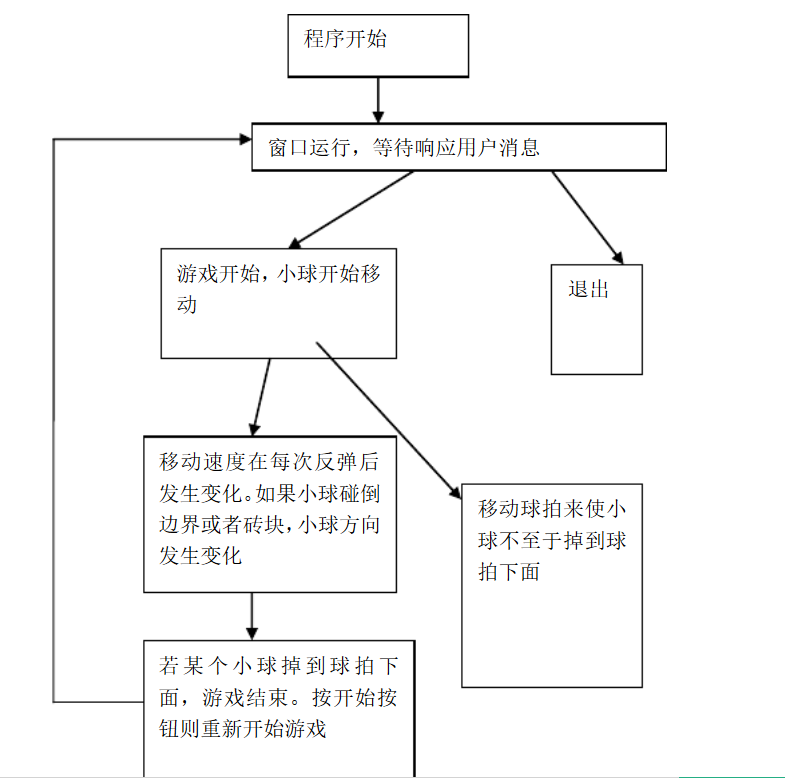
四.实现界面展示
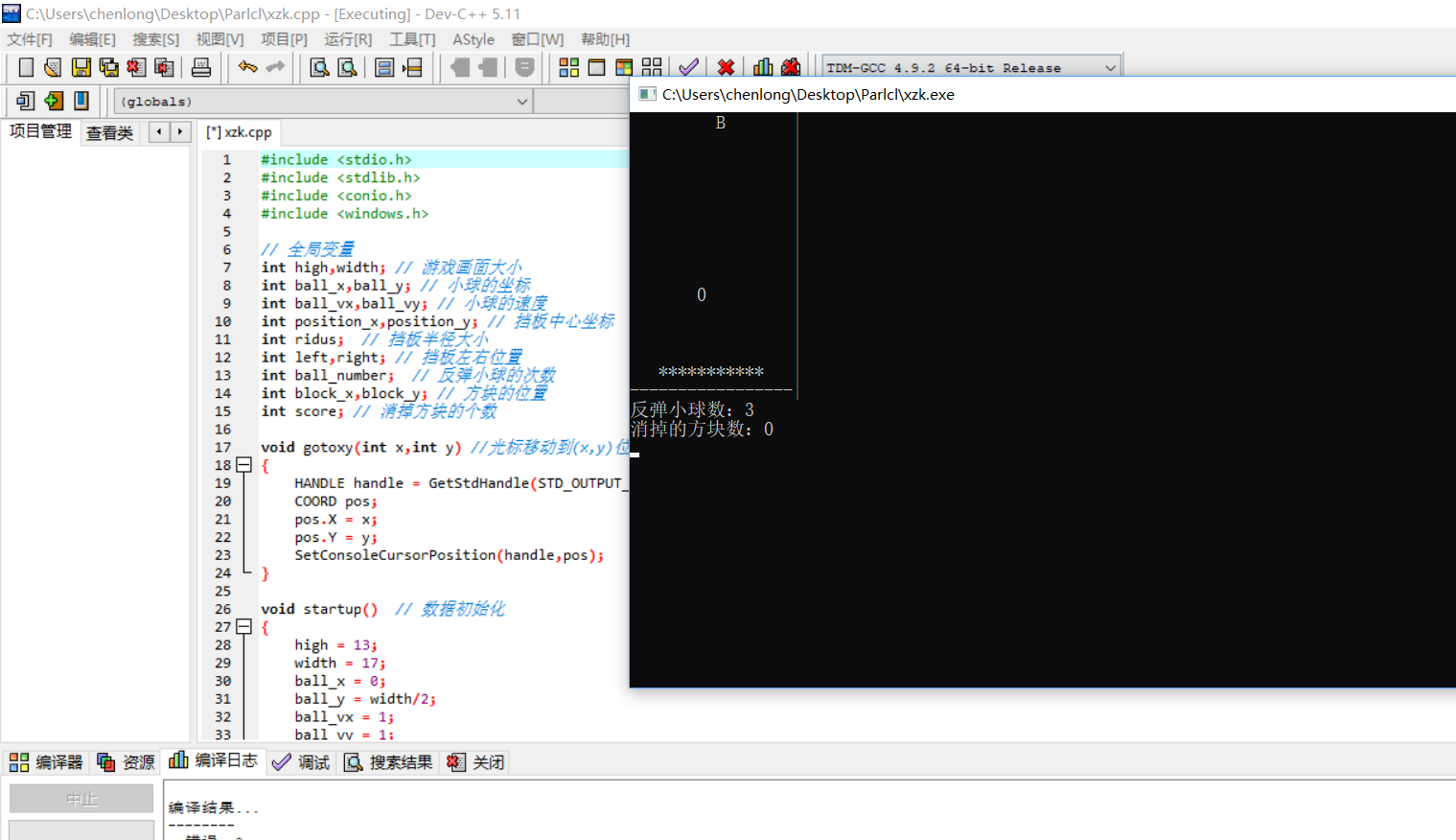
五.代码托管链接
https://gitee.com/lcl777/Parlcl/blob/master/xzk.cpp
六.实验总结
很多东西是没有学的,看不懂是什么意思,百度上也看了,不过还是看不明白,是理解不了吧,代码是按书上来打的,有很多细节问题没有注意,导致后面一直出问题,检查了几遍才发现。很多知识点不知道,就希望老师到时候可以讲一下吧。



 这是一份2019年春第二次课程设计实验报告,涵盖实验项目名称、功能描述、模块结构介绍、实现界面展示等内容,还给出了代码托管链接https://gitee.com/lcl777/Parlcl/blob/master/xzk.cpp ,并进行了实验总结。
这是一份2019年春第二次课程设计实验报告,涵盖实验项目名称、功能描述、模块结构介绍、实现界面展示等内容,还给出了代码托管链接https://gitee.com/lcl777/Parlcl/blob/master/xzk.cpp ,并进行了实验总结。

















 被折叠的 条评论
为什么被折叠?
被折叠的 条评论
为什么被折叠?








