Spring IDE is a very useful graphical user interface tool adding support for Spring Framework. In this tutorial, we show you two ways to install Spring IDE in Eclipse.
Version used in this tutorial :
- Spring IDE 2.9
- Eclipse 3.7
Refer to this Spring IDE vs STS pdf file for feature comparison. Personally, I go for Spring IDE for one reason – just can’t let go my existing Eclipse, too many plugins installed.
1. Install New Software
Classic way, Eclipse IDE, click “Help” -> “Install New Software…”. Type “http://springide.org/updatesite” to access the Spring IDE update site.
Select all the Spring IDE features you want to install.
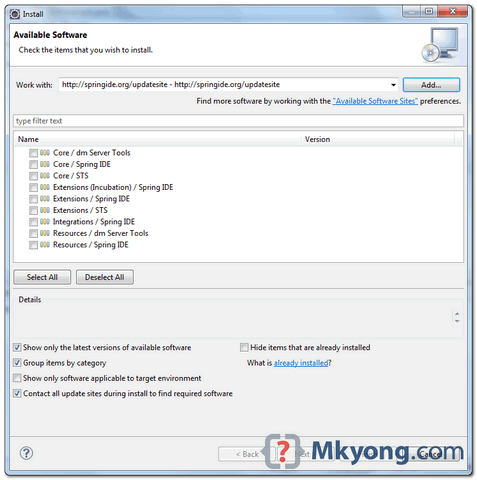
Take long time to install and restart Eclipse after finished.
2. Eclipse Marketplace
This is the prefer way, because you no need to remember the long Spring ide update URL. In Eclipse IDE, click “Help” -> “Eclipse Marketplace“, type “Spring IDE“, follow the wizard to finish the installation.
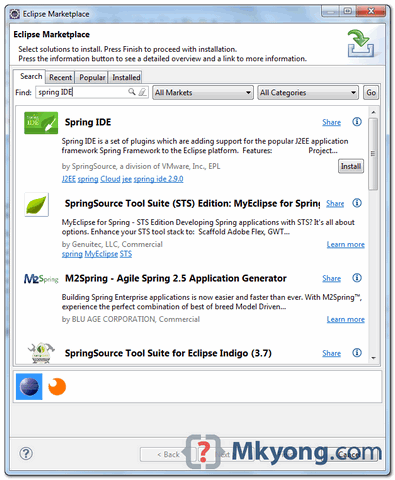
Same, take long time to install and restart Eclipse after finished.







 本文介绍两种在Eclipse中安装SpringIDE的方法:通过安装新软件和Eclipse Marketplace。使用SpringIDE可以方便地支持Spring Framework,适合那些不愿放弃现有Eclipse环境且已安装大量插件的用户。
本文介绍两种在Eclipse中安装SpringIDE的方法:通过安装新软件和Eclipse Marketplace。使用SpringIDE可以方便地支持Spring Framework,适合那些不愿放弃现有Eclipse环境且已安装大量插件的用户。
















 9624
9624

 被折叠的 条评论
为什么被折叠?
被折叠的 条评论
为什么被折叠?








